Running Pass 2
Running Pass 2
We will now build systems using the best indicators from the first pass
Open a new manager. This will load the settings and indicators chosen from pass 1
If your PC is low on ram, close the manager used for pass1. It might be useful to refer back to later on, but should not be needed from now on.
Lets begin by changing the Header Test to pass2
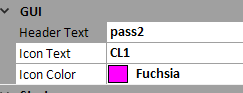
Press run to build 50,000 systems.
We now repeat the whole process again as described in previous sections Building the Systems and Determine the Best Indicators
After we finish with the rerun process we now have a new set of Indicator ratio results.
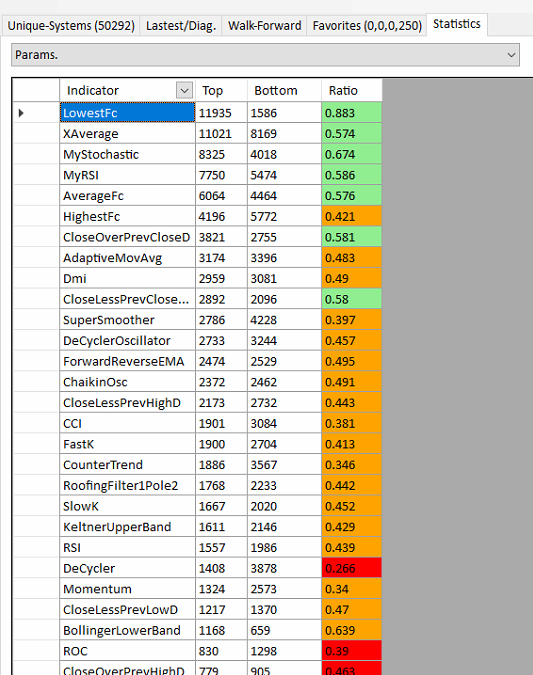
After the running the second pass we are only going to choose only the indicators with green ratio values.
In pass 2 we choose green and orange.
Select those indicators using Cntl-Left click
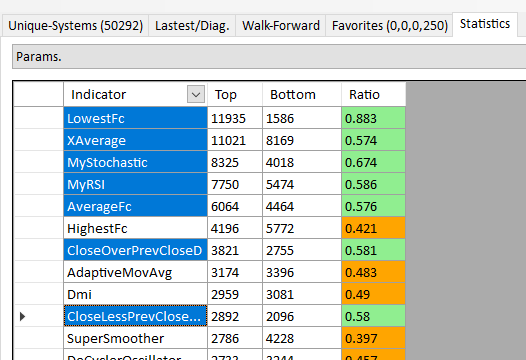
Now apply to optimization settings by right clicking and selecting Apply To Optimization Settings and click Yes when asking to confirm.
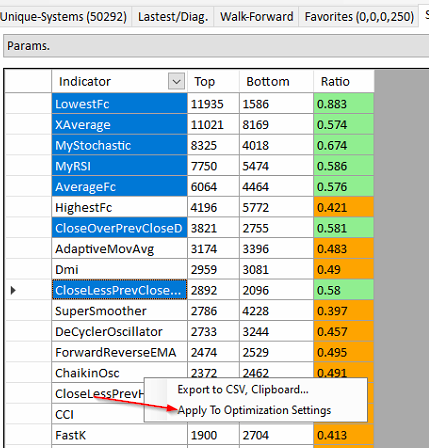
When we hit Apply To Optimization Settings, it also changes the Glob. End Date and the beginning and ending dates on the Dates line.
Save these optimization settings. We will call the file CL15-Methodology Demo May 2020_jd_build