Running The System Builds
Running The System Builds
Up to this point we have been finding the best indicators. We are now going to build systems.
We need to change a few optimization settings first. This can be done by running M5.
Here is what M5 changes.
From the optimization setting that we saved in the previous section we need to make the following changes;
In the Strategy section change to # of Indicators to 3

In the Trading Periods section change the Nth Day Mode from NoTrd to All
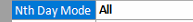
In the Trading Periods - Post Build section change the Auto Nth Day Mode from Trd to blank

In the Trading Periods section change the ending date on the Dates line to 2018-02-28
The Trading Periods and Trading Periods - Post Build sections now look like this
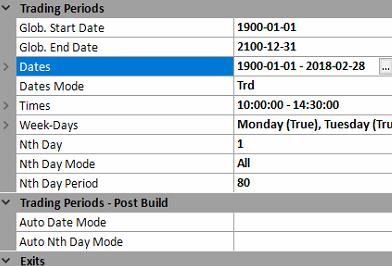
This means that everything in our in-sample period is not going to use the Nth mode anymore.
Save the optimization settings again.
Delete the systems already built by placing the cursor in the Unique-Systems panel, Cntl-A to select all systems, right click and select Delete.
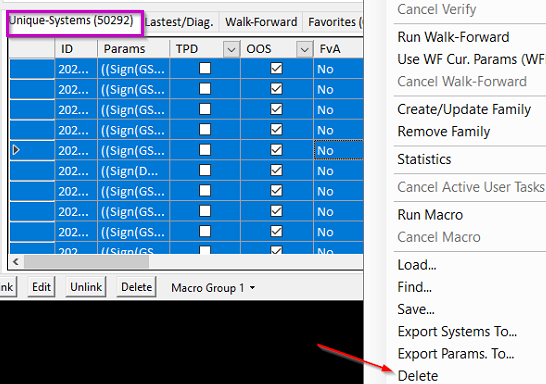
Now start the build by clicking on the Large green arrow icon at the bottom of the window.
