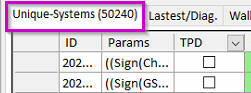Running Pass 1
Running Pass 1
Once we have followed all the steps above to set the optimization setting, set the data, loaded the macros and saved the optimization settings to a file we can begin building systems.
This is done by clicking the large green arrow icon at the bottom left-hand side of the main window

This will take some time depending on the CPU and memory in your computer and the number of cloud works available.
You can monitor the progress by looking at the Reporting Graph tab and selecting NS (number of systems) and WC (worker count)
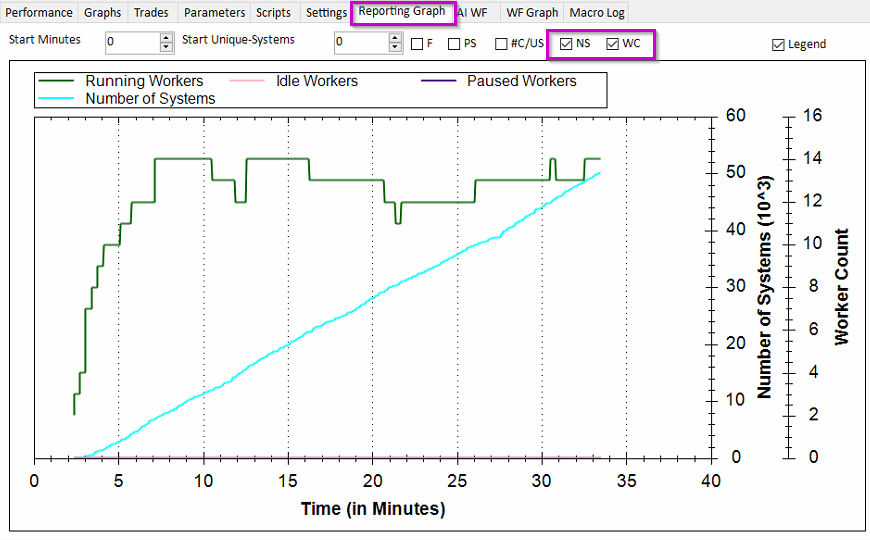
The number of unique systems is also displayed in the Optimization Section on the right-hand side of the window
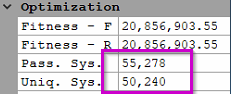
and also in the Unique-Systems panel tile in the lower portion of the window