Saving Optimization Settings
Saving Optimization Settings
Before we start building systems we should save our optimization settings. This can be done numerous times as you are setting up GSB manager
Save these settings so that if we come back to this later we can simply load the optimization settings.
To do this we click on the File menu item and then click Save Optimization Settings As...
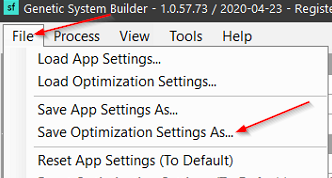
Enter a name of the file that you wish to call it.
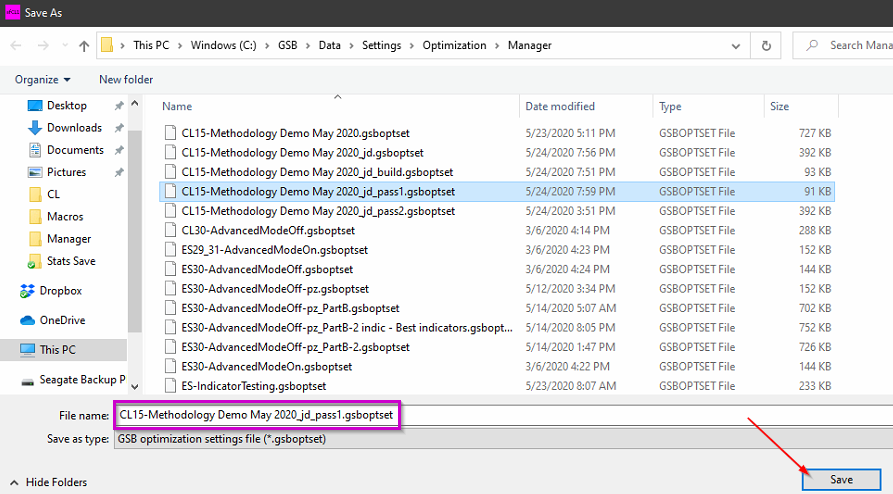
If you have already saved the settings you can pick the same file name and choose to overwrite it.