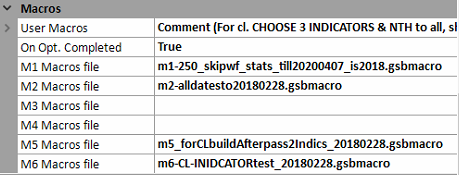Macros
Macros
Five macros are provided on the GSB forum for this demo.
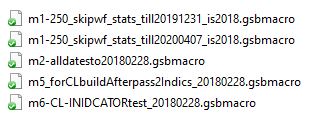
The naming in the video may differ slightly, my m6... will be correct regardless of the minor changes in the name.
The instructions on where to find and extract these macros files in in the Downloading the Macros to be Used section
M6 was already loaded and ran in section Loading and Running Setup Macro M6
We will now load the remaining macros.
Make sure you have extracted the downloaded macro file.
To load each macro, first clear any macro that is currently loaded.
This is done by placing the mouse cursor over the macro button at the bottom of the window and and right clicking the mouse.
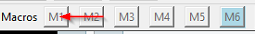
This will remove any currently loaded macro

Then load the appropriate macro by left clicking the same macro button and selecting the macro file for that macro. Make sure the name match those listed above.
There are two M1 macro files. One will do stats only to 2019-12-31, the other will do stats until 2020-04-07
We will loaded the one that does stats to 2020-04-07
When all macros are loaded the Macros section should look like this.