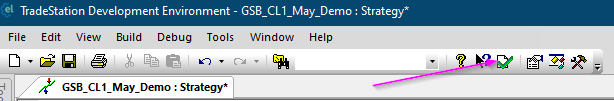Choosing the System to Use
Choosing the System to Use
After we have created our families as described in the previous section we select the system with the highest fitness value in the family with the most members by click on that line.
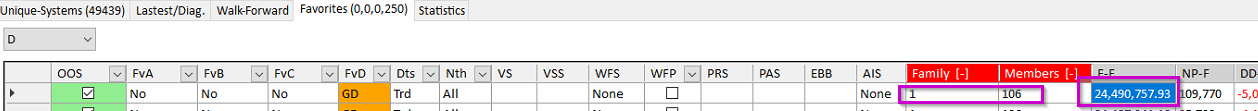
With that system selected click on the Scripts tab in the upper window.
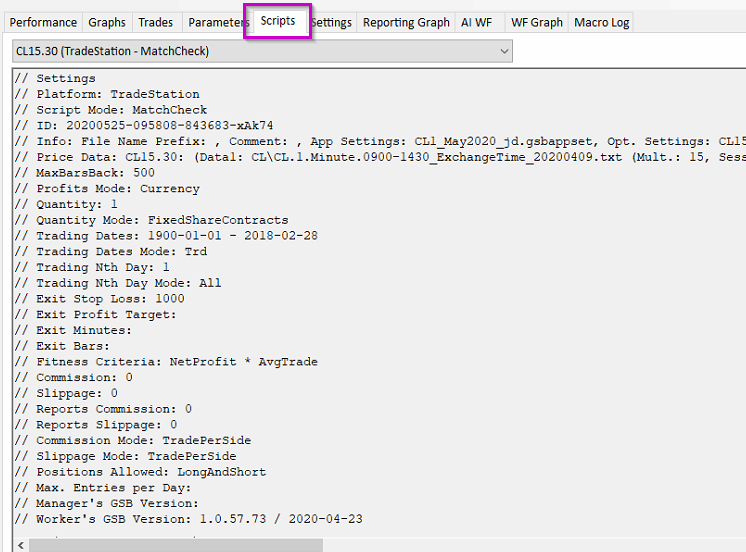
Select TradeStation - LiveTrading in the drop box
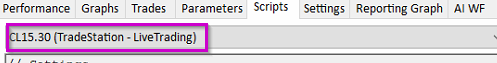
Right click in the window and click Copy for live trading
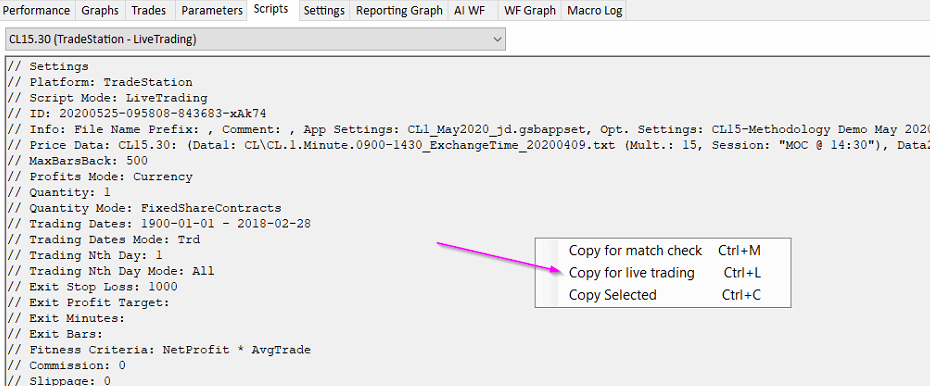
This has now placed the script into the clipboard
We can now create a new Strategy in TradeStation's Easylanguage editor and paste the script into it
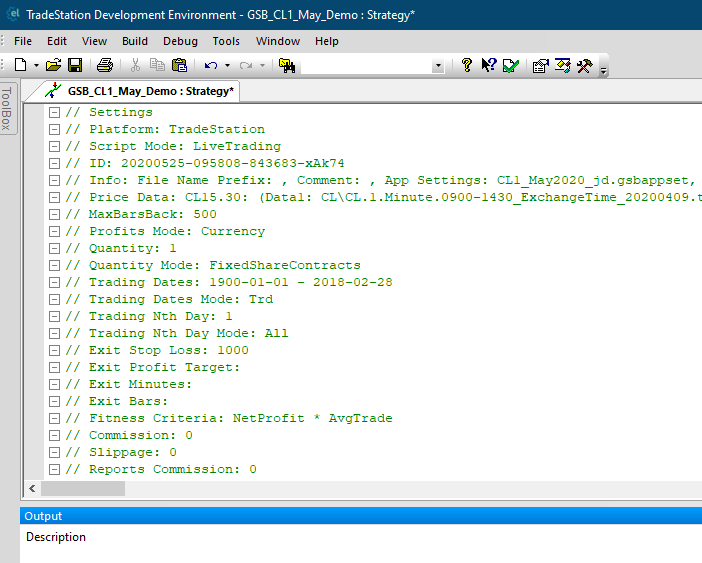
We then verify the strategy by clicking on the check icon in Easylanguage