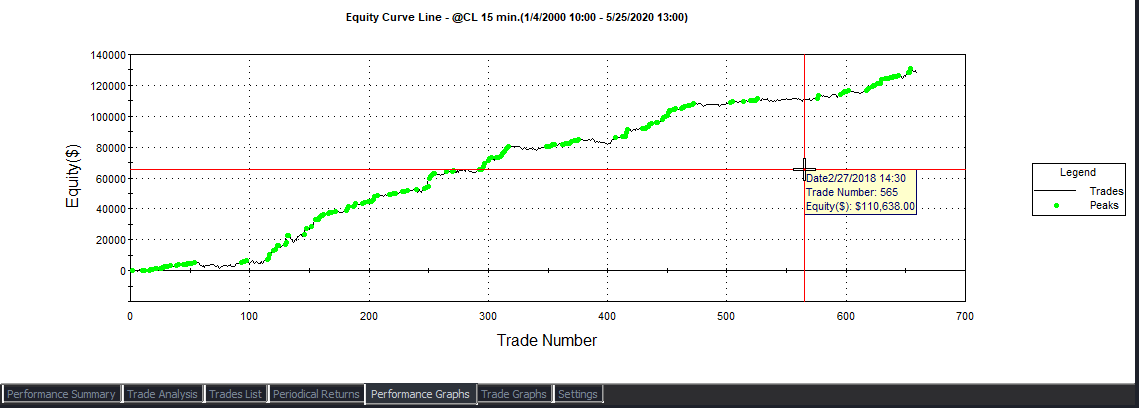Running System in TradeStation
Running System in TradeStation
We have now built a system and saved it in TradeStation.
We first open a new chart window in TradeStation and add @CL data on it.
We set the data settings as shown in the following screen shots
For Data 1
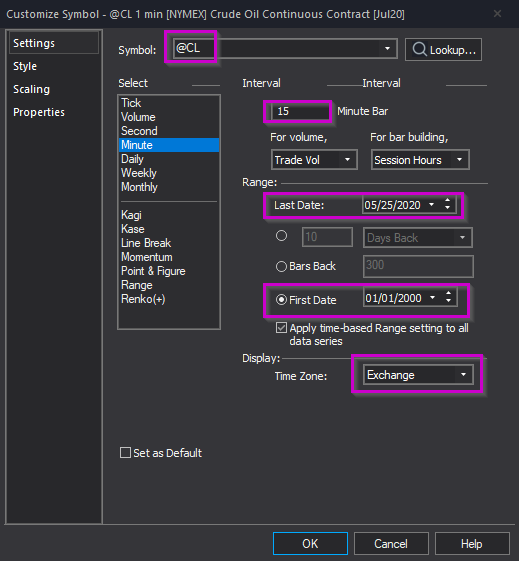
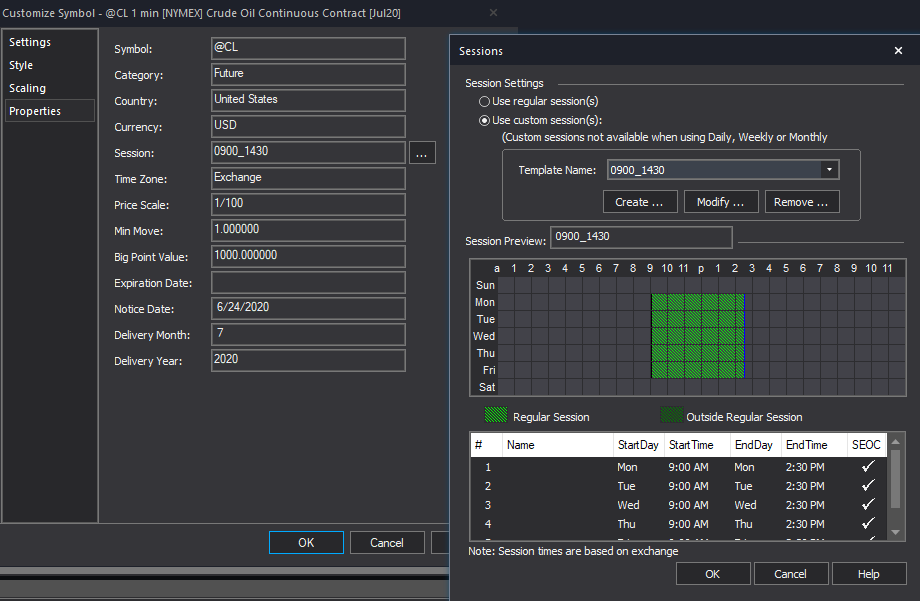
For Data 2
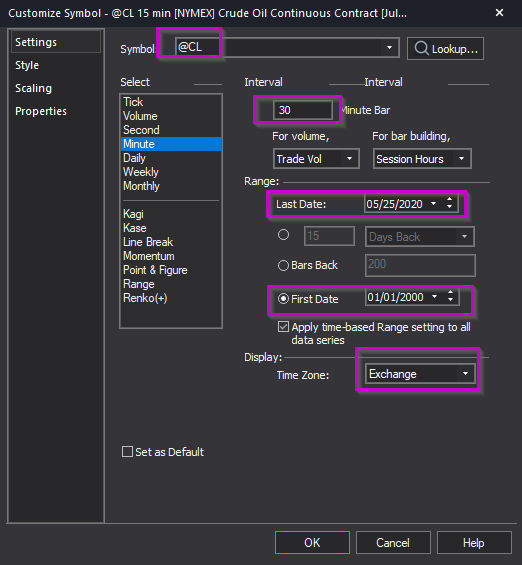
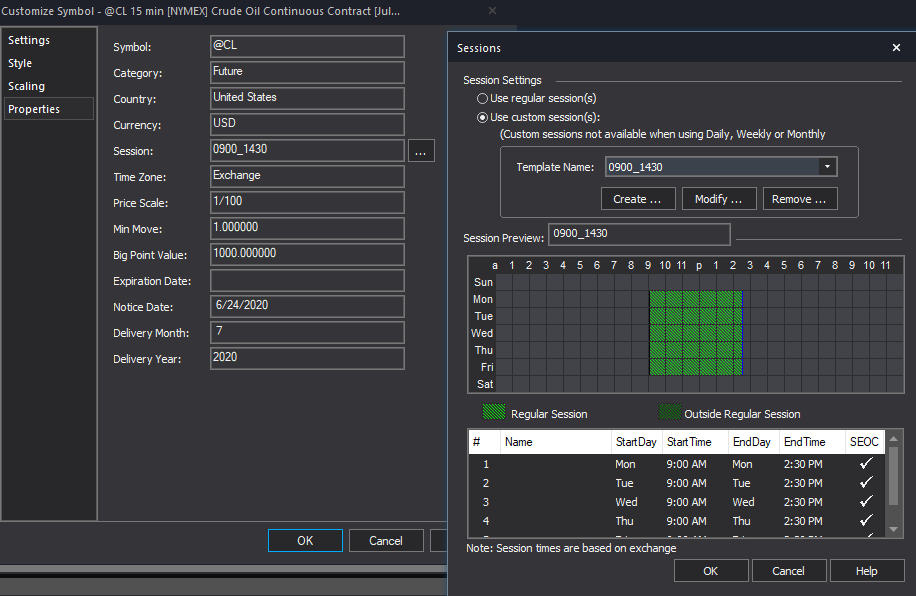
We now add the strategy to the chart by right clicking on the chart, click Studies and Add Strategy...

Select the strategy we made and click OK
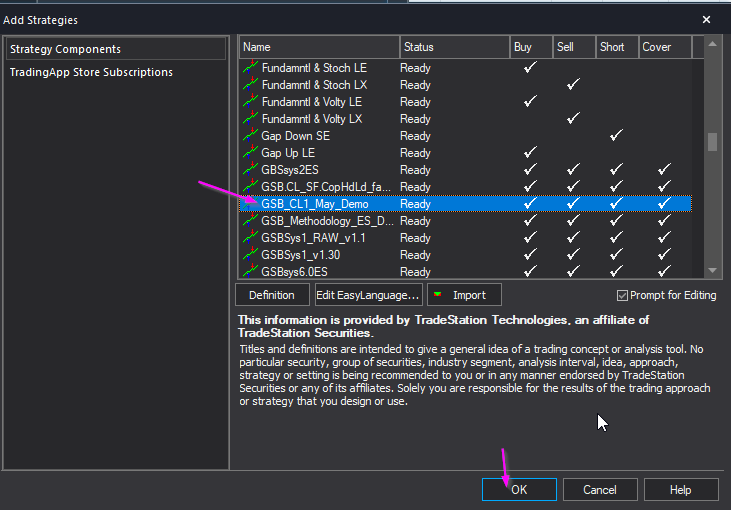
We now edit the properties of the Strategy
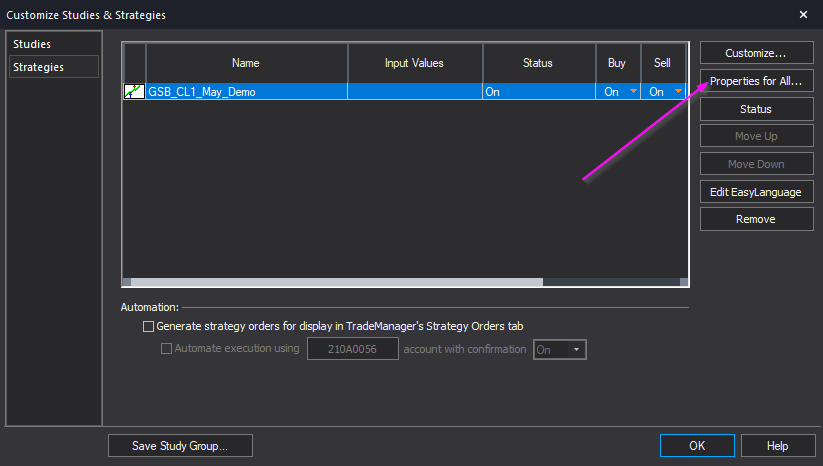
Set the commission to $2.40 per trade and the Max number of bars to reference to 500
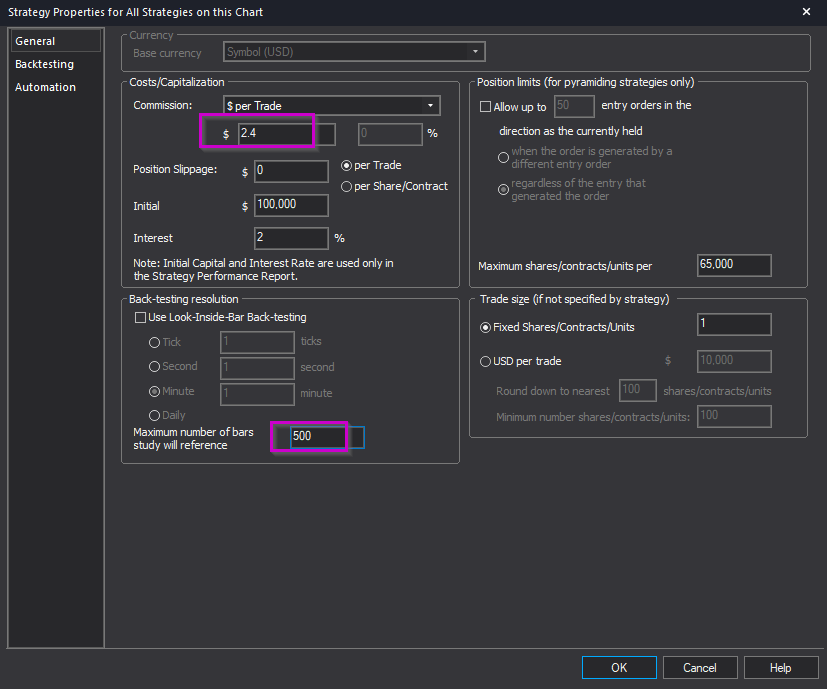
Backtest trades should now appear on the chart
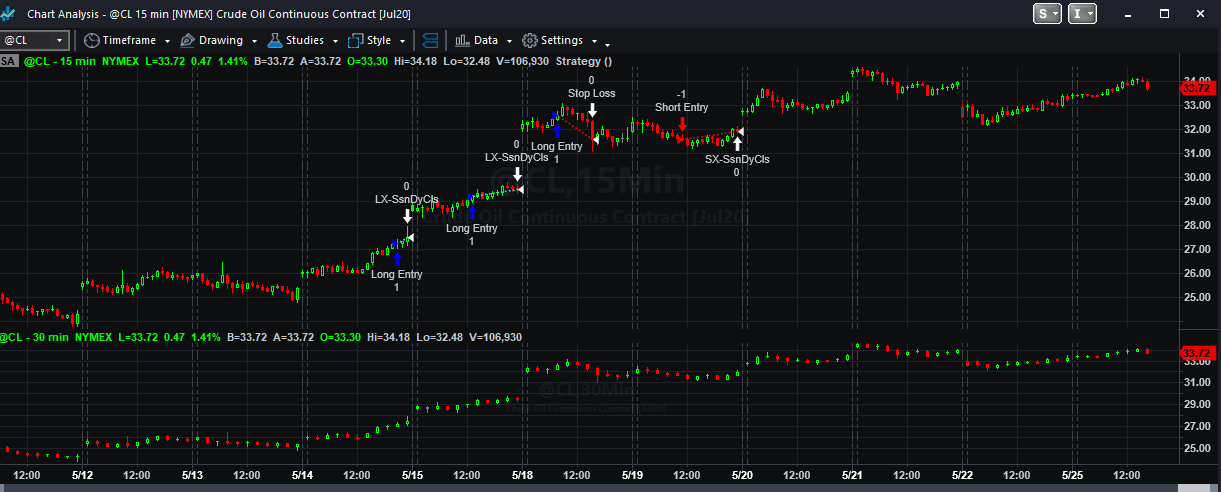
You can then view the strategies performance by right clicking on the chart, select Data then Strategy Performance Report
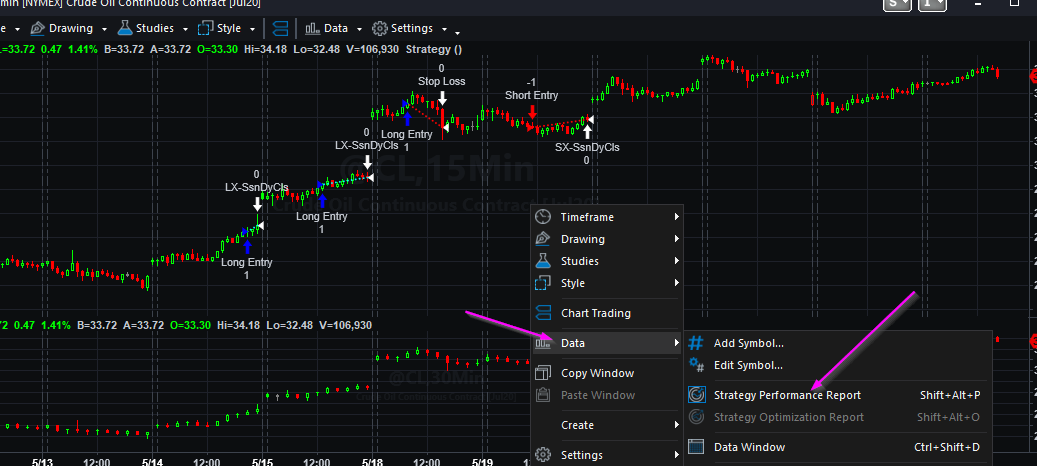
We can see that the system continues to perform after the in-sample period