Changing hardware
Some users were not given there softwarekey.com customerid and password.
If needed, you can request this. You need the fields in green, and too re-register your product the field in cyan.
Login using the license ID and Activation password. Do NOT use Customer password and customer ID
https://secure.softwarekey.com/solo/customers/Default.aspx?AuthorID=4983888
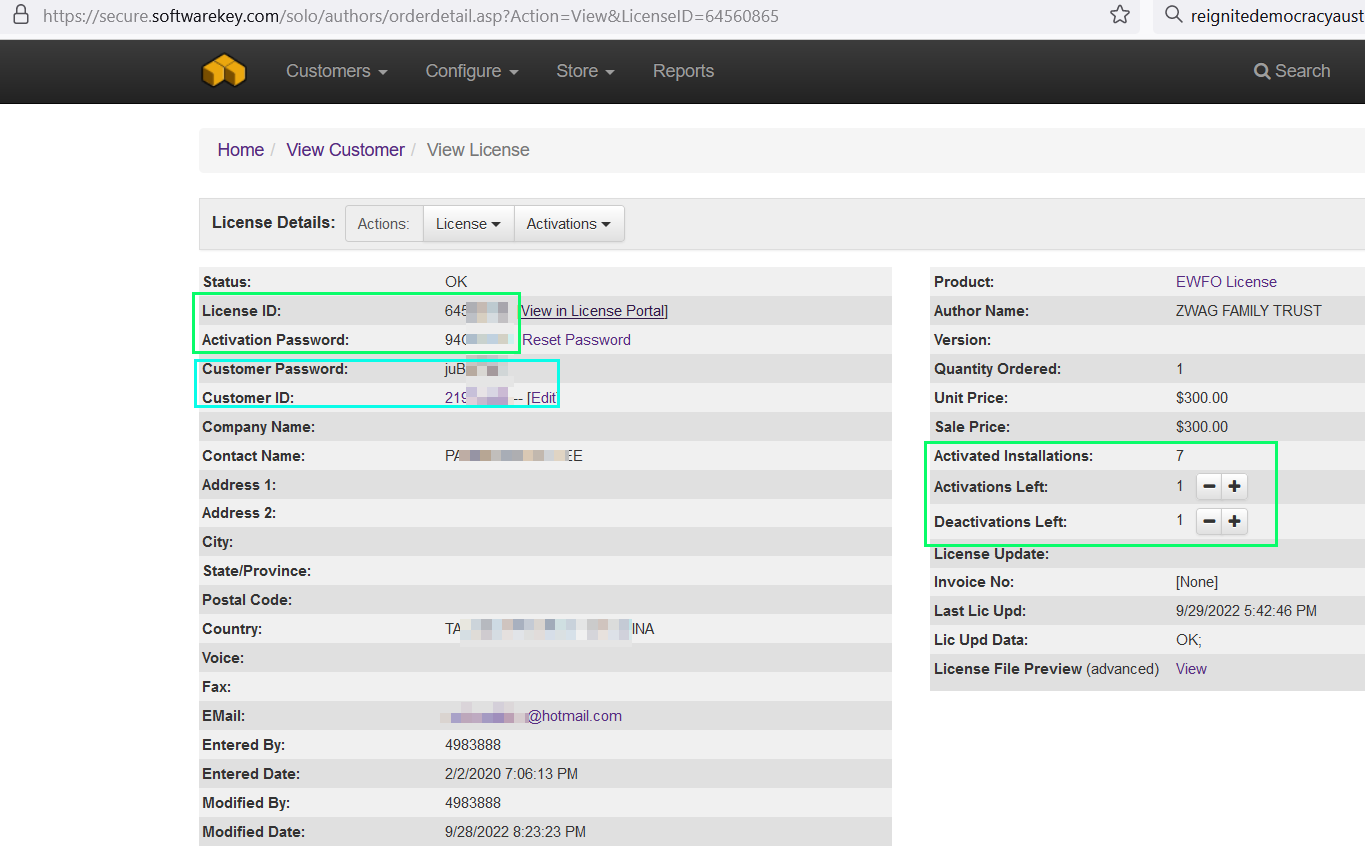
Note above how deactivation's left are 1. This means you can revoke one license, and use in another computer. If this number is zero then email GSB support to increase this.
There is also 1 activation left, which means you can register 1 more product.
Then click on manager installations.
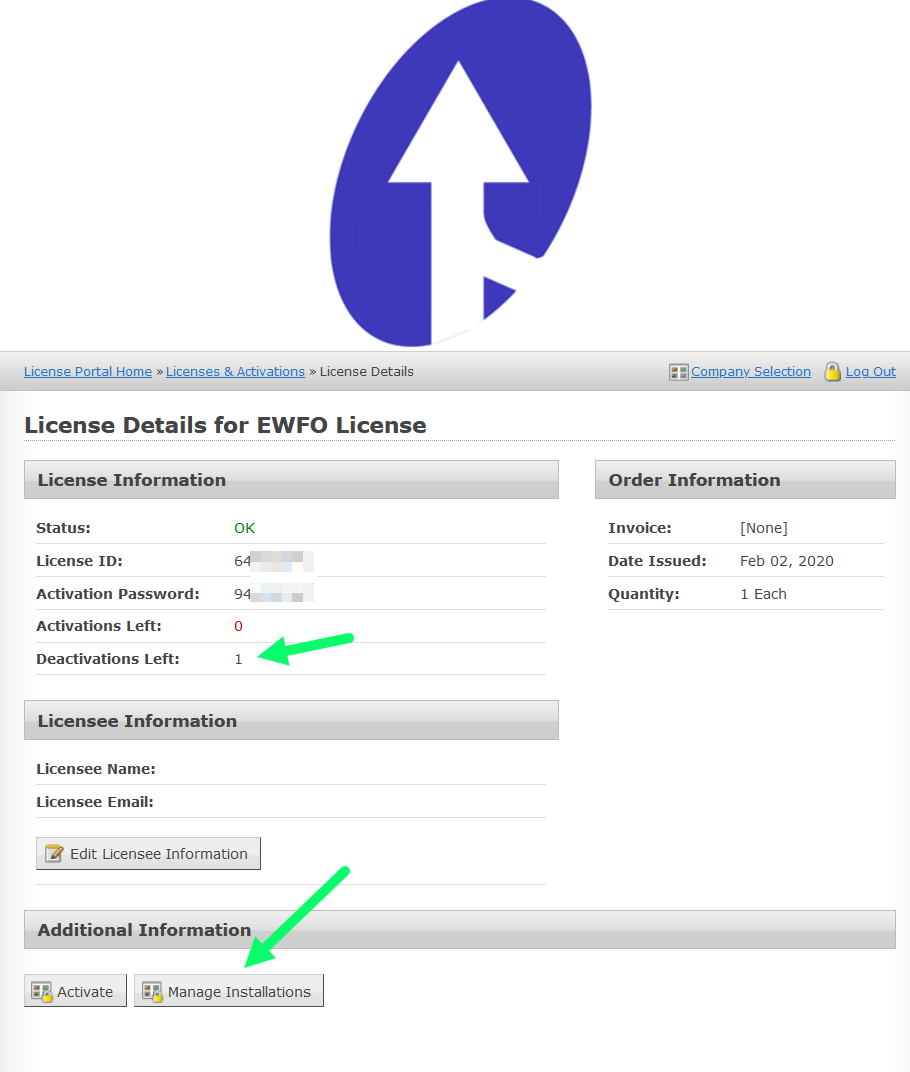
Note that one install has not been used for a day, so this is likely the computer you want to revoke the license on to use in another pc.
Click on the red X on the computer to deactivate it.
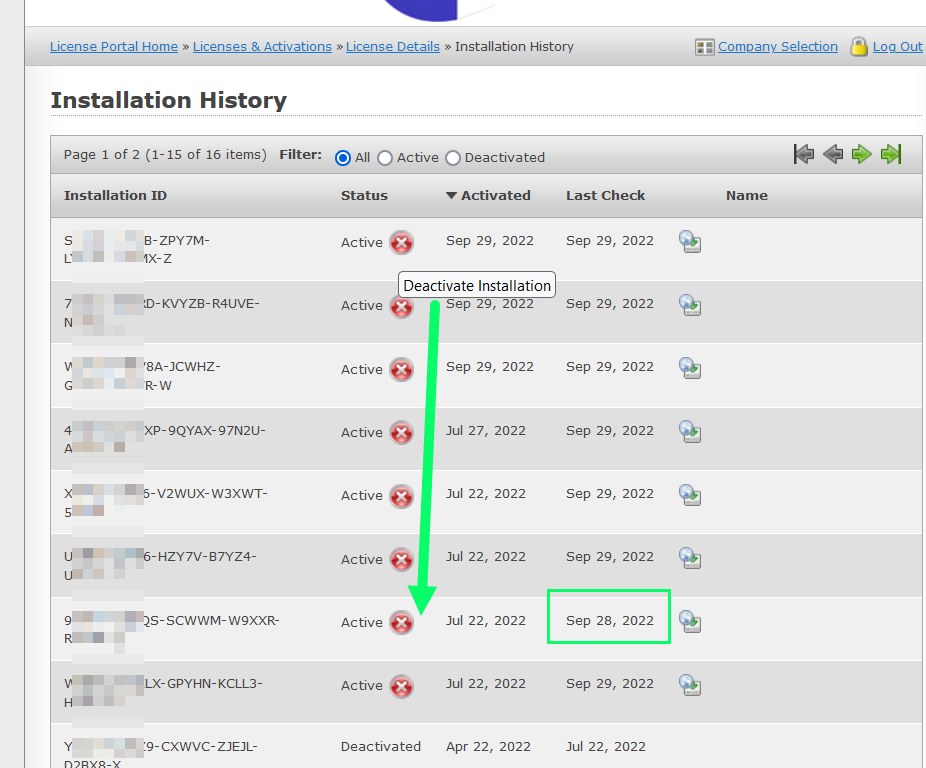
You can then use your license to activate another product.
This applies to GSB, EWFO and PA pro. It doesn't apply to alertmon, GSB resource manager or GSB automation.
You need to contact support to revoke those products.