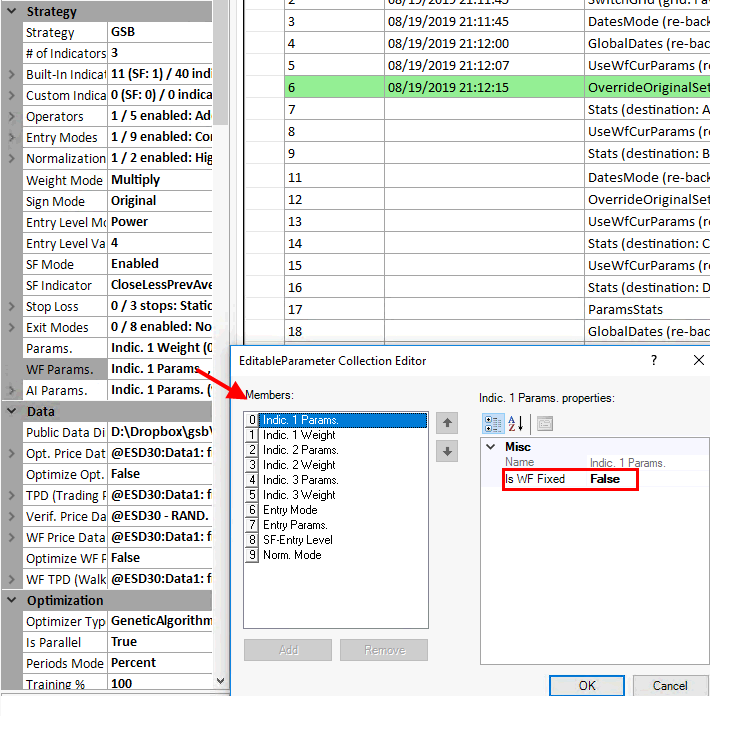Walk Forward.
See also AI Walk forward
See also walk forward optimization profile
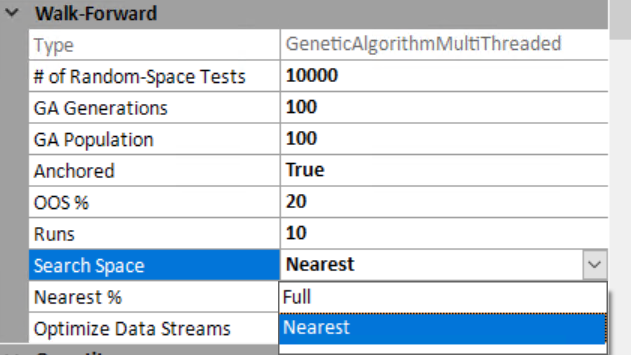
Search Space has two options
FULL: Full will “Walk Forward” around the entire range GSB can use for a parameter.
Nearest: this will “Walk Forward” around the existing range.
See Walk Forward in GSB Guide for the Beginners
For advanced users only,
As of version 52.32, you can optionally do a walk forward to use in Enhanced Walk Forward Optimizer.
EWFO has a lot more walk forward options than GSB, Tradestation WFO or MultiCharts.
This feature however gives you much greater speed than Tradestation & MultiCharts.
It removes the need to even use Tradestation WFO or MultiCharts. at all for a walk forward.
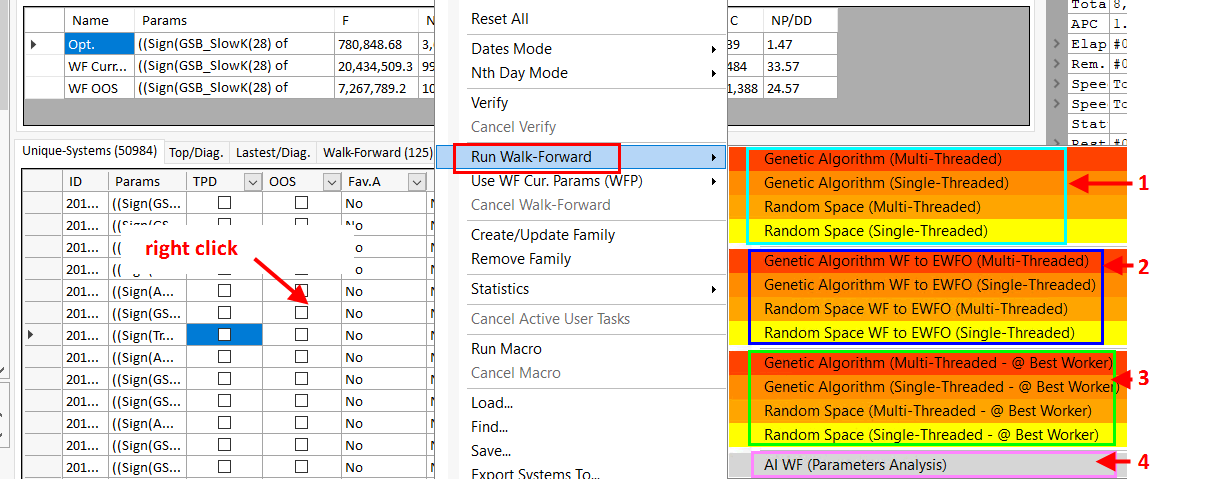
If you want to use the path C:\Program Files (x86)\TradeStation x.y\WFO\Data
then GSB must be run with windows administrator permissions.
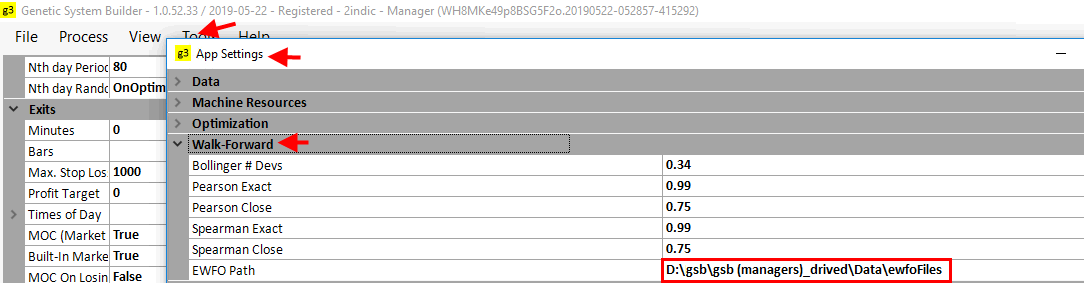
New in version 54.81 is the ability to NOT walk forward any input.
This could be useful for example when you want to keep the secondary filter level at a fixed value.
For example the secondary filter value on S&P500 will typically be about 16 ($800 if BPV (Big point value) is used