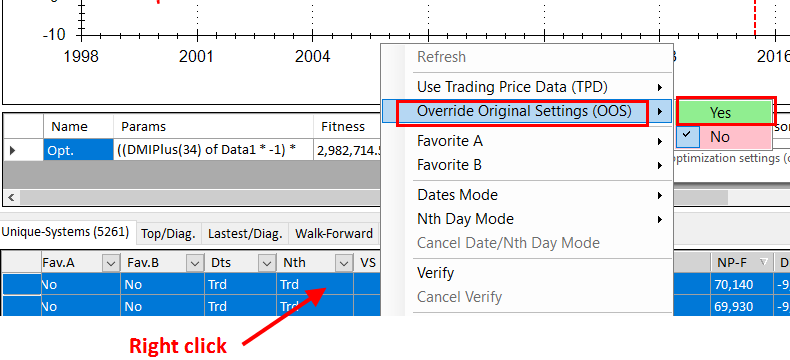Session times & dates
Session times.
Set up session times below. under the tools session list menu.
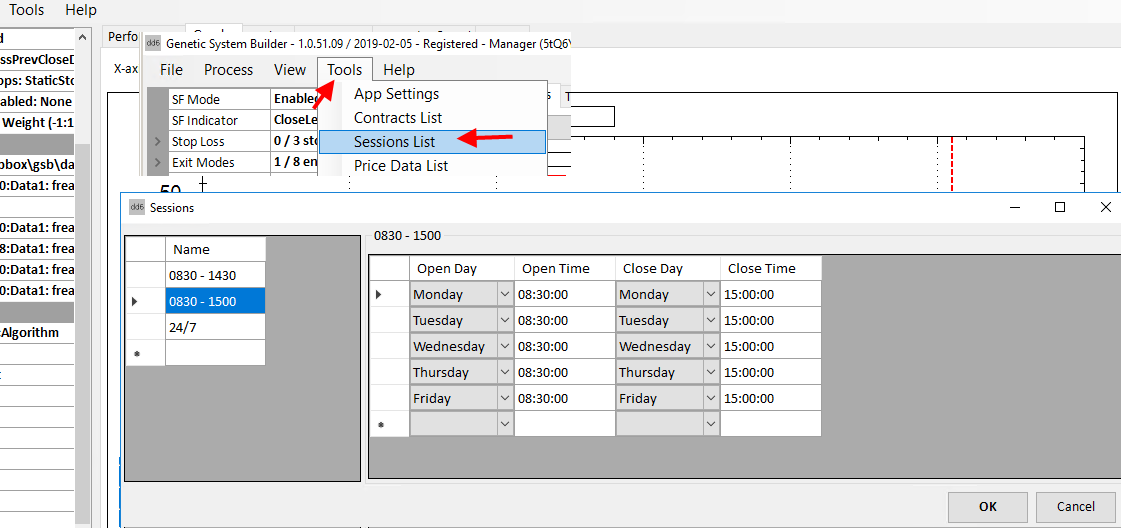
Then when you set up data, click the .. shown below
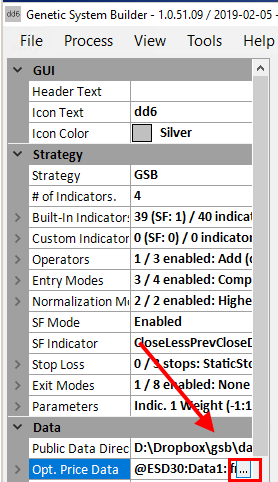
Then click the drop down menu on session times. Default is 24/7
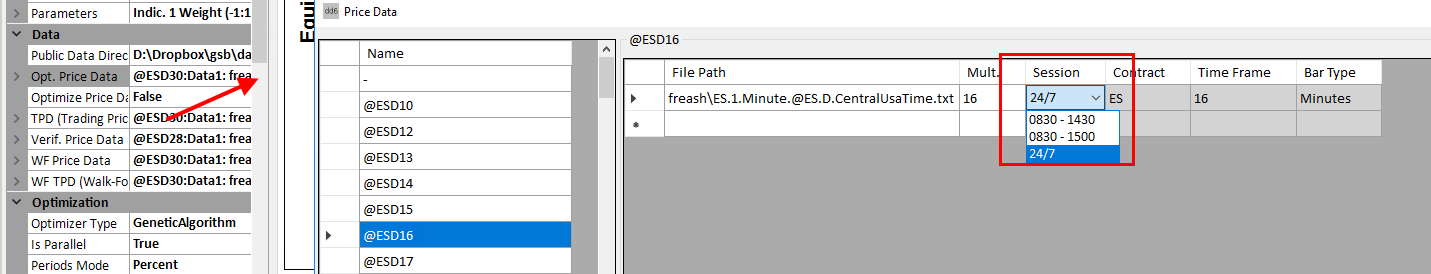
In 51,59, this feature is replaced by global dates. Over ride original settings needs to be on for this to work.
In build 51.10 we now have date filter too. You can make the same symbol, but with different dates. ie ES1997to2019 or ES2000to201812
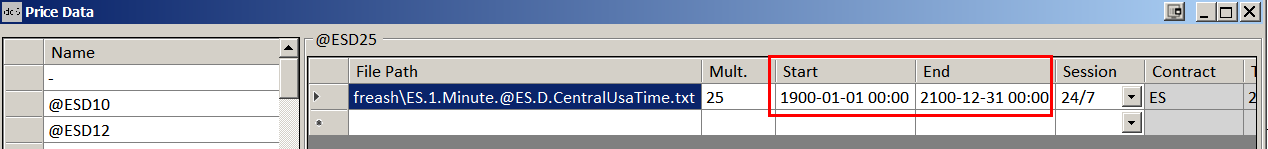
Below is an example where the dates have been shortened to stop at 20181231 while the contract actually stops at 20190127
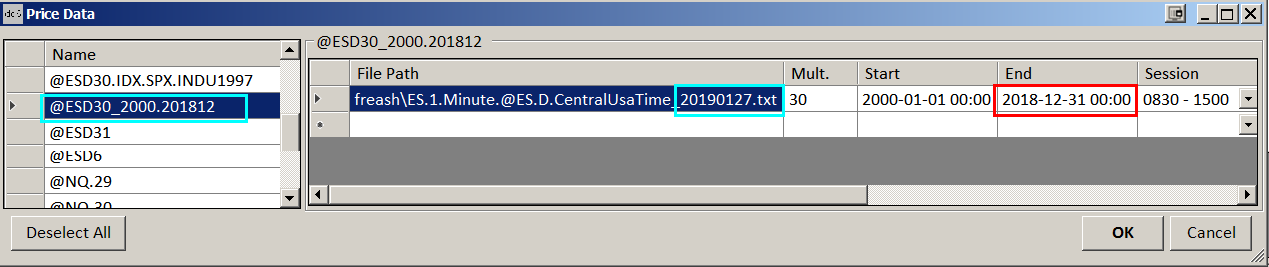
If you later choose to change the dates: ie make end date 2020-1-1 then right click the system(s) and click on over ride original settings to update the dates.