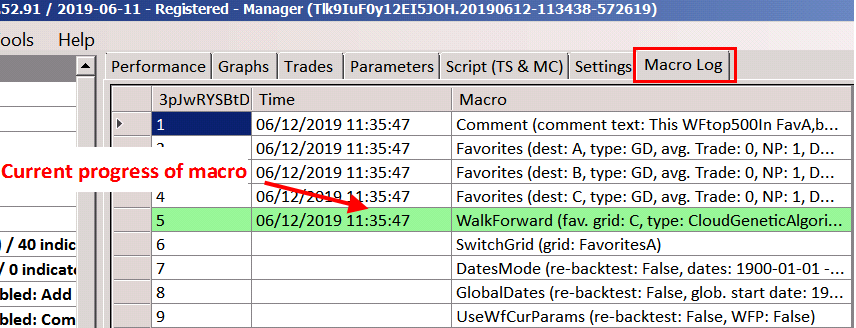Macros
Macros
These can fully automate tasks like market validation.
To be completed *** show the buttons down bottom to create, link edit macros.
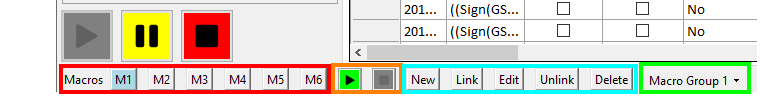
If assigned to a macro file,m1 to m6 can be loaded - in red.
The macro will start or if needed can be stopped - in orange.
A macro cab be created, linked/un-linked to a button. A macro button m1 to m6 can also be left clicked to un-link it to m1 to m6.
There are 3 possible groups of buttons, which gives you a maximum of 18 macro's.
Macros included with GSB.
The following macro files will be included with GSB.
IndicatorStats. This performs indicator stats.
NthAll. This changes Nth to all.
wf_stats. This performs that stats to see results before and after a walk forward.
alldatesto20150630. This sets global dates and dates to 20150630.
The following macro commands are available.
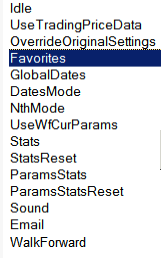
The macro below will add the top 1000 systems ranked by fitness into favorites A.
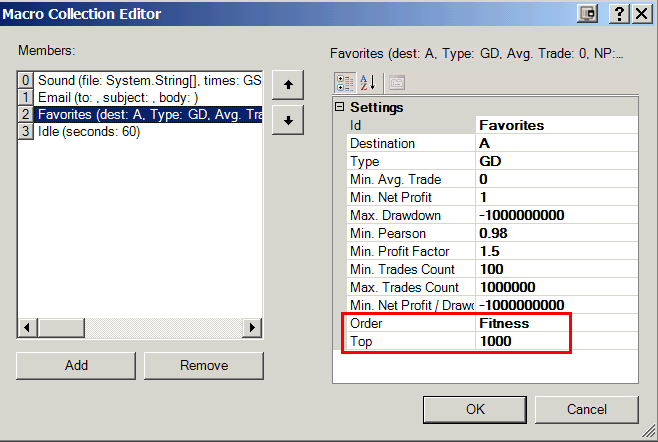
Late June 2019. New in version 53.00 approx is vss and vs score criteria can be used to put systems into favorites.
To load or save a macro, see picture below.
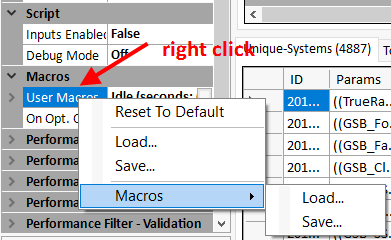
Shown below is a macro that will run when the number of systems (50) will be completed.
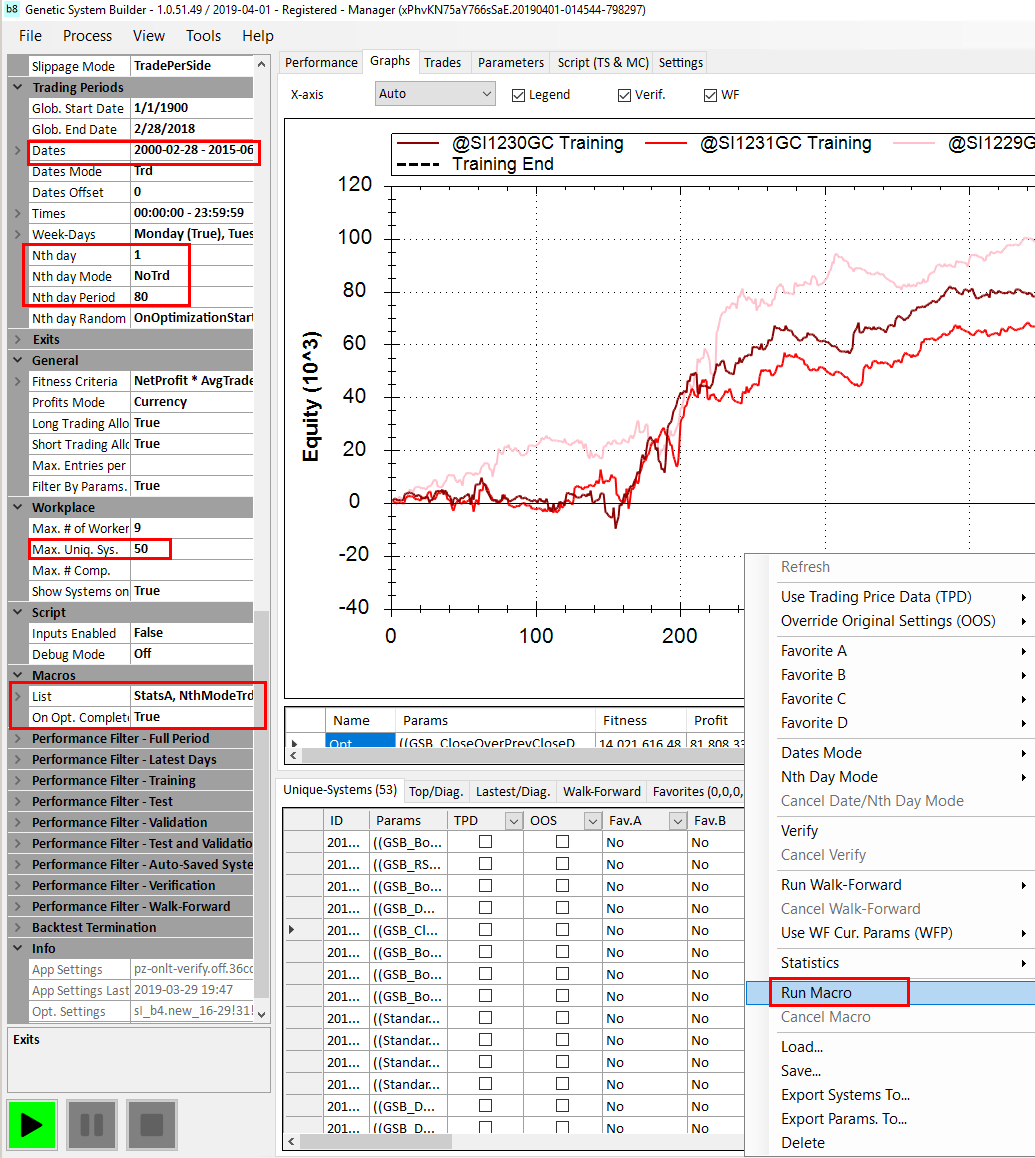
In the example above, 50 systems will be built.
Because macros enabled is true, the the macro will automatically run after the 50 systems are built.
This macro performs market validation as shown.
Build systems from 1900 to 20150630, nth 1, nth day period every 80 days. (so 80 days trading, followed by 80 days out of sample)
then nth day mode is changed from no trade to trade.
Once this is complete, the results are put into stats B. This gives the -57.3% market degradation in this example.
Then dates are inverted to no trade, nth all. This gives results from 20150630 to 20180229
These results are then put into statsC
Then dates mode was set to all. {this stage not needed for market validation}
Should you manually stop GSB, and want to run the macro - then go to tools, macro run. (or control m)
To stop the macro pre-maturely, go to tools macro cancel. (or control shift m)
If the top macro line StartAndEndDates is added, then the StartAndEndDates will be change before the test of the macro is run.
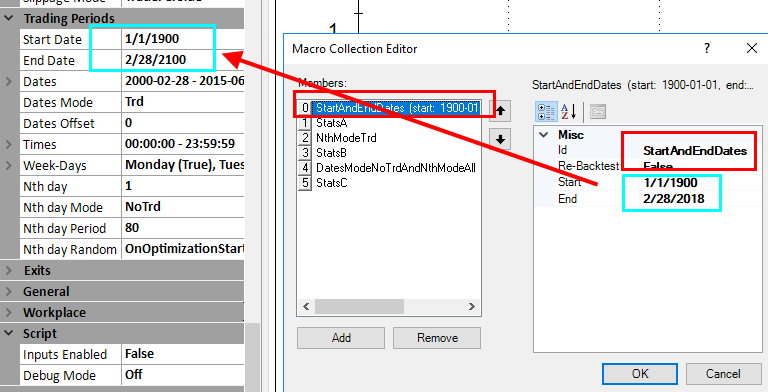
To run OOS (override original settings), you would need to add Re-back test to true.
The macro below performs the following.
(0) In sample (IS) into stats A
(1) Update the parameter stats (get top & bottom 1/3 indicators)
(2) change every 80 days trading, 80 days unseen to the 80 days unseen data
This is first out of sample (OOS)
(3) Put OOS into stats B
(4) Second OOS. Change date 6/30/2015 to 2/28/2018. Don't re-calculate yet
(5) Change nth mode to all. We need to see all dates 6/30/2015 to 2/28/2018. Re-calculate
(6) Put in stats C
(7) Get second OOS indicators to see best 1/3 and worst 1/3
(8) We now want to included till 3/2019
(9) dates mode 1/2000 to 6/28/2018. Dates mode no trade.
This means we look at 6/28/2018 to 3/2019
(10) Put this in stats E
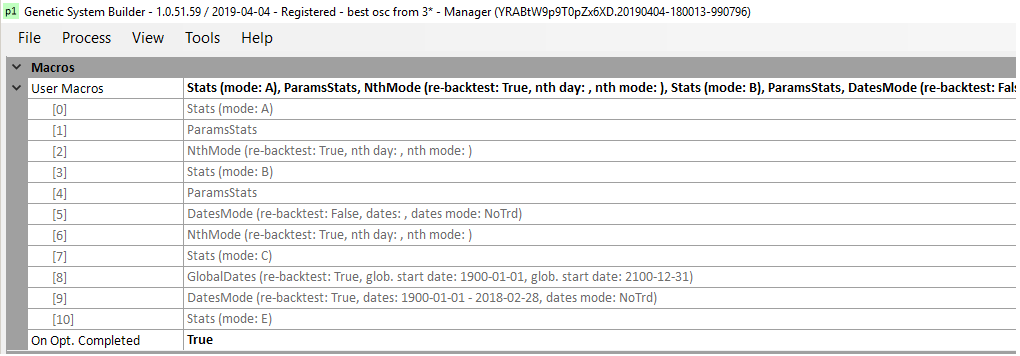
New in version 52.91