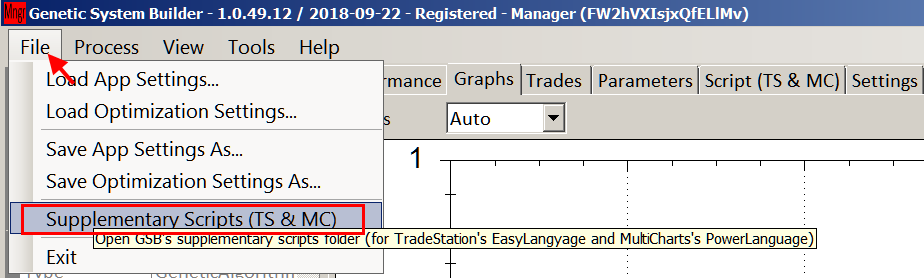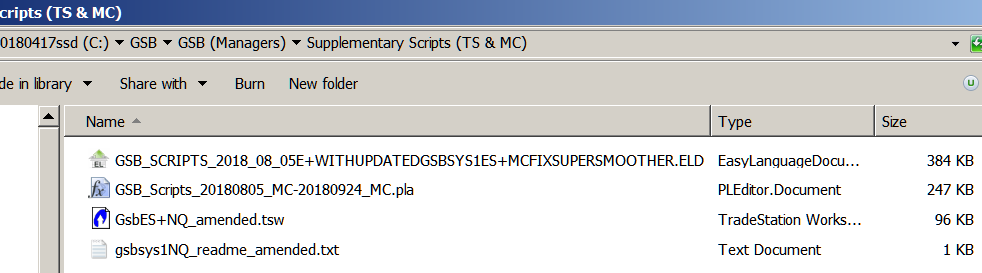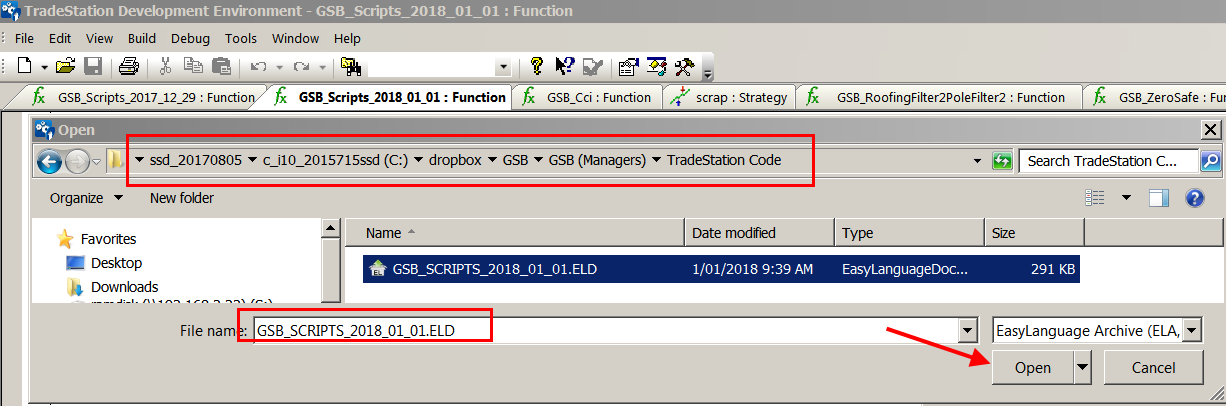Export code into Trade-Station/Multi-charts/NinjaTrader
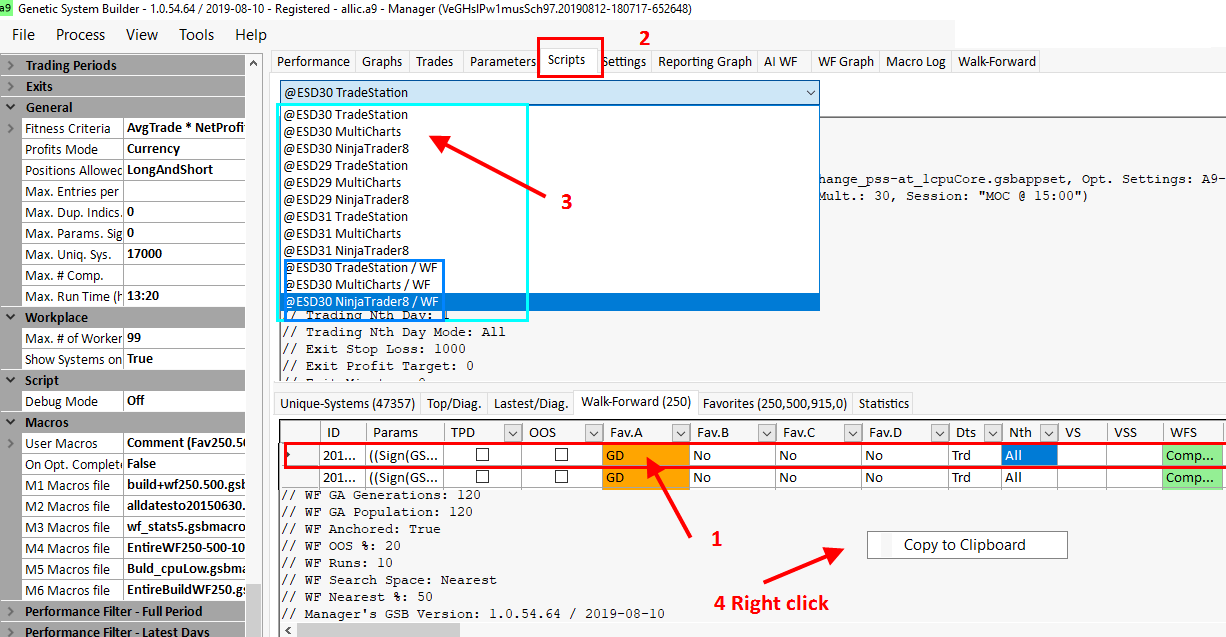
1) Select the system you want the code for.
2) Click on scripts
3) Chose the platform of your choice and time frame. In the example shown the system was built on 29,30 and 31 minutes bars.
The system had previously been walk forwarded as well.
4) Right click the code and click, copy to clip board.
5) Paste into Tradestation development environment / MultiCharts / Ninja trader.
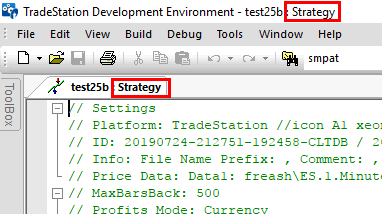
IF you have done a walk forward (WF), you can cut and paste the code on the WF tab into TS.
The WF tab should have better settings than the Optimization tab.
Note that the session times used were ending at 3pm central USA time, not 3:15.
Bars back on the TS/MC workplace must also be set to 500.
Note you need to load into TS/MC the latest ELD. Double click the file to load or go to file & import into TS development/MC editor.
For Tradestation,
C:\GSB\GSB (Managers)\Supplementary Scripts (TS & MC)\GSB_SCRIPTS_2018_08_05E+WITHUPDATEDGSBSYS1ES+MCFIXSUPERSMOOTHER.ELD
For Multicharts
C:\GSB\GSB (Managers)\Supplementary Scripts (TS & MC)\GSB_Scripts_20180805_MC-20180924_MC.pla
There are two free trading systems included too. The workspace is here
C:\gsb\GSB (Managers)\Supplementary Scripts (TS & MC)\GsbES+NQ_amended.tsw