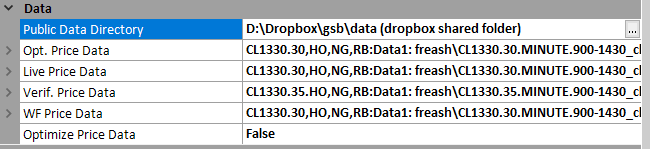Data
To keep is really simple, you could chose OPT price data as ES.30 minute, and all other fields blank. This however fails to use a lot of the power of GSB to get better out of sample results. For more details read on.
Opt Price Data
This is what GSB builds systems on. Using multiple time frames results in much more robust systems. It would be ok to use a single time frame, but verify on multiple time frames. i.e. build on 30 minute, but verify in 29,31 Even better would be to verify on 25,26,27,28,29,31,32,33,34,35.
Most often I build on 29,30,31 minute bars and verify on 25,26,27,28,29,31,32,33,34,35 minute bars. GSB will be slower building on 29,30,31 minute bars than 30 minute bars, and use more ram.
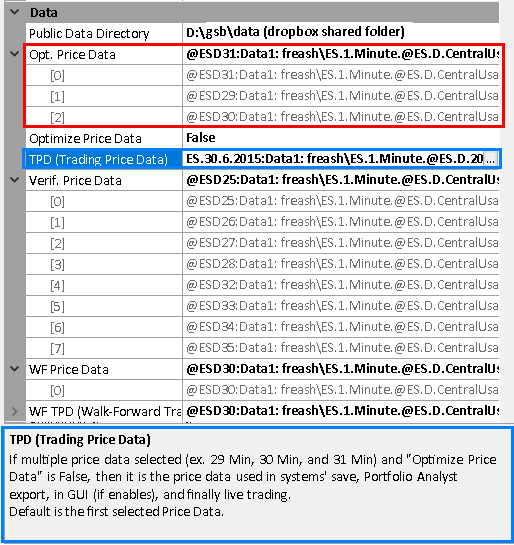
Opt price Data True / False
Default is false. If False GSB will build systems on all data streams using the same parameters. If true is used GSB will build systems on only one time frame, but genetically chose the best time frame. Its likely some systems could be on each time frame, but the best time frame is favored.
TPD (Trading price data)
You may build systems on 29,30,31 minutes, but you only trade the 30 minute. If this is the case chose 30 minute. Default if blank is the first selected price data.
However trading in 29,30,31 will be extremely slow compared to 30 minute only, and GSB will use 3 times the memory. It would be better to use 30 minute and verify using 20 and 40 minutes for example. Exceptions would be if you were trading a basket of stocks. The fitness used would be the average fitness of all markets/ time frames.
Verification Price Data.
A system can be verified on other time frames or markets to test how valid the system is. Right click a system and click verify. For Crude oil you can verify on heating oil and unleaded gas. S&P 500 can be verified on Mid Cap 400, Nasdaq, Dow & Russell 2000.
WF Price Data.
You can walk forward on 29,30,31 min bars, or 30 minute bars. What is best has not yet been determined.
WF (TPD)
If you walk forward on multiple time frames, chose the central one for WF (TPD) If multiple markets use the primary one.
Description box. (In blue here)
This describe each feature you have your mouse on.
Supplying Data to GSB
We are planning to develop a trading system in GSB using AAPL as Data 1 and SPX as Data 2 or in GSB terms as Primary and Secondary Data.
We have set up a chart of Apple (AAPL_30) with the S&P500 index SPX.XO_30 as Data 2 as shown in FIG 1.31. To add SPX as Data 2 click Insert – Instrument and select SPX.XO_30.
Please note that it has been found that GSB uses secondary data preferably an index in the case of stock systems because this has been shown to develop superior trading systems. One possible issue is compatibility between the session times for primary and secondary data. You will need to make sure that the times are matching. Sessions times can be modified under Instruments – Edit Instruments.
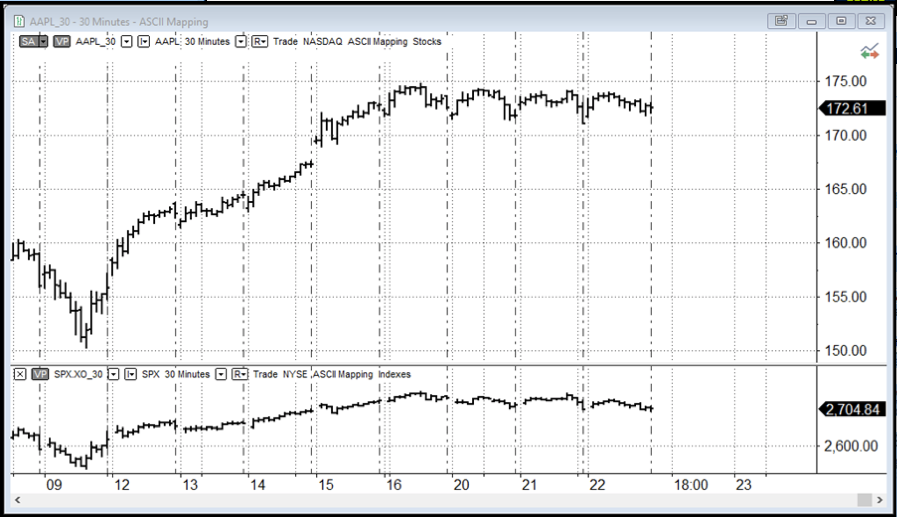 FIG 1.31 Chart AAPL & SPX.30
FIG 1.31 Chart AAPL & SPX.30
Export data from MultiCharts/Trade Station to GSB and then locate the correct GSB location which is:
Local Disk (C) GSB – GSB (Manager) – Data - PriceData
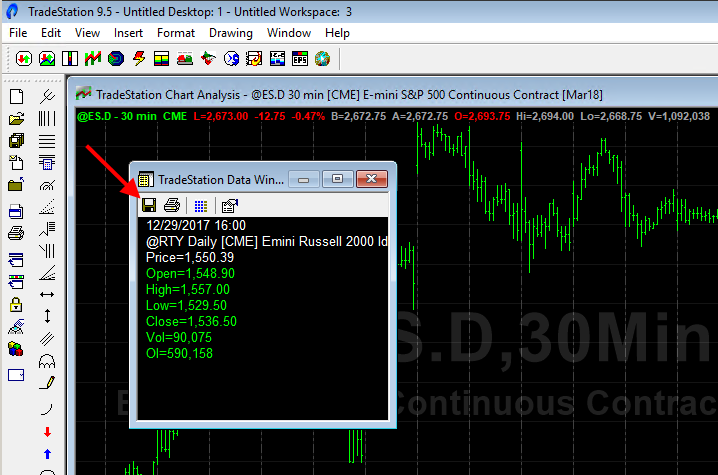
GSB requires files names in a set format so we now need to modify the file name to
Supported file format:
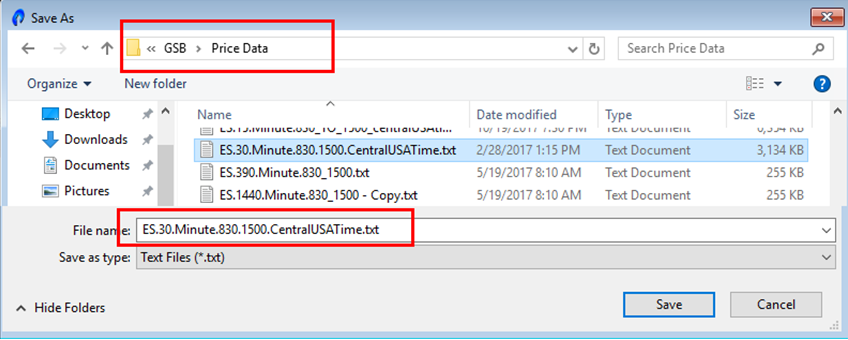
Filename formats that can be used are
symbol.15.minute.SessionTime.Anthingyoulike.txt IE ES.15.minute.830_1500CTusa.txt
symbol.10.seconds.SessionTime.Anthingyoulike.txt IE ES.10.seconds.830_1500CTusa.txt
GSB should auto detect date, time formats, but you need to get the file name correct.
Note we are using central USA data time zone local time 830 to 1500 time, not 830 to 1515 time. You can't mix time zones, so if you are on another time zone, and want to add other data streams mixed with ES etc, use only data from your own computer.