Crude oil methodology setup
Updated 19 March 2020 - THIS PAGE NOT COMPLETE AND UNDER CONSTUCTION
Greater detail is included here, but information in Crude oil fast & revised methodology is more current.
Step1. Get data into GSB.
This can be skipped as the data is provide with GSB.
For this example, we will use EXCHANGE time.
While its normally recommend to use local time, exchange time is going to reduce confusion over session times.
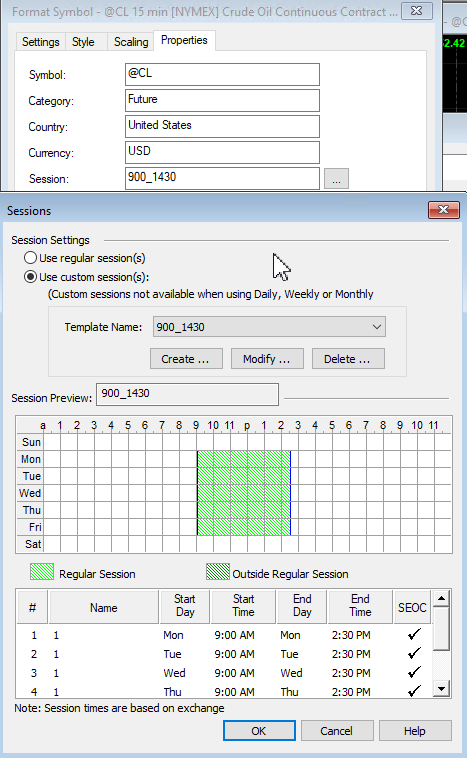
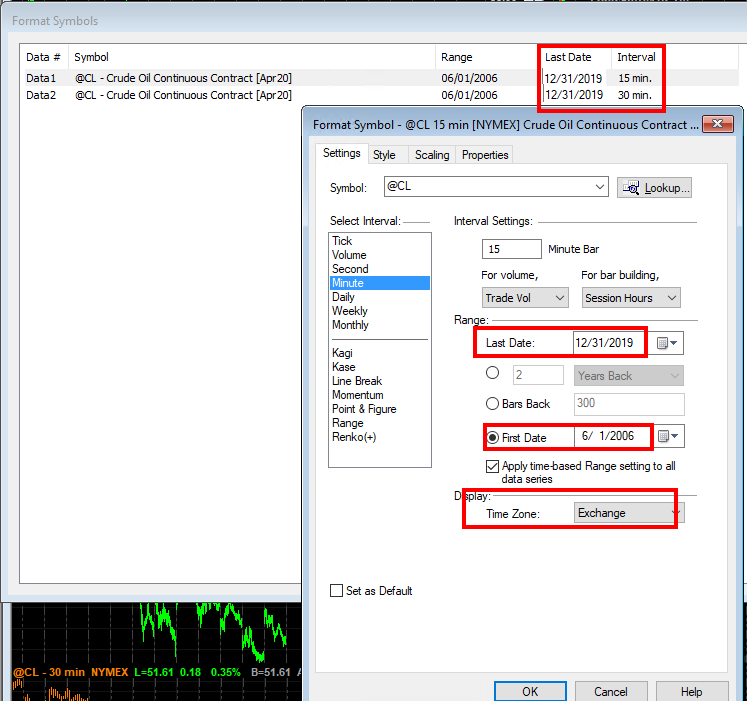
In GSB we have 15 minutes data1, 30 minutes data2. After much testing this is the best time frames to use.
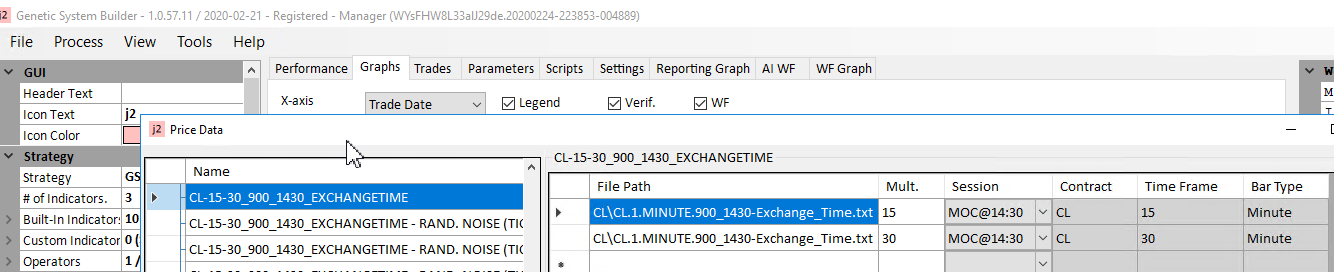
Verification data 4 data streams with 5 ticks of noise and 4 data streams with 10 ticks of noise.
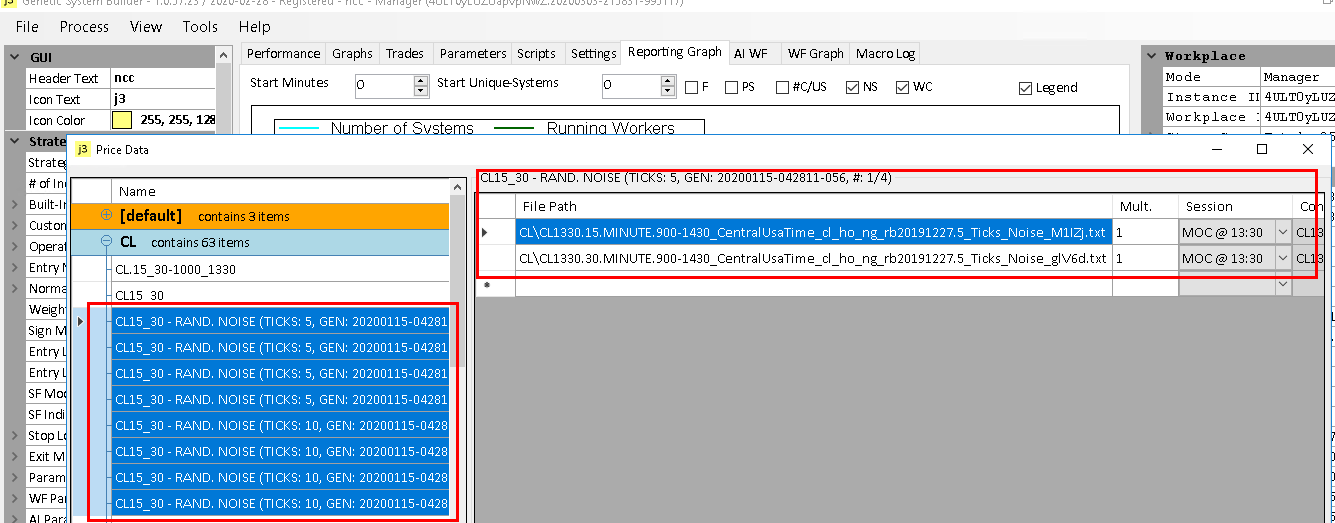
Step2. Find prospective secondary filters.
This step can be skipped as I will show the results for you. It may need to be done on other markets though.
Settings can be obtained by running macro m13 (m1, group3)
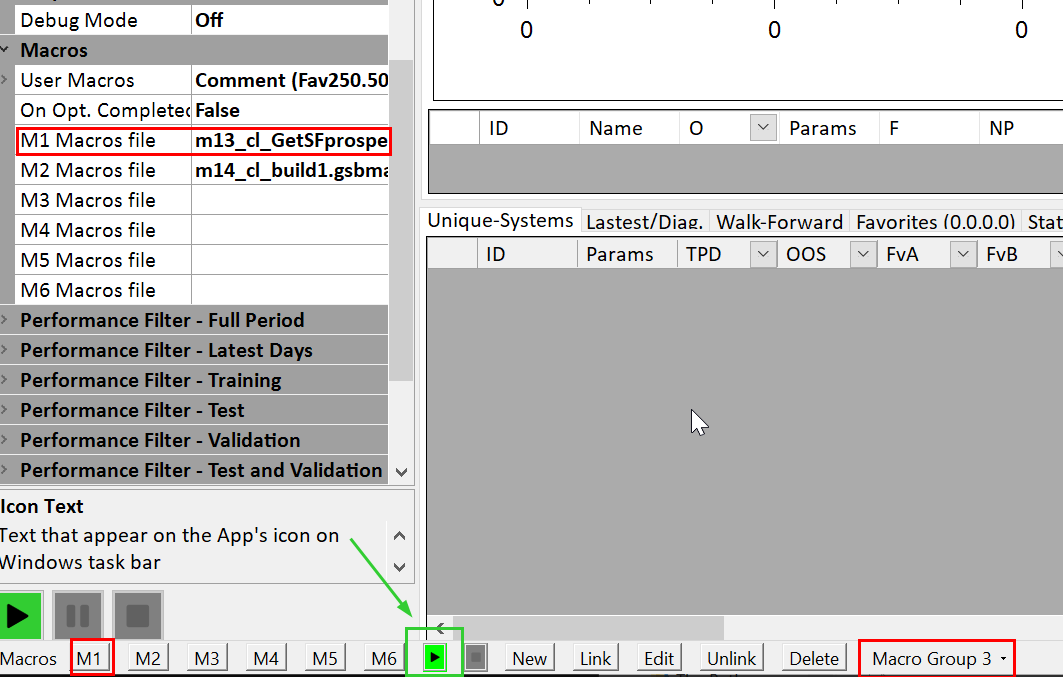
Start with the following 14 indicators. They work well on crude oil.
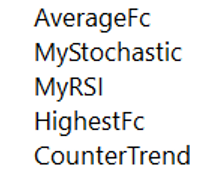
The times period below is critical. Note that the data supplied to GSB is 9 AM to 2 30 PM, but the period we can enter is 10 AM till 2 PM
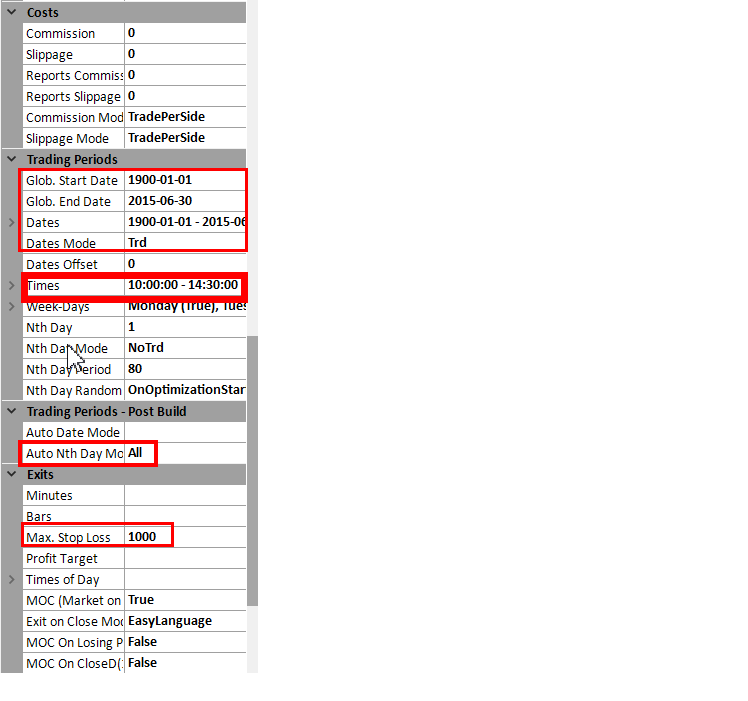
Note this step 2 is very unique to crude oil. Other non energy markets will be completely different at this point.
We start by using all secondary filters apart from CloseDminusClose,ClosedMinusBPV, CloseDoverClose,Roofingfitler1pole.
Select the 14 primary filters above.
The 3 closeD filters are excluded because they APPEAR so much stronger than the others, that most of the good systems will appear on these Closed secondary filters.
The 3 coseD filters are the most powerful secondary filters from a statistics perspective, but not the best for Crude oil.
Building up to 50,000 systems. Note this will take most users a very long time. Its fine to use less.
They are the most powerful secondary filters from a statistics perspective, but not the best for Crude oil.
Macro m14 is used to find the top prospective secondary filters. Macros can be found here https://trademaid.info/forum/viewthread.php?tid=262#pid4649
or they may be in C:\GSB\Data\Settings\Macros
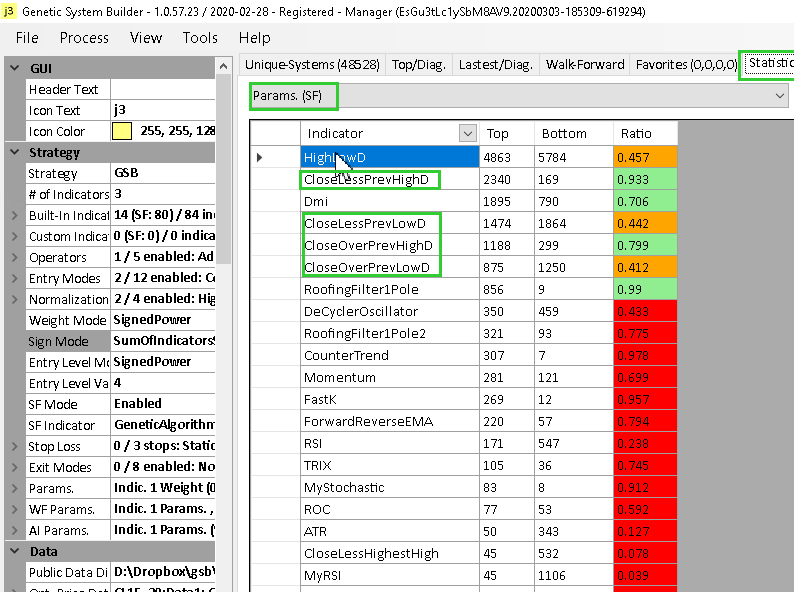
Now build your 50,000 systems but only use one secondary filter at a time. Go though the top 8 or so secondary filters.
It is CRITICAL you do not use multiple secondary filters to get the best results. Doing multiple secondary filters will significantly degrade the results.
What you will find on crude oil is the 4 secondary filters CloseLessPrevHighD, CloseLessPrevLowD, CloseOverPrevHighD, CloseOverPrevLowD are the best.
You might expect HighLowD or Dmi to be good, but that's not the case.
Step 3. Build 50,000 systems on each secondary filter
Macro m14 (group3-m3) is use to get the correct settings to build the 50,000 systems.
Start building systems but clicking the play button
You can make GSB select the top 250 of 50,000 and walk forward them automatically by turning On Opt Complete to TRUE.
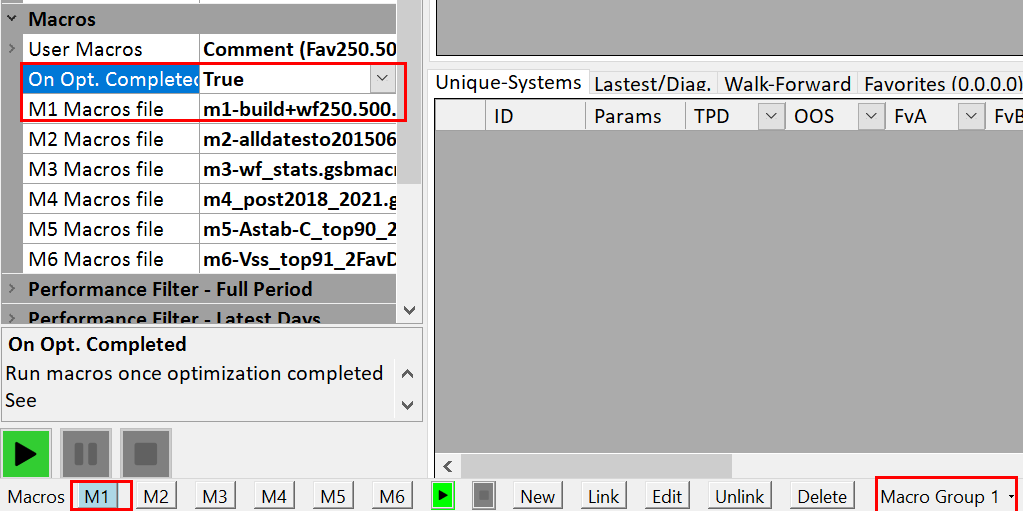
Otherwise run macro1 (group1) to select the top 250, and to walk forward them once 50,000 systems have been made.
do market validation stats (covered in methodology ) (click on the WF tab, and run macro3
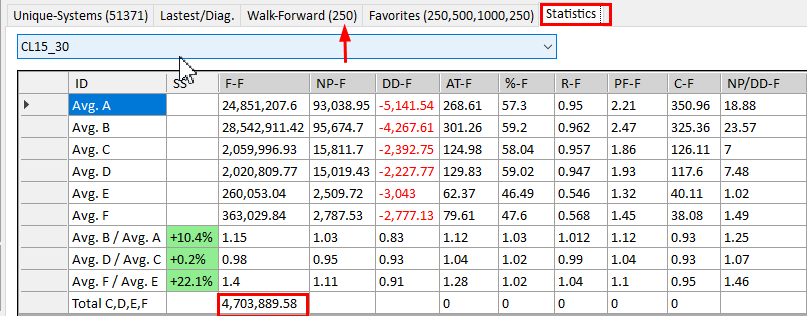
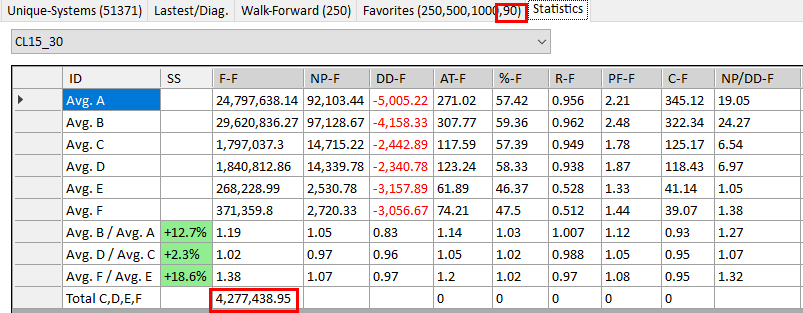
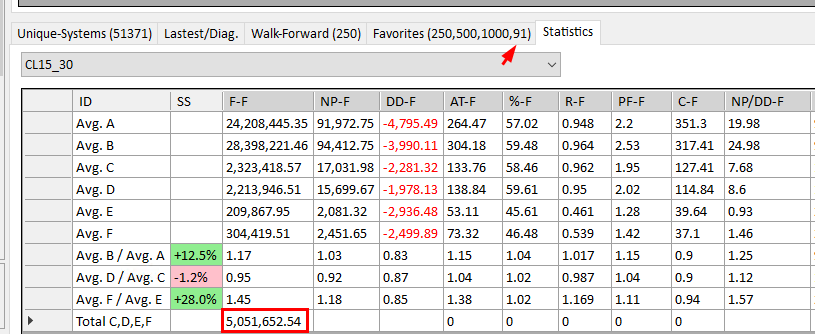
One you have built 50,000 systems, run macro1 to select the top 250, and to walk forward them.
Then run Group1-macro3 to perform the stats, and macro group2.m5 & group2m6
You can repeat all these tests using other secondary filters.CloseLessPrevHighD, CloseLessPrevLowD, CloseOverPrevHighD, CloseOverPrevLowD
and maybe closedMinusClose, ClosedOverClose
Choosing systems with different secondary filters will give diversification in system results.
Once you have found secondary filters you like, you can then run macro-group3-m1.
Then add turn off all secondary filters, except the secondary filter you choose. ie CloseLessPrevHighD
Then turn on all primary filters except CloseDminusClose,Roofingfitler1pole.
Then build up to 50,000 systems. Do stats on 50,000 systems and choose all primary filters that are in green.
then rum macro group3-m2 to get 50000 systems.
Then run Group1-macro3 to perform the stats, and macro Group2.m5 & group2m6
Run macro2 to put dates back to 2015.6.30, then Create families of the top 91 (via macro group2,m6).
The top few families are the ones to consider for live trading.
Step4. Find best primary indicators for the chosen secondary filter. Optional but strongly recommend.
Run macro15 (group3, m3)
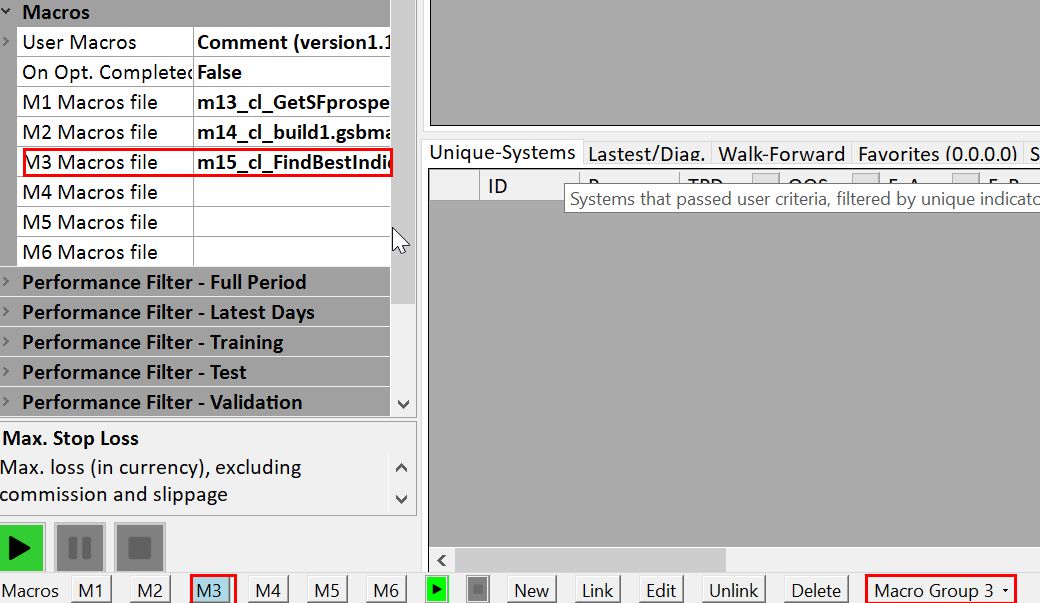
build 50,000 systems and do stats. Put green indicators into primary filters. Note we are using 2 indicators. This is a lot faster than 1 indicator as its easier to build a system with 2 indicators,rather than 1 indicator.
If you see sign mode, it must be on SumOfIndicatorsSign. (If this is not seen, it will be correct) The macro m15 will set this correct regardless.
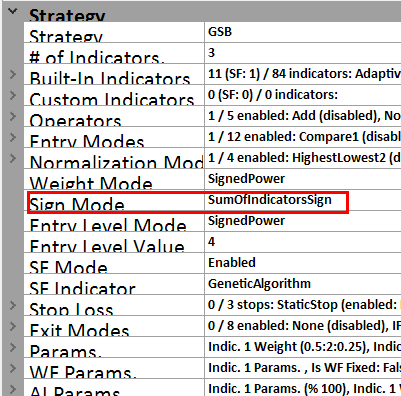
We are doing a two pass check to get the best indicators. The first pass we remove only the indicators in red.
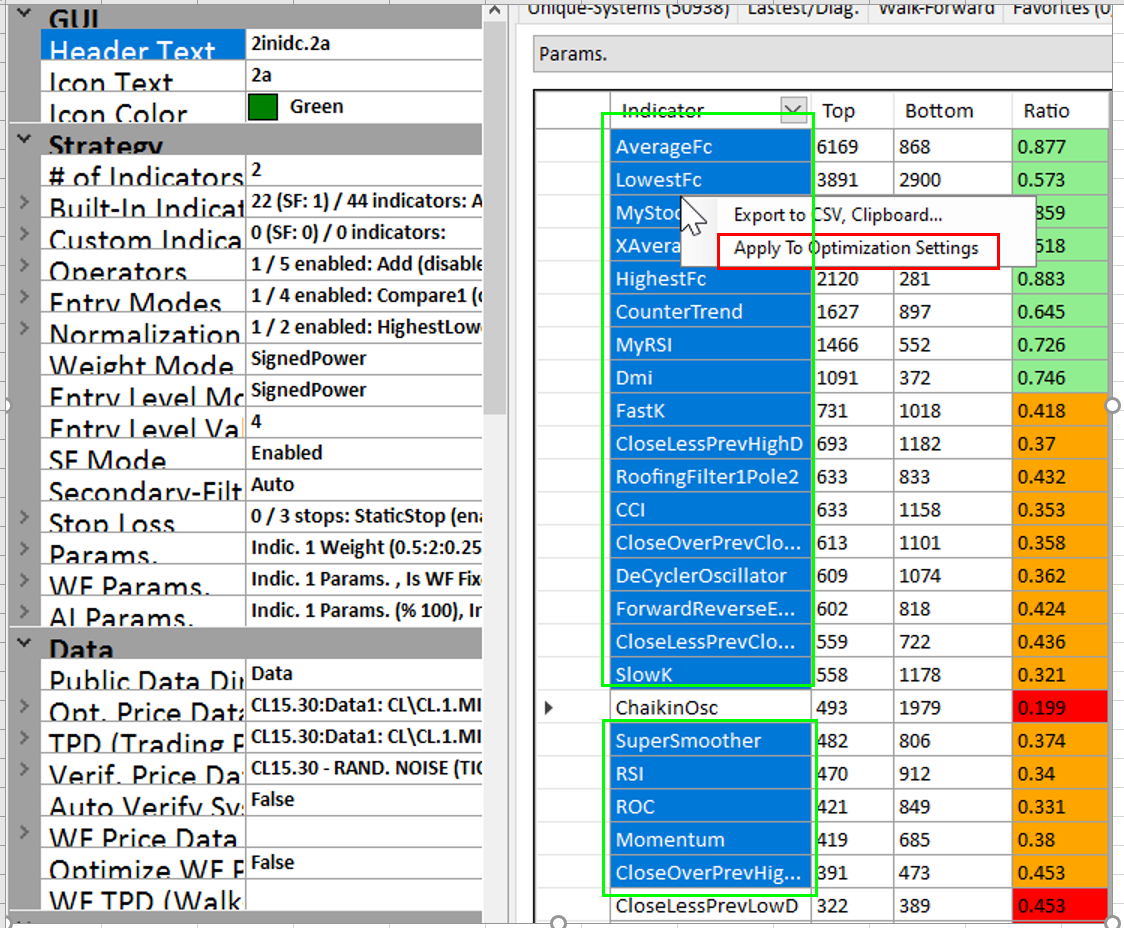
Then we save GREEN & ORANGE indicators to the opt-settings
Then open a new manager.
Build 50,000 systems again.
Then we save green only indicators to the opt-settings.
New we open a new manager
Run macro2 to put dates back to 2015.6.30, then Create families of the top 91 (via macro group2,m6).
The top few families are the ones to consider for live trading.
And yes, i know this is hard to follow. :)Needs more work in the docs and a video.
More to come...
This section is more current and finished.
Crude oil fast & revised methodology