Alertmon
under construction.
This service will be supplied with the Virtual machine service.
Alertmon will tell you if any charts are not working or open, if Tradestation / Multicharts is not working, or offline and or a exchange data feed has stopped.
It will also track your cpu usage for the trading day. This is important as low CPU availability will lead to slow execution / poor fills
It requires a Gmail or similar account, and a sms gateway account.
Sms accounts supported are Clickitel and RML connect. Clickitel costs a little more per sms but is much easier to work with than RML.
Install alertmon into c:\alertmon
You must make the folder c:\alertmon\hb\
You can use Tradestaion or Multicharts. (Ninja trader later)
Feedback from numerous users has been Tradestation 9.5 is much more stable for live trading than Tradestation 10.
What you should monitor.
1) At least 1 chart on every market. This will alert if a market or Tradestation / Multicharts stops.
2) At least 1 chart per workspace. This will alert if you fail to open a workspace. (Human error) or if a workspace is not working.
However is is recommend you monitor every chart. Numerous errors occur infrequently. Strategies intermittently turn off, you might get corporate data server not found.
3) The entire virtual machine. Should the VM or data center have an outage, you need an alert. This feature is still under construction.
Ideally I like a chart to give a signal every 5 minutes, and alarm if two signals are missed.
There is a problem however if a chart interval is greater than 5 minutes.
For example a 1 hour chart will only give a signal every 60 minutes. This is simply too long.
There are two ways around this.
i) Put a Alertmon indicator on the chart. Not a lot of negatives too this. There is a very tiny chance that the strategy is not working, even though the indicator is. (This could even be human error. For example you changed the code or had a expiry date in the code) This is my preferred option.
ii) Turn on intrabar order generation. This has more CPU overhead.
1) Alertmon Strategy test indicators
Will work on all bar intervals. Use this if in doubt. Once you are sure its working, turn the print log to false
First go to insert.
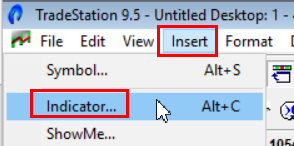
Then add Alertmon indicator
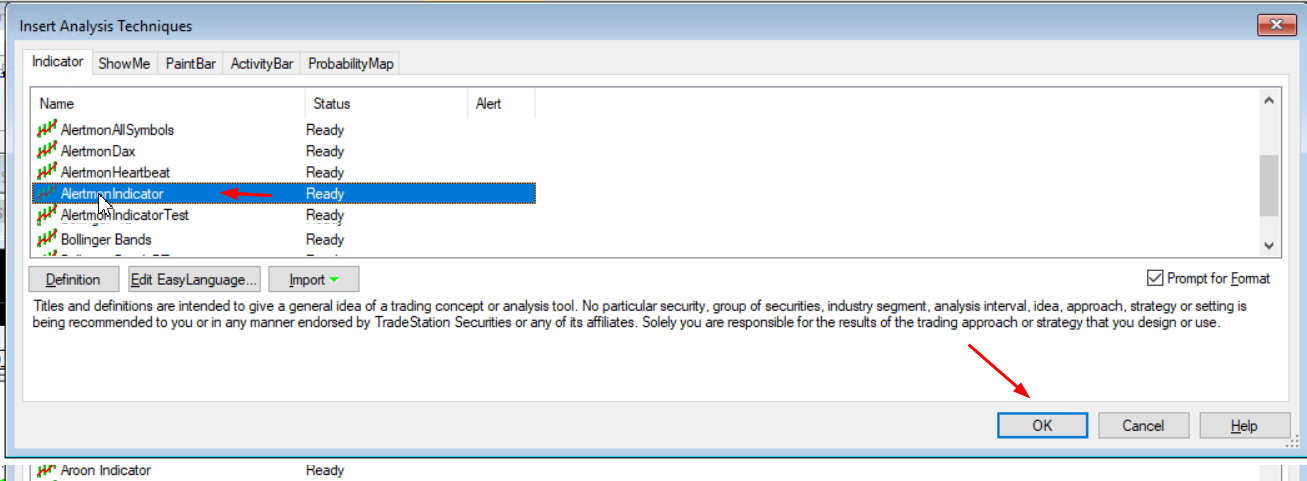
Then make a unique name
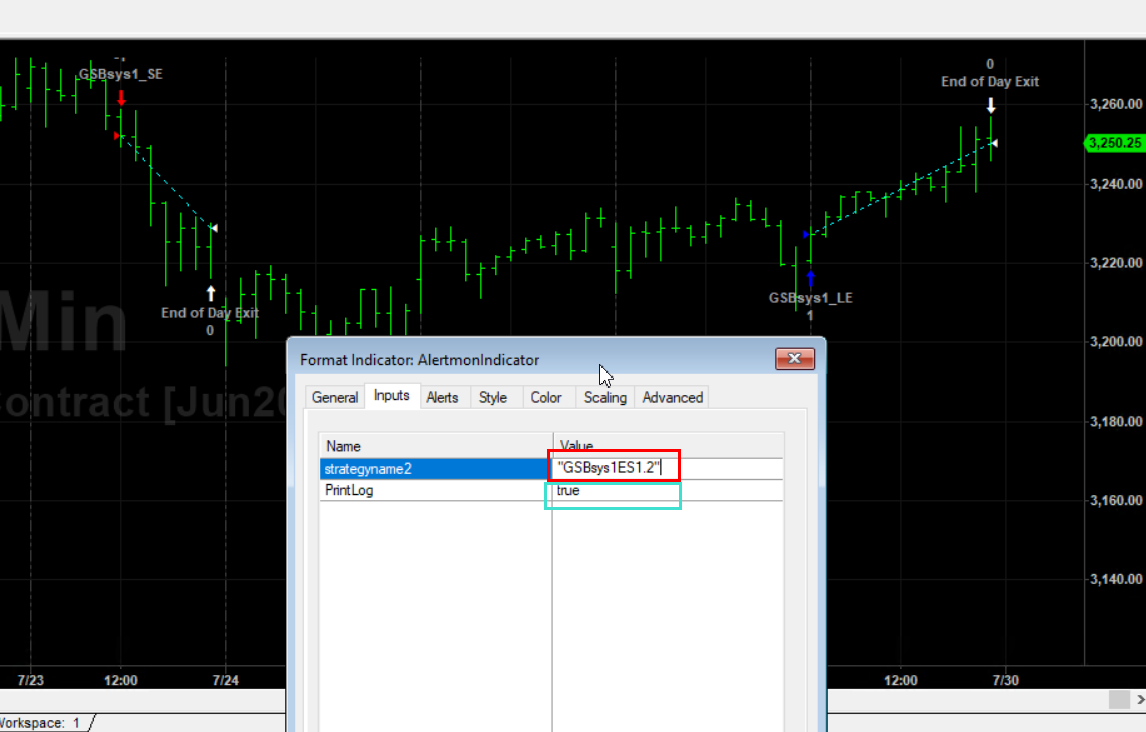
You should see Alertmon in red below.

2) Alertmon Strategy test not intra-bar
Skip this if you have done step 1.
Will work on all bar intervals below 15 minutes.
Insert the strategy on your chart
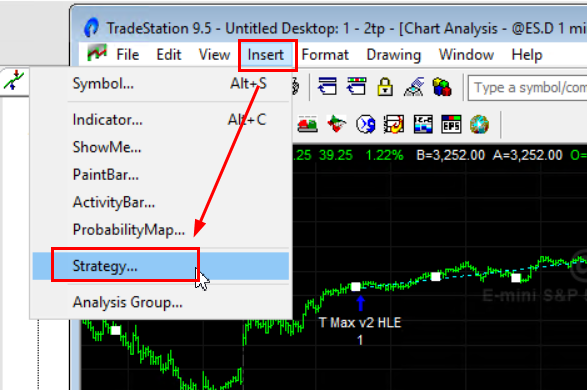
The name used must be unique.
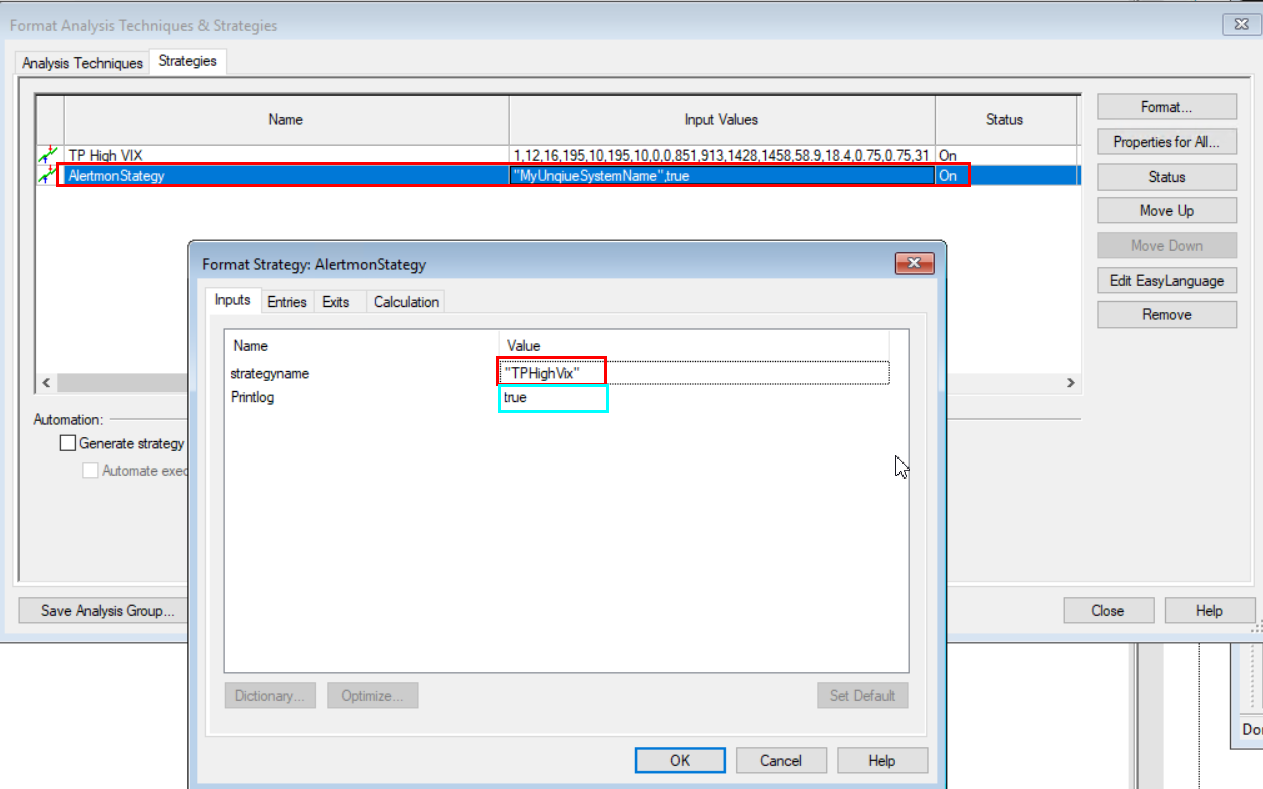
3) Alertmon Strategy test intra-bar.
Skip this if you have done step 1 or 2 above
For bar intervals >10 min or above.
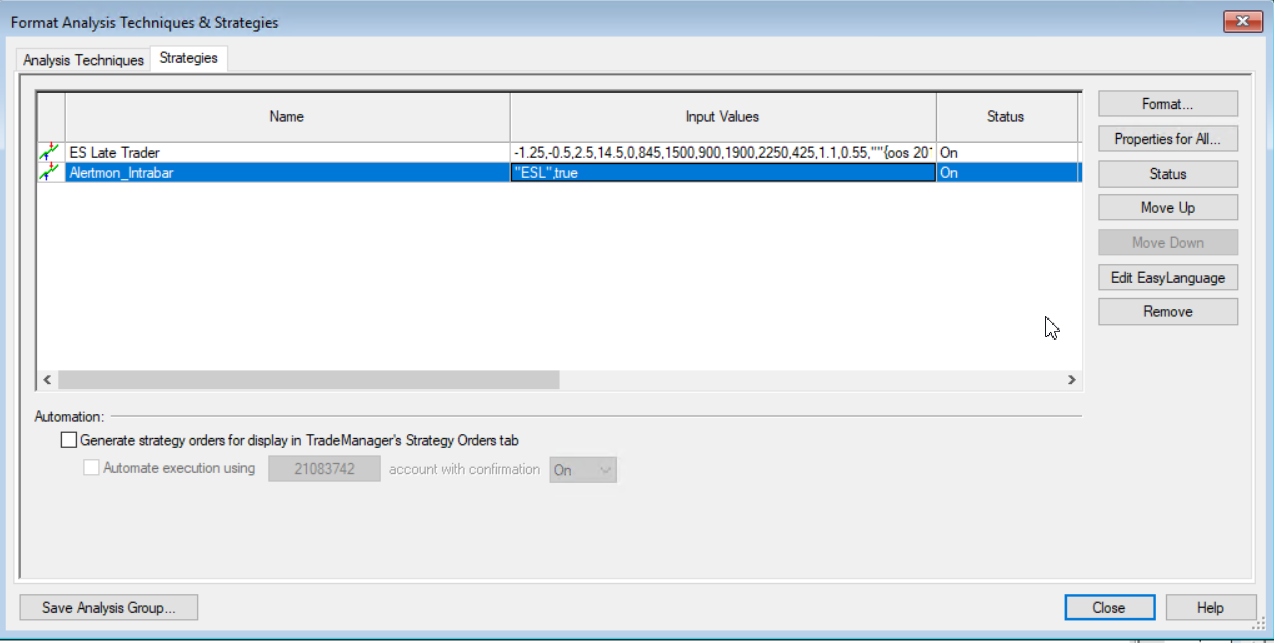
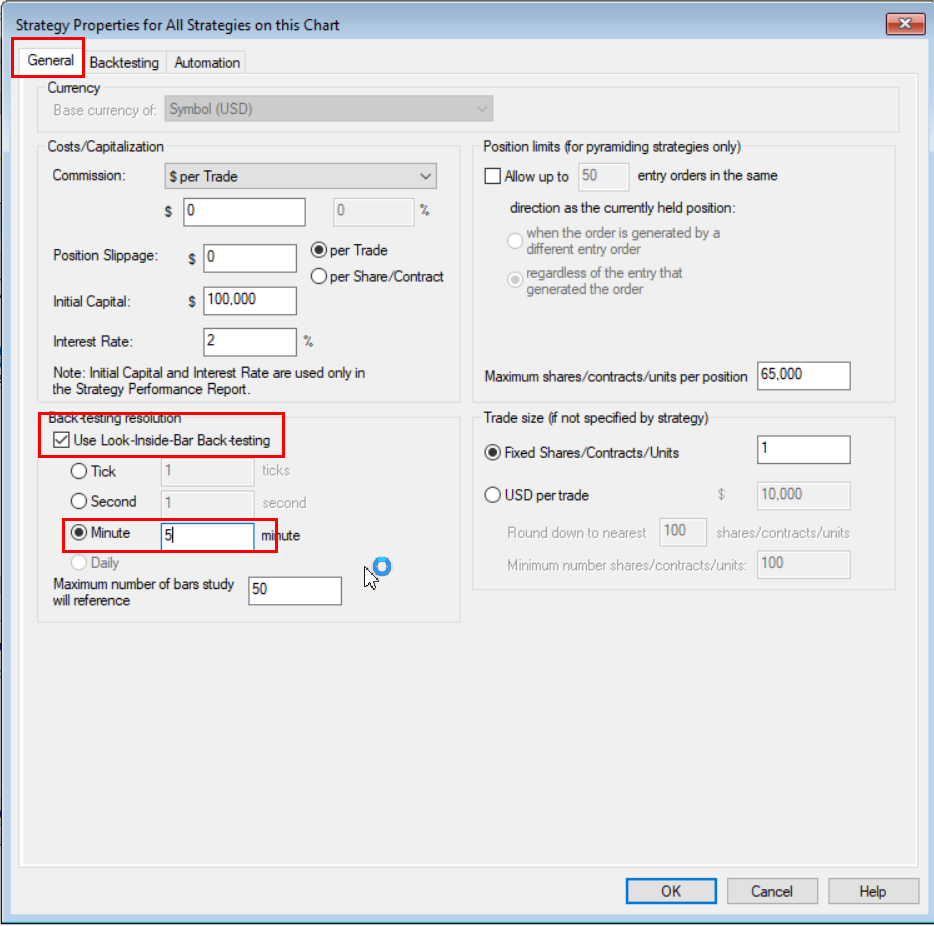
Next we need to configure the Alertmon App.