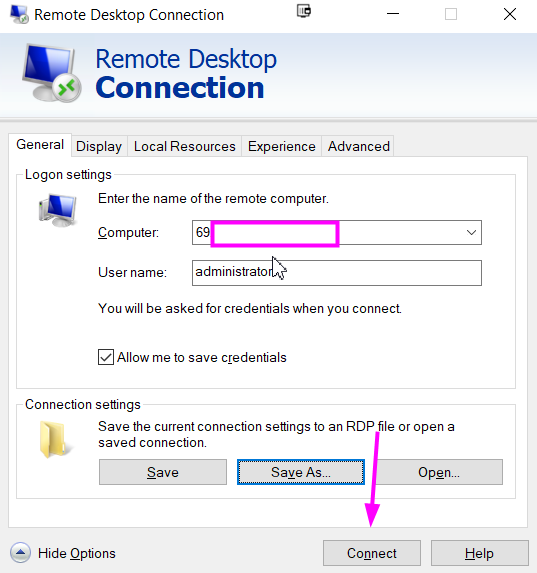Execution services & tools
We can supply a virtual computer service designed for fast execution. It will be 1 millisecond away from Tradestation data servers. Hosted in a premium data center without all your CPU cores being over sold to other users so you get max peak CPU power when you need it.
Alertmon, Trademaid automation & external monitoring, installed on Virtual Server in premium data center 1 milli second away from Trade-station's own data center.
Alertmon & TS Automation can be leased for $600 per year, or it is free with monthly payment on the Trademaid VM service with 4 CPU cores and above
The service can be canceled for a full refund if done before the first month of the yearly subscription.
Just one execution error, or improved slippage could pay for a years subscription.
Disclaimer. Peter Zwag or Zwag Family Trust are not liable for any execution errors that may occur. However to give you some confidence, TMA was built because I needed it, and I trade the most leveraged futures contract on CME using my own money with TMA. Usage of this software is only permitted if you agree to this and have read and understood the documentation.
Warning.
This documentation and all documentation under Execution services & tools must be read and understood in great detail. Many software products you can skip reading documentation. This is NOT one of those products. There are some things you must get right. People may forgive you but markets may not.
For example, if you try and send a market on close order when a market has just closed, your order will fail. You also want to understand the software before you are out of sync, or need to do a rollover on a system that holds trades overnight,
rather then get all stressed and make mistakes when your live.
You must also read and apply Tradestation best practice and fix for Tradestation Crashes
High level, there is Trademaid Automation which replaces less robust TS execution, and there is Alertmon which monitors your TS, VM, syncing of positions between live brokerage account and whats on your charts. You the user of this software product should have alerts monitored by yourself and or backup person any time the markets are open.
Below, Virtual server, 4 CPU cores, 16 GB of ram, Alertmon & Trademaid Automation with external monitoring alerts. $125 a month.
Below, Virtual server, 6 CPU cores, 16 GB of ram, Alertmon & Trademaid Automation with external monitoring alerts. $140 a month.
Below, Virtual server, 8 CPU cores, 16 GB of ram, Alertmon & Trademaid Automation with external monitoring alerts. $160 a month.
Below, TMA on your own server. Its strongly recommend to trade only in a data center for reliability and latency (which will affect your fills)
Alertmon, Trademaid automation & external monitoring, installed on your own computer. $600 per year.
1) MSTC (Microsoft Terminal Server Client)
hit the windows key then R
or do start run
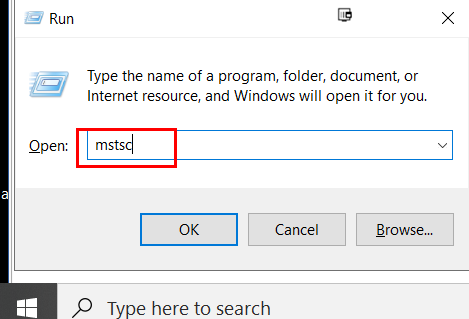
Type in mstsc
enter your IP address. ie 69.123.122.122 supplied to you via Email.
click show options
Be careful if you allow me save credentials. This is convenient, but it means anyone who has access to your pc, can also access your VM
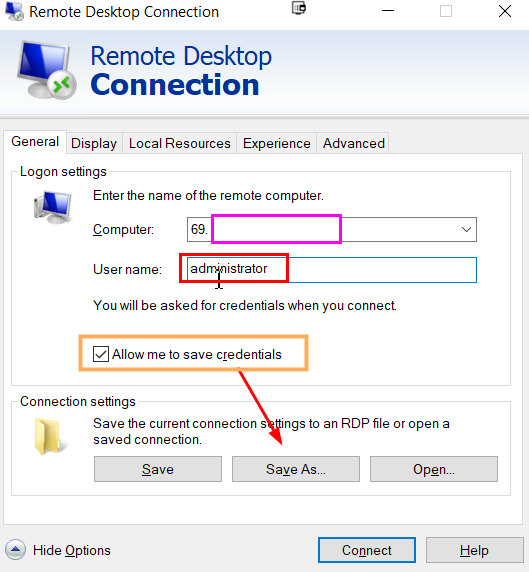
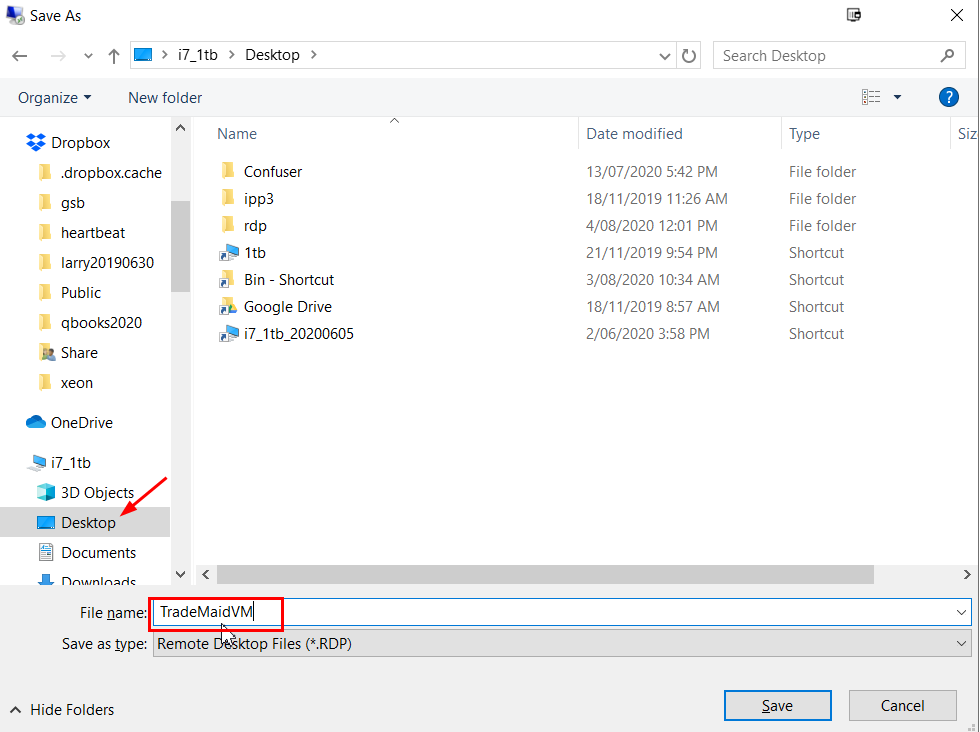
Optional,
change the resolution to suit you.