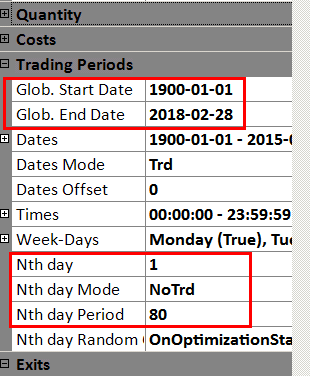Walk Forward
Walk Forward
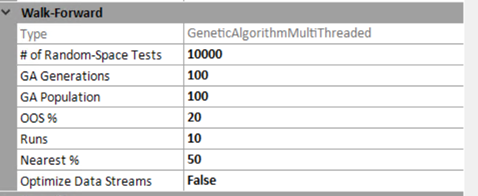
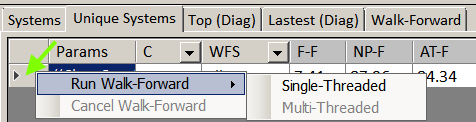
To Walk Forward (WF) a test, right click it and select WF. You must right click the arrow and no-where else. I typically use population 120, generations 120 for a 3 indicator system. For a 5 indicator system use at least 150 generations, population 150. If you are low on ram, do not do Multi-threaded WF.
It is highly recommended to look at the video on how to do a walk forward optimization. https://trademaid.info/video.htm
If you are using GSB manager, (not stand alone) its recommend to walk forward to the cloud - multi threaded. See below.
Each cloud worker will do two multi threaded WF at a time. IF you exceed your free worker count, the jobs will be put in the WF job Que.
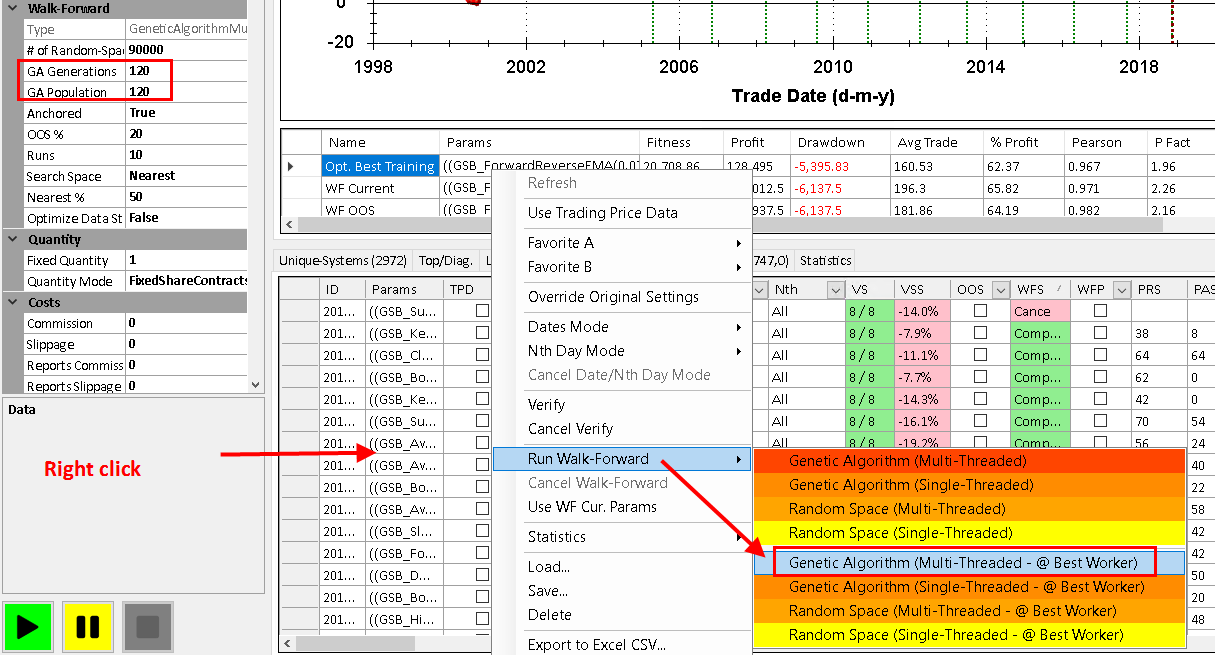
Note, as of GSB 1.0.52.15, the dates used are the global dates, not the dates values.
Nth values will be used for WF as well. See picture below.