Sms account
Overview.
Sending SMS via Twillio
SMS can be sent to any phone anywhere in the world via Twilio. In order to set this up a Twilio account is needed. Alertmon can then send an alert to Twilio and Twilio will send the message to the phone of choice. Actually messages can be sent to 2 different phones, each phone having a independent time schedule.
Time schedules are optional, where messages between certain hours can be ignored.
You also get $10 of credit when you open an account with the URL below.
Here is how to open an account and enable the sending of SMS vie Twilio:
In order to open a Twilio account the following link can be used: www.twilio.com/ this link will lead to the following screen:
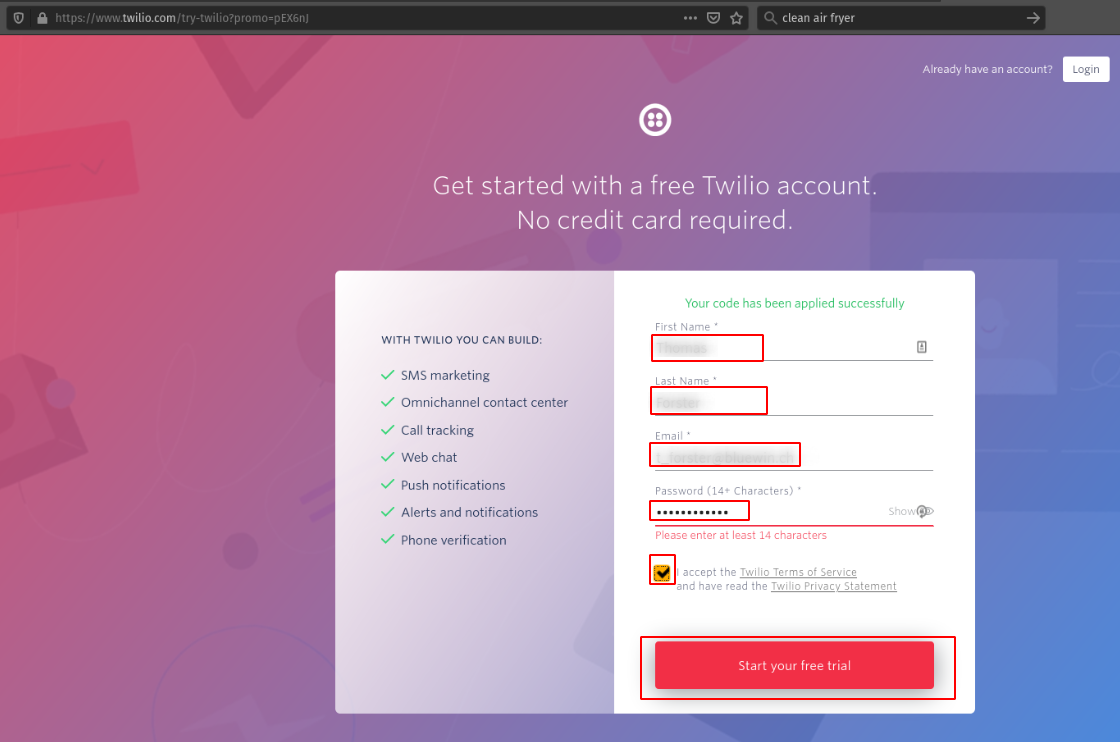
You will receive an e-mail from them which needs to be confirmed by clicking on a link. This link will open up the following page where a phone number needs to be provided. After that click verify:
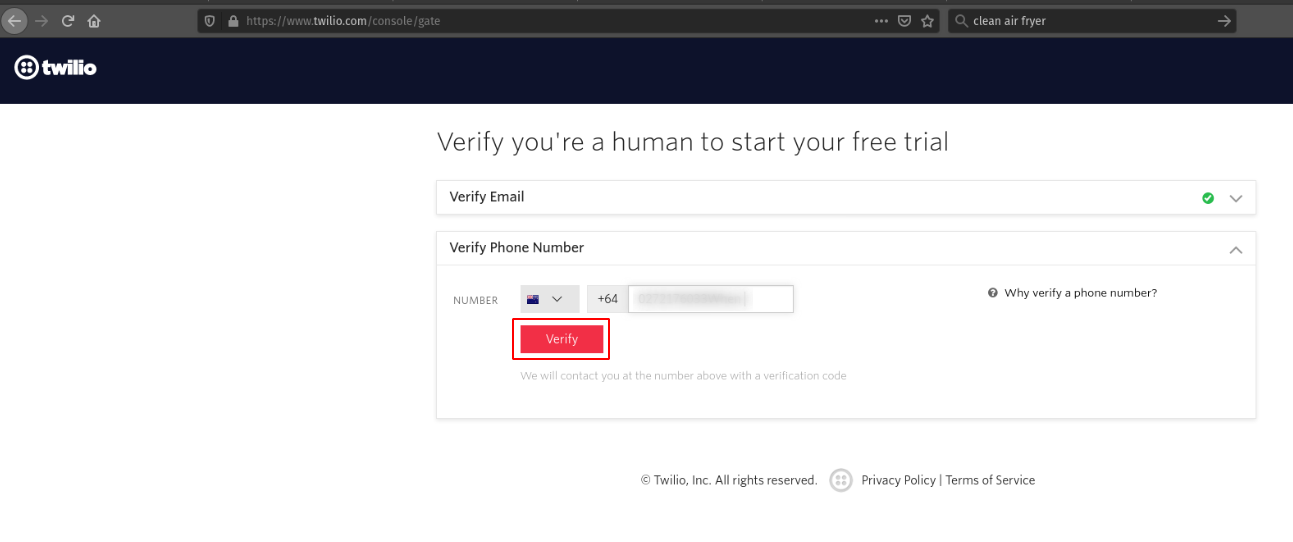
After that an SMS with a verification code will be sent to the previously provided phone. On the next screen enter this verification code and click submit:
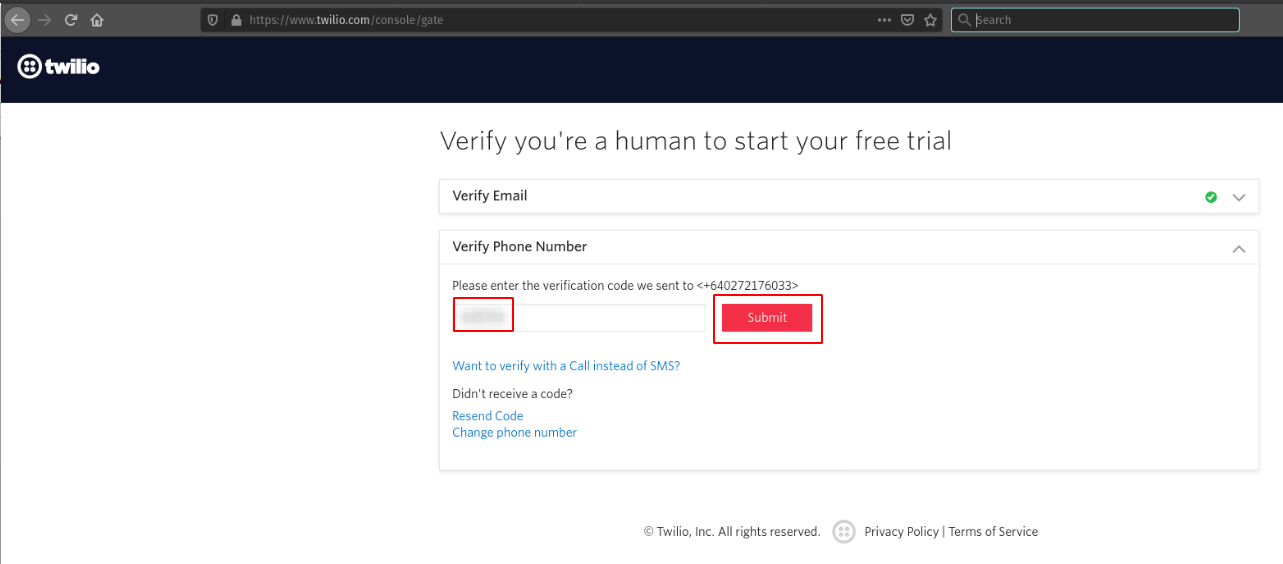
After that Twillio will ask some more questions:
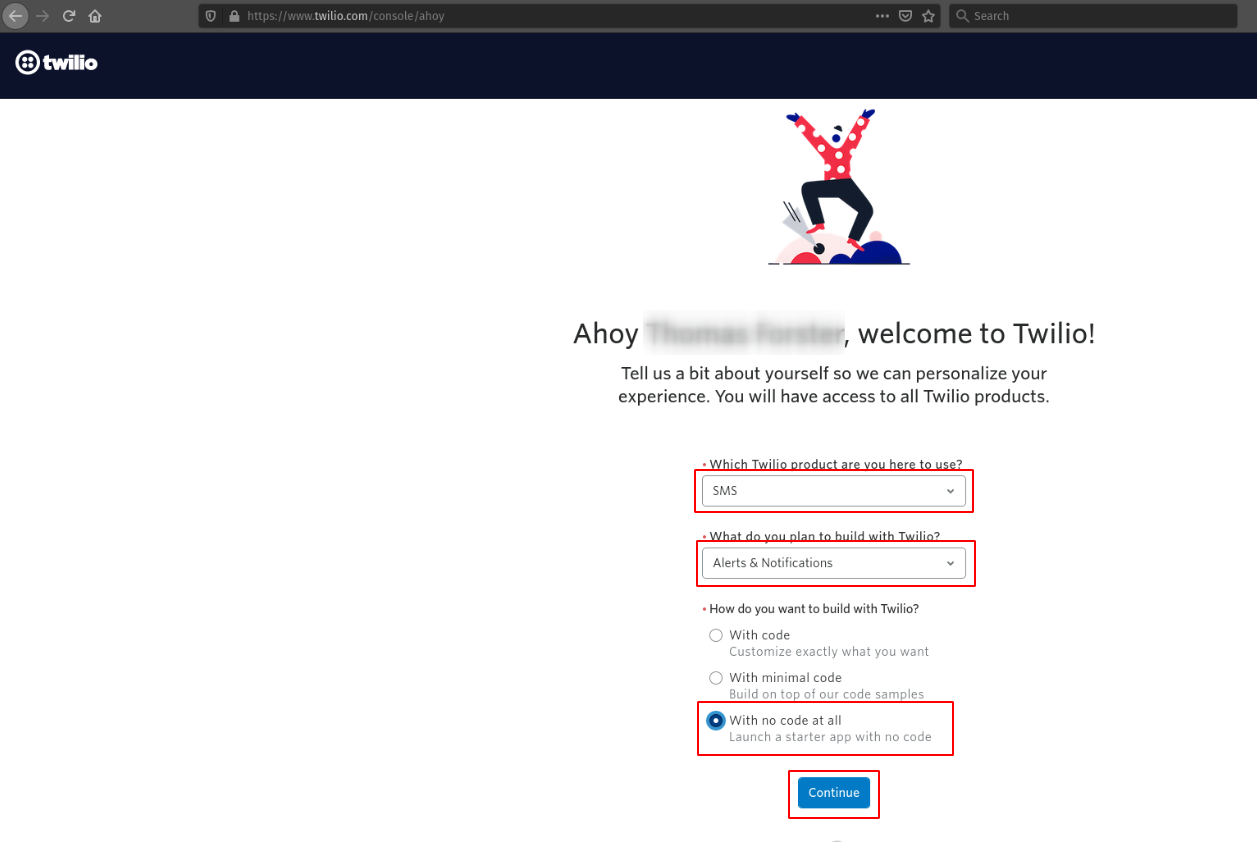
On the next screen click on “Get Trial Number”:
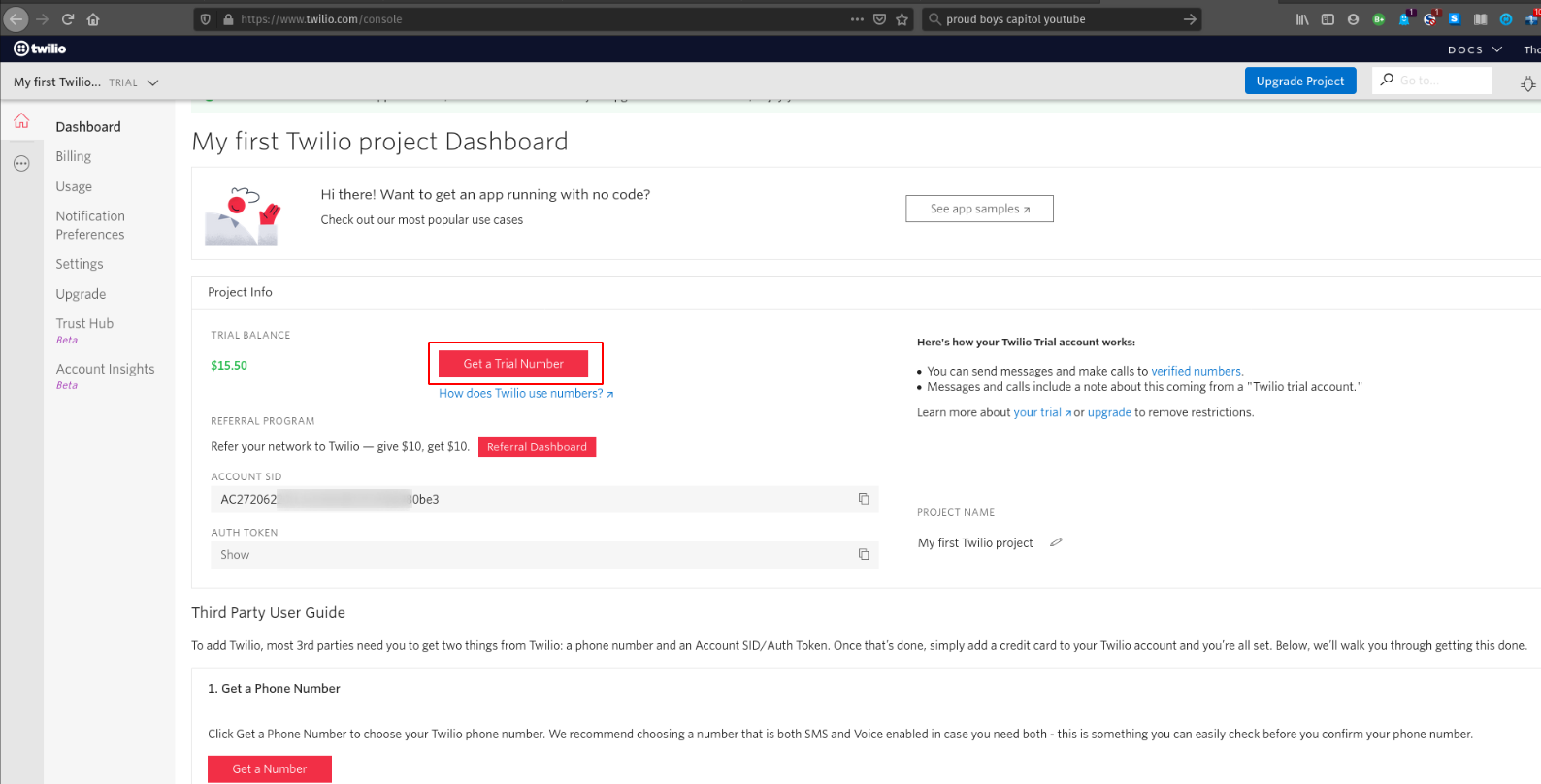
After that Twilio shows a phone number which is yours, click on “Choose this Number”:
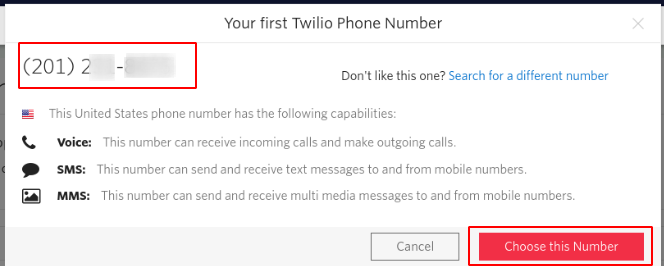
And confirms this with another window:
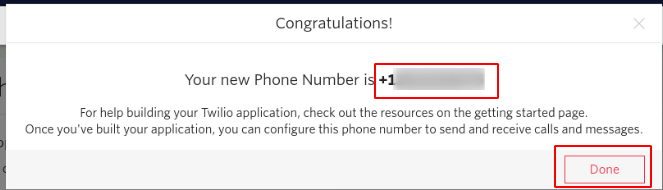
Back on the dashboard of Twilio there are now the three pieces of information available which are needed to receive SMS:
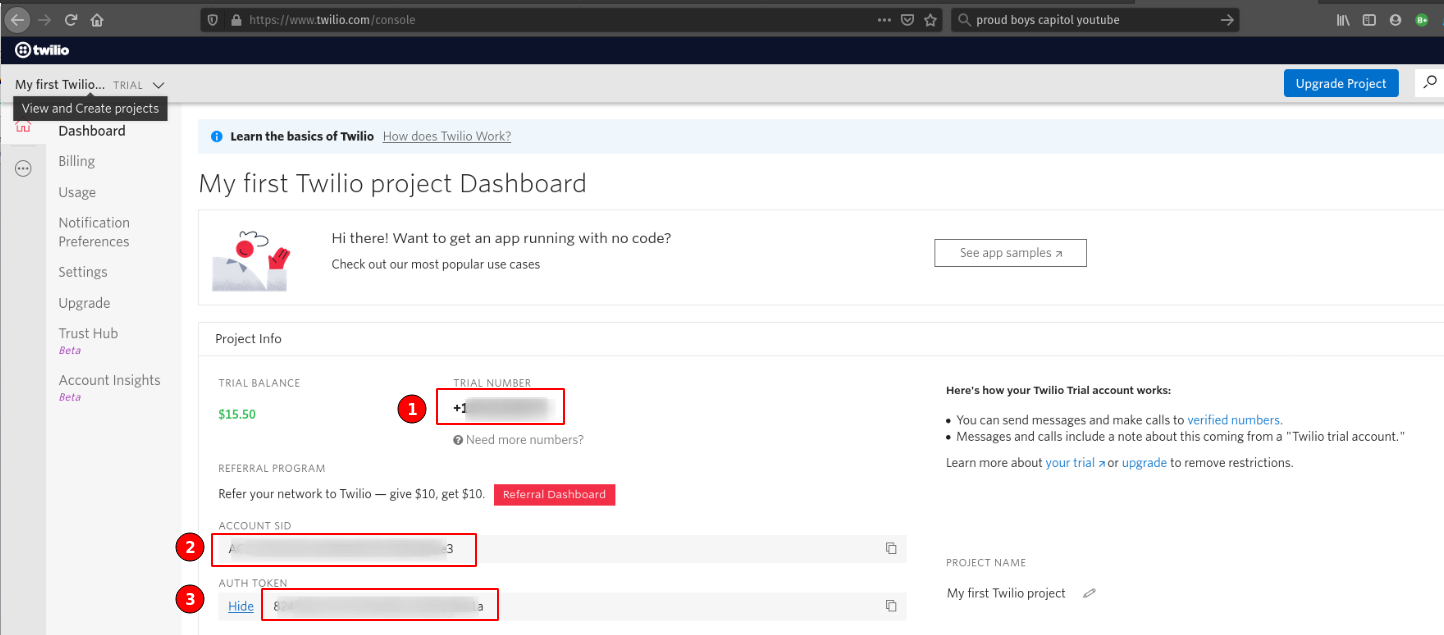
In Alertmon click on settings:
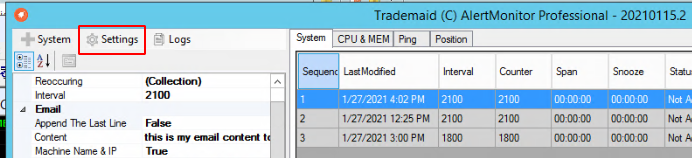
And enter here the same pieces of information from Twilio:
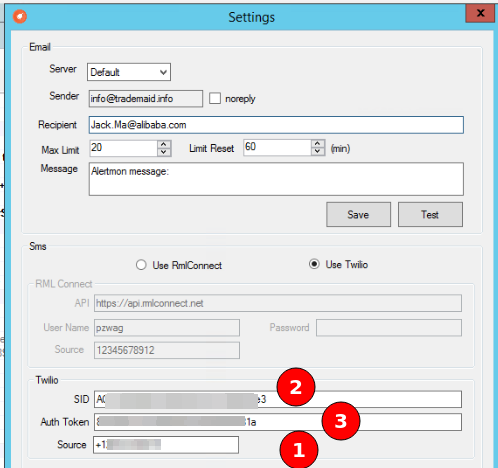
SMS messaging can be setup here within the settings window:
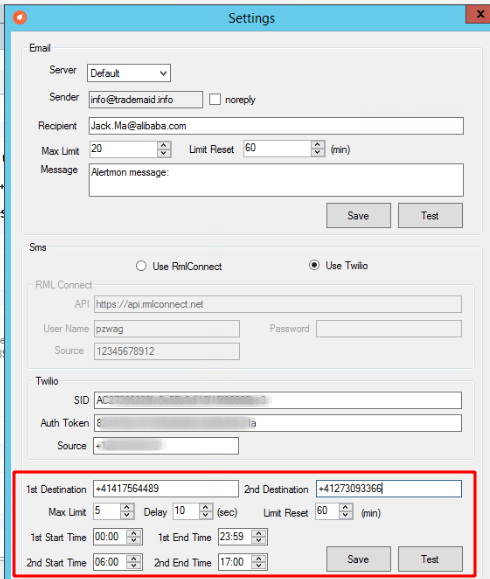
1st Destination: This is the phone number of phone 1
2nd Destination: This is the phone number of phone 2 (Optional)
1st Start Time / 1st End Time: SMS alerts will be sent to phone 1 between these times (in this example 24 hours a day). The time is the time of the server where alertmon is running.
2nd Start Time / 2nd End Time: SMS alerts will be sent to phone 2 between these times (in this example only between 6am and 5pm). The time is the time of the server where alertmon is running.
Limiting SMS messages: In order to limit the SMS messages to phone 1 and 2 the limit of messages (Max Limit = 5 in this example) and the period of time for which this limit is valid (Limit Reset = 60 minutes in this example) can be defined. This means that within one hour Alertmon will send out a maximum of 5 SMS. After one hour the count will be reset and another maximum of 5 messages can be sent out in the next hour and so on.
Combining messages into one: A delay in seconds can be specified (Delay = 10 seconds in this example). A first message is held back for the delay-period. Any other SMS-alarms within this delay-period will be combined into the first message. The purpose of this feature is to conserve the amount of SMS you receive.