Load Saved Optimization Settings
Load Saved Optimization Settings
**** This needs updating. Macro6 from the file repository will give you all the correct settings EXCEPT the cl30 data used.
Once we have set up all the setting then if we close GSB and later reopen it, it should load all the settings from the previous time we were running GSB.
However, if we were running other systems and we want to get back to working with the CL system we are showing in this demo we can simply load the optimization settings we previously saved as described in the Saving the Optimization Settings section..
To do this, click on the File menu and click Load Optimization Settings...
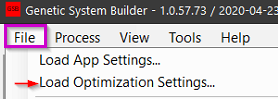
In the file window select the optimization file you saved and click Open
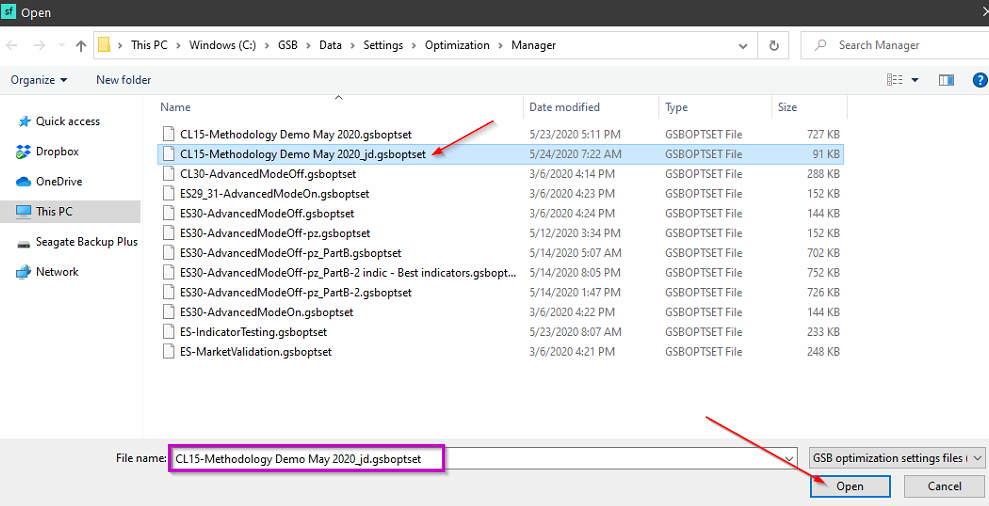
This will populate the optimization settings in the left-hand side on the main window.