Intel-I9-13900
Here is my Intel machine.
Note the Arctic cooler radiator and fans is so thick (That's a good thing) the fans will hit at the cyan arrow. This is why the 14 cm fans are mounted on the top of the case - not perfect as the case top grill wont fit
It could be put below if thinner fans were used for the two outer fans. The fans hit the 2 CPU power cables and the CPU fan connectors. See the cyan arrows.
Note the 13th generation CPU's run programs that are in the back ground much slower than foreground, so the new tiled mode in GSB resource manager must be used.
The 13th generation also needs much less ram. CPU is maxed out at roughly 5 workers, compared to 20 or so on the dual 2699v3/v4
128 GB is the ideal (and max) ram this machine can take. I personally have only 64 GB, but thats because it was left over ram from my AMD unit that I sold on ebay due to the GTSB performance being so woeful.

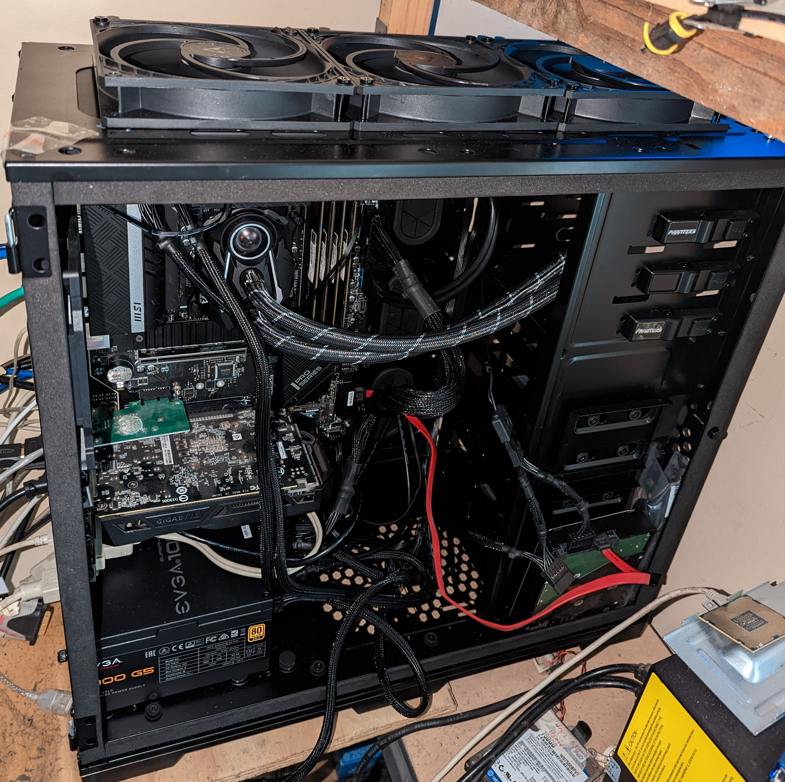
Depending if the machine was used for TS optimization (hotter) or GSB, I can tweak the cores.
To keep CPU temps not going much over 80c, I under clocked the main cores, and over clocked the high efficiency cores from 43 to 45.
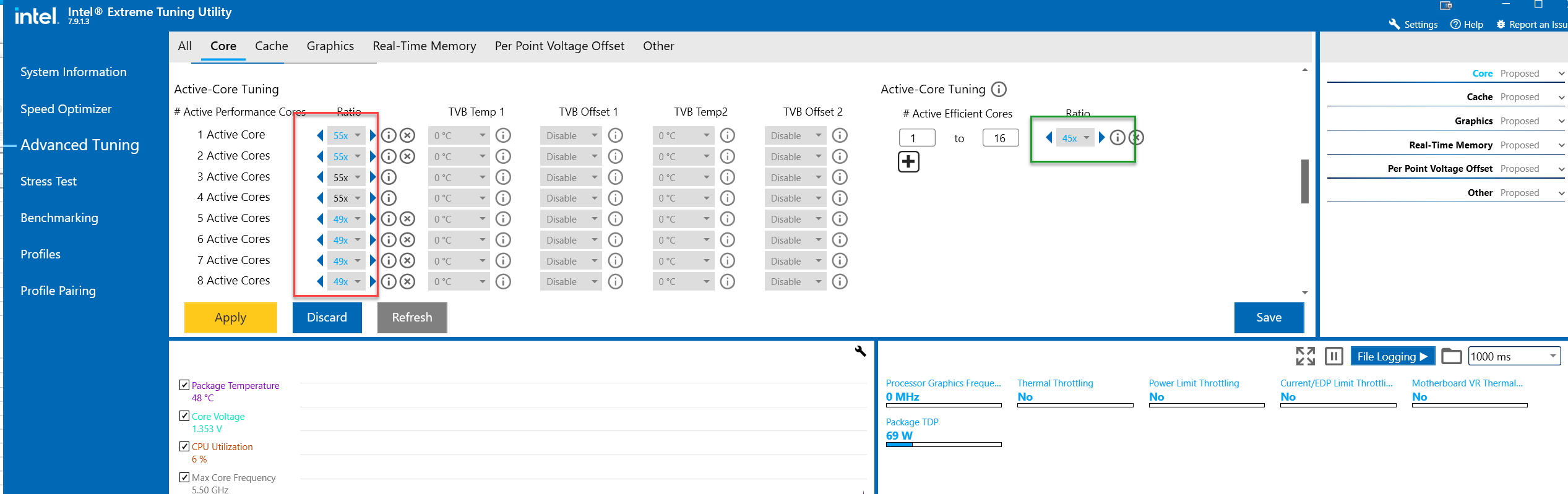
To get much better CPU temperatures, under clocking the CPU active cores by -0.05 volts helped significantly.
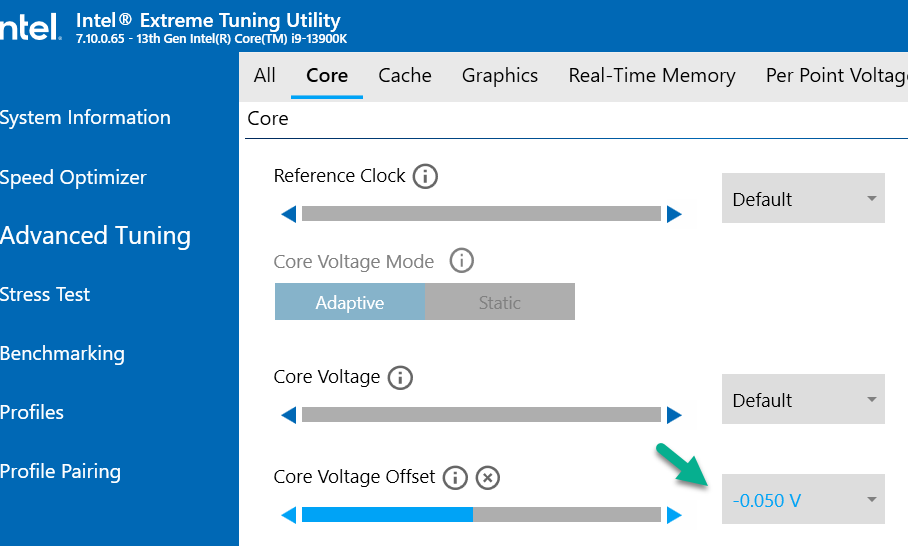
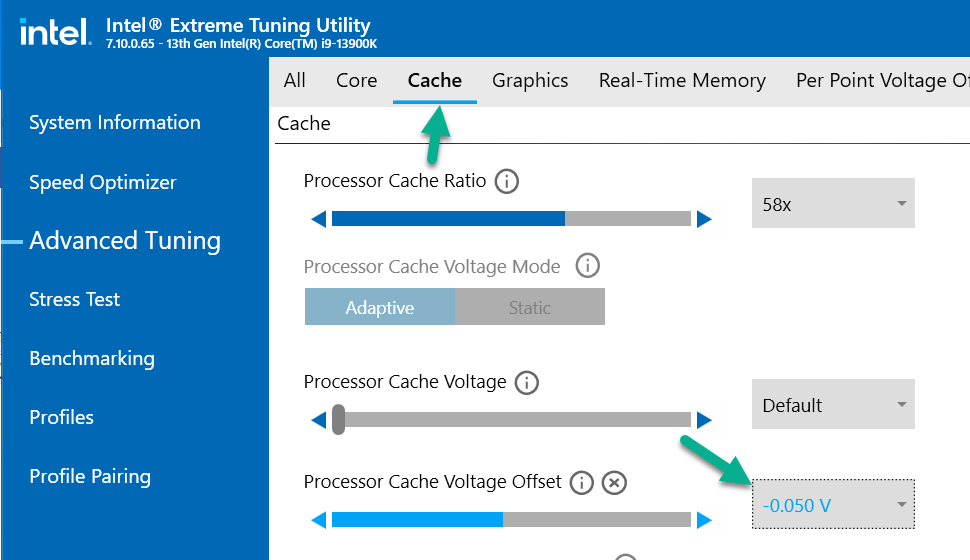
Core temp was used to watch each CPU core.
Core temp also has a good option to shut the pc down if it gets too hot.
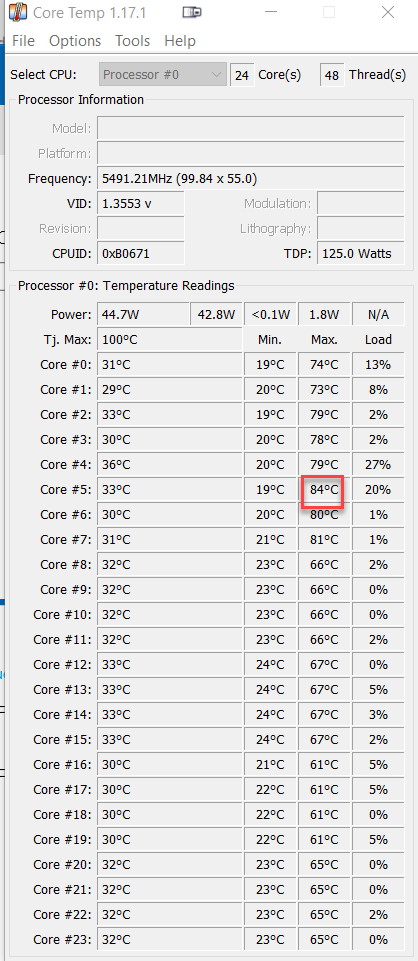
If you have the K variant of the CPU, you likely don't need a video card unless you have multiple monitors.
Note the CPU/ mother board inbuilt video card does not work on FHD monitors, must be UHD.
Some mother boards will not work at all unless they have the bios update to support the 13900 CPU. This has to be done by your supplier.
December 14th updates.
Significant speed improvements are possible on this CPU, and will be documented in time.
Recommended to buy this CPU mount for improved cooling.
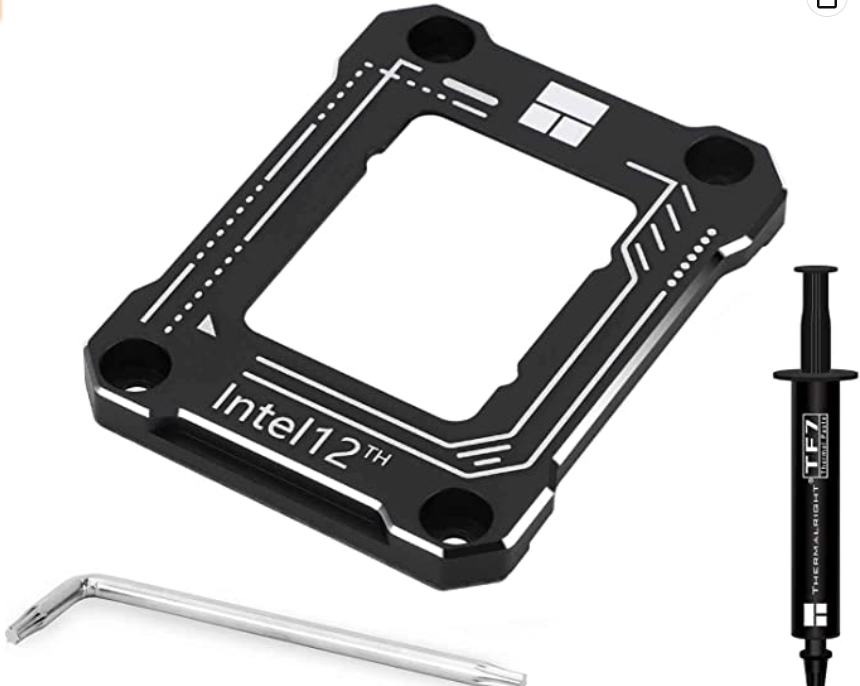
see also this video on the CPU mount.
The recommended cooler is now this unit
Even without this, the best I913900k looks to be about 30% faster in GSBBenchmark than the machine I built. To be confirmed.
Overclocking settings per app being run has also been done.

This is Waynes PC

Under-clocking
You can also under-clock the Intel I9 when its used for general purpose use, idle. This is also really good in that if you run a UPS (Uninterruptible power-supply) you will got a lot more up-time during a power outage.
My Intel I9 with all cores running at slowest speed, and under voltage on the cores of -0.1 volts draws about 70 watts - which is impressive considering its got a decent video card and an additional sata spinning hard drive.
notes
motherboard msi z690a motherboard cant under volt via the intel cpu utility.