How to save, load & delete systems
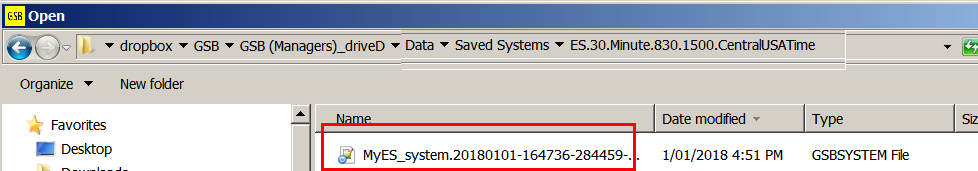
You can select and right click a system and add it to favorites. You rank the system as Excellent, Very Good or Good, and you can sort them as you like them.
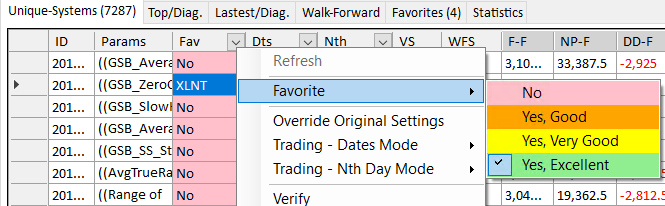
If you add a comment and save, the comment will appear in the TS code- however you need to click on the unique system grid again for this to refresh the TS code
.
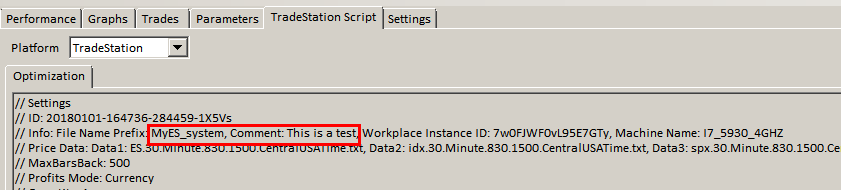
If you right click the grid, and do load, you we see the saved system under the data1 filename folder.
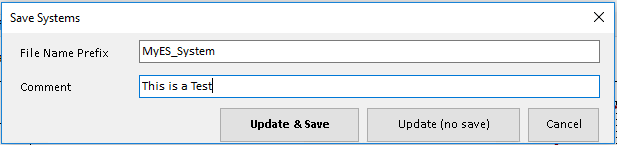
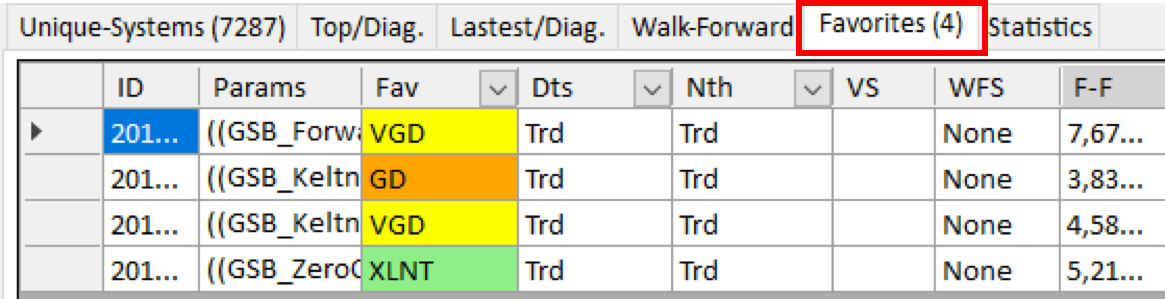
To delete, hit delete. You can save & delete multiple systems at once buy selecting multiple systems