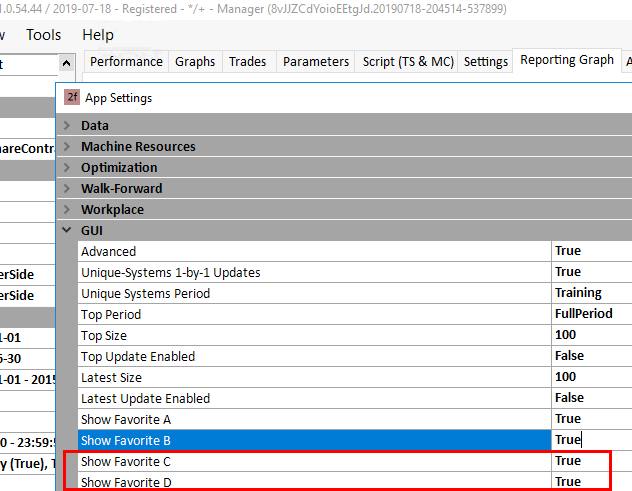Favorites
Favorites
Any system can be moved to and from favorites. There are 4 favorites. A,B,C,D. Each favorite can have good, very good, and excellent.
Selecting No will remove a group of systems from favorites.
This is normally done to select systems you like from the unique systems list. In GSB 50.20 on-wards this can optionally be done by macros, if a system meets a certain criteria.
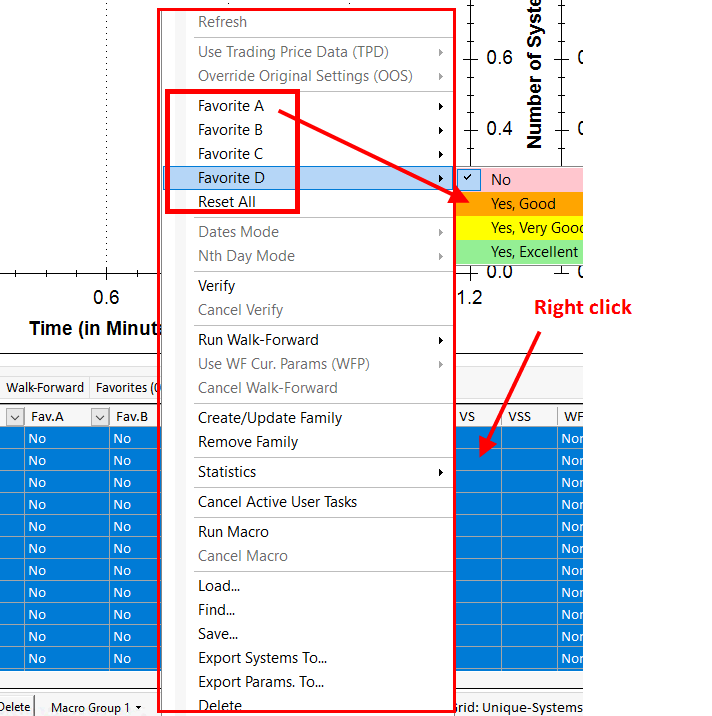
Note, multiple systems can be added into favorites all at once.
To select multiple systems, control a will select all systems (when you are on the unique systems tab)
You can do control, click - to select one system at a time. You can also do shift click to select all systems between two points.
Often you may want to sort the unique systems by a certain metric before you add them to favorites. ie np/dd (Net profit / draw-down)
Reset all resets all favorites.
Shown here is favorites A with 5 entries in it.
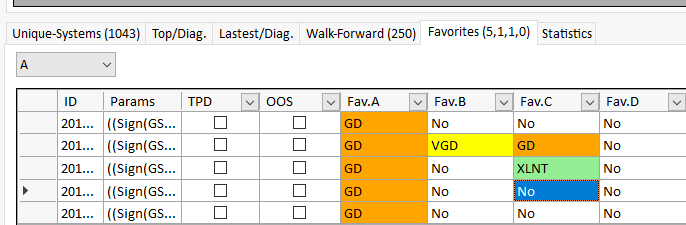
You can also double click or right click a system or systems to change the favorite status.
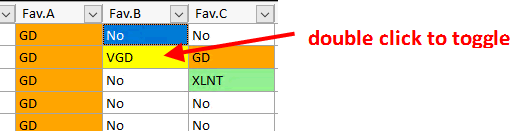
Systems can also be removed from favorites, but not deleted by selecting no.
Within a favorite, you can select Good, very good, or excellent.
Under tools, app settings, GUI - you can select up to 4 favorites.