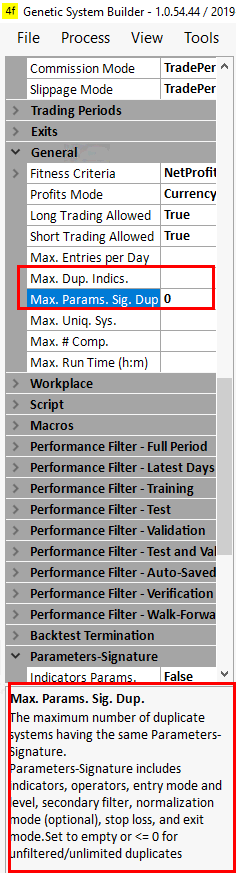Create/ update family
A family is the unique set of indicators a trading system uses.
Why are we interested in families?
If we see the same family in GSB systems often, it likely means its a good combination of indicators.
This implies there is a degree of 'duplicate' systems in GSB, but for testing there is merit in this.
While we normally would not trade multiple systems of the same family live - there likely will be some variation of results in methodology testing
if parameters / operands / exits differ in the same family.
What relates somewhat to this is the following two issues.
1) You have 10 systems on the same market, but trade max of one contract. If > 1 systems trade you ignore the trade.
In practice this means you get very high % of loosing trades, and the really big trades that tend to trigger most systems - you get one contract only
2) If we allow a degree of 'duplication' in GSB systems, we are tending to put more weight on the families of systems that are likely to succeed.
How to use families.
It is recommend to use the top system of the first few families as the systems to seriously consider for live trading.
The first member of each family will have the highest fitness of any family
Further explanation of the finer family details.
All other system parameters are ignored. (Such as exit types, operand, weights, order of indicators etc)
So if we have 250 systems,
We have 26 systems that use
result=fastk*average*adx
we have 36 systems that use
result=rsi*range*slowk (or result=rsi+range+slowk or result=slowk*range*rsi)
The result=rsi*range*slowk will be family1, as it was the most popular set of indicators of the 250
result=fastk*average*adx will be family2 as it was the second most popular set of indicators of the 250
If there are say 34 members in a family 1, only the member with the top fitness will be displayed, unless the family tree is expanded. (click)
Non expanded group of families can be added into favorites.
For example, lets say we have 250 systems..
We select all 250, and create a family.
We now have 50 families.
Note the families coulomb will appear. This coulomb will NOT propagate to other tabs. IE if its in unique systems, the family tab will not propagate to FavouetsA,B,C,D
If we select all systems (the grid size has shrunk from 250 to 50), we can add them into favorites A
Favorites A now has 50 systems
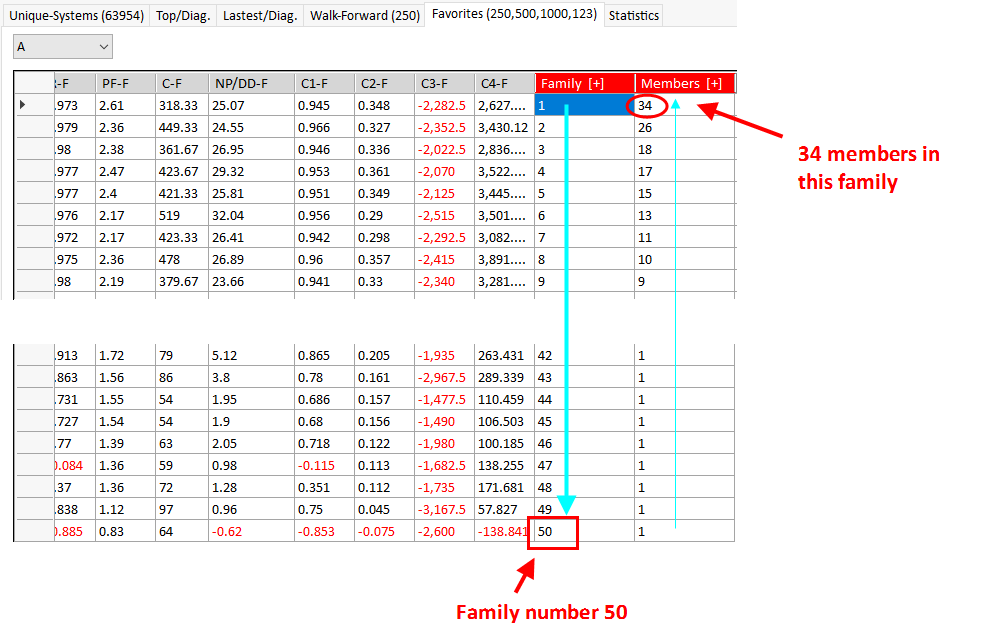
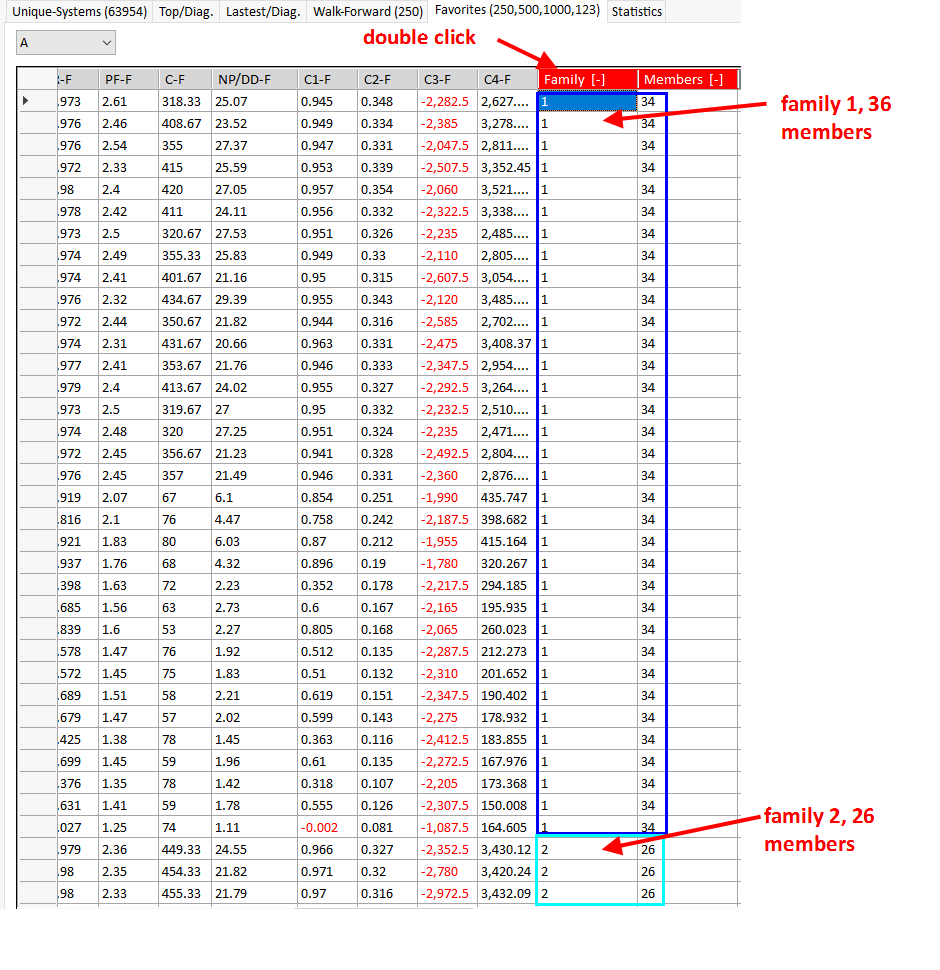
More information about duplicate systems.
The definition of a duplicate system can be made to vary.
These settings below will give a looser definition of duplicate system.
Looser definition gives faster build times, more systems (as tight definition put a ceiling on the max amount of systems possible)
and gives LESS variation in possible systems. Hence families will have more members in them, and there will be less families.