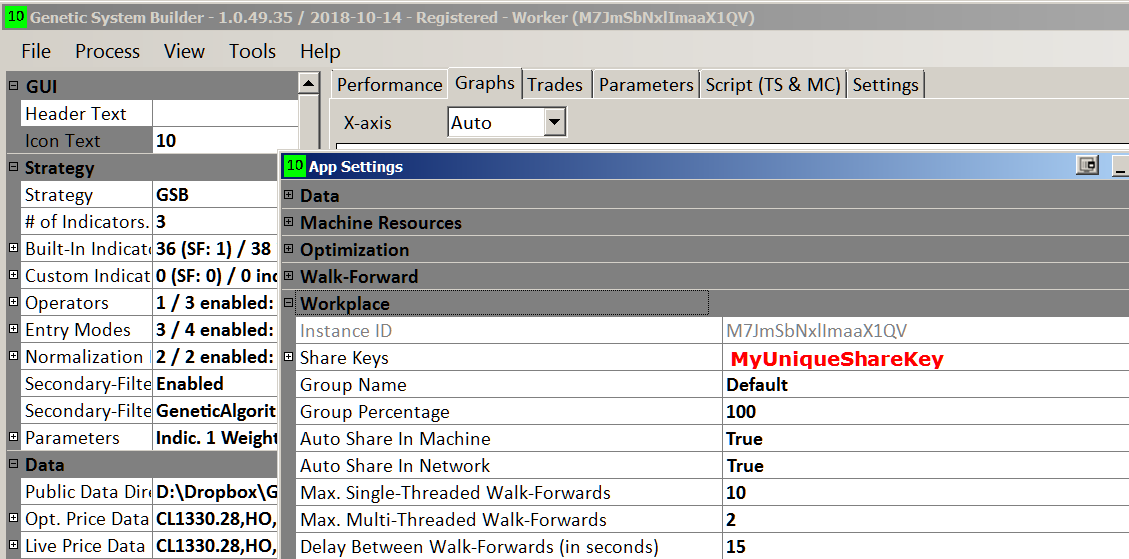GSB Familiarisation
(GSBStandalone. GSBManager and GSBWorker)
Once you have installed your GSB, three icons GSBStandalone. GSBManager and GSBWorker will appear on your desktop as shown in FIG 1.01.

FIG 1.11 GSB Icons
All three work towards the same goal “Making Trading System” with a slightly different approach.
The name itself explains the differences. GSBStandalone can build system its own, however GSBStandalone is slower than a GSBManager with workers. While, GSBManager and GSBWorker together can work much faster and uses the computer resources more efficiently thus speeding up system development. GSBManager and GSBWorker enable a very large number of iterations to be done using the same or different computers (Over the Cloud). However, GSBManager does not develop systems it just drives GSBWorkers. The workers then send the systems to the manager.
If you would like to use GSBManager and GSBWorkers , the operation is basically the same as GSBStandalone. To use this option open GSBManager and a number of GSBWorkers. A rough Guide is run 1 worker per 10 GB of ram. To max out the CPU you will need about 0.5 GSB workers per virtual CPU core.
If the workers are on the same computer, or IP address, no other settings need to be changed. Otherwise the identical share key needs to be added to the manager and the workers. The share key can be anything, but must be unique to you. If some else has your share key, they can run your workers.
Users should get at least one free cloud worker or can can hire more workers, or provide your own hardware. You will need an extra GSB licence to run GSB on a second machine. $400 for GSB users, or $300 if bundled when GSB is purchased. Subject to availability, a dual Xeon server with 192 gb of ram is $10 a day. There may be cheaper less power full options too. You can run unlimited GSB workers on managers on one machine if CPU and ram permit.
How many Cloud workers will I get?
This will be 100% of the workers you run on your own computer(s) + a percentage of the workers GSB users donate to the cloud, (via Resource Monitor) + a percentage of the workers that are free on the GSB dedicated cloud servers + 100% of workers you may choose to hire. A big factor is if Peter Zwag is using the GSB Cloud servers. There are 3 to 5 high end Xeon's with 192 GB to 312 GB of ram each.
FIG 1.12 GSB Manager Settings
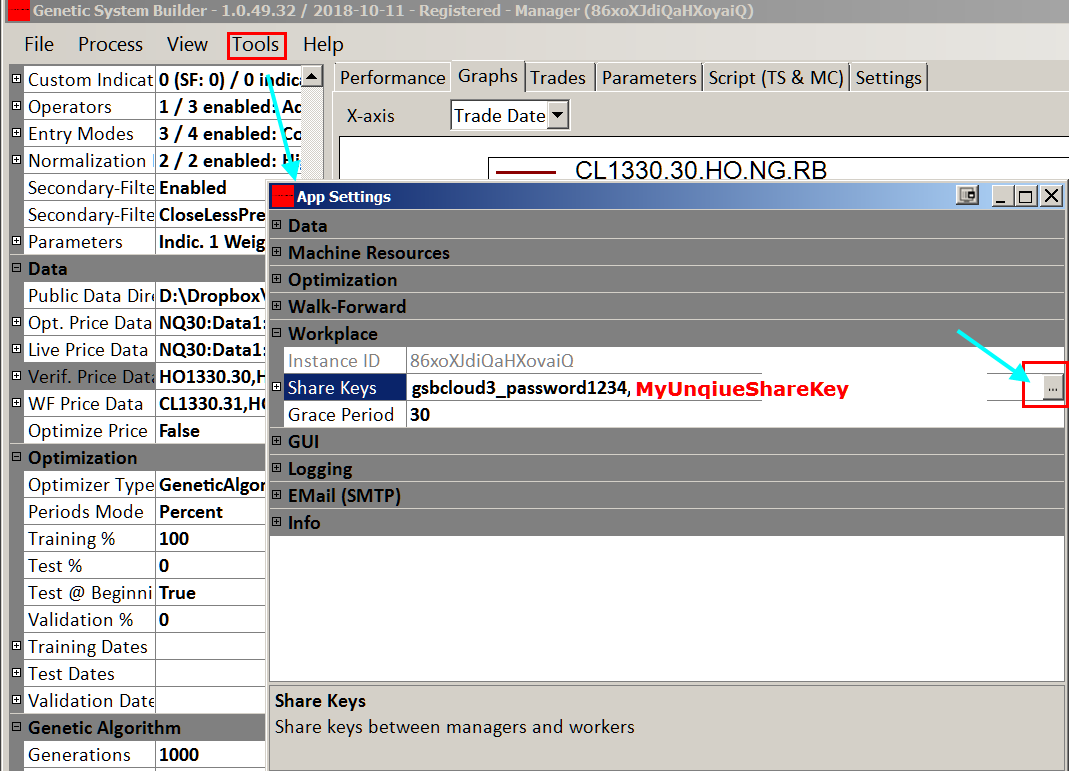
FIG 1.13 GSB Worker Settings