SystemLimits
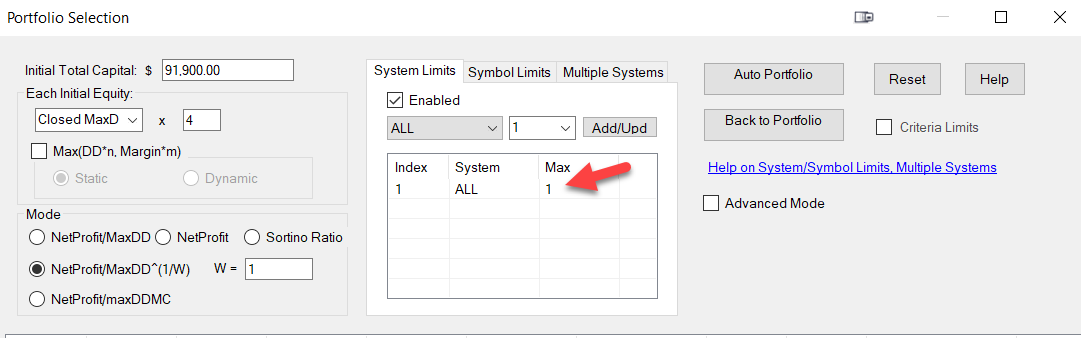
To be updated.
Look at mouse-overs for now.
System limits.
This limits you to X contracts per system.
System limits make the max number of contracts a individual system can have. This also speeds up portfolio generation processing time. This settings can be overridden by the max weight value in the first setting page. So system limits is set to 2, not system will have more than 2 contracts on it unless the first settings page has a higher value assigned to it.
Symbol limits
This limits the amount of contracts of any portfolio can give. IE IF ES is set to 3 then there can never be more than 3 ES contracts.
Multiple systems.
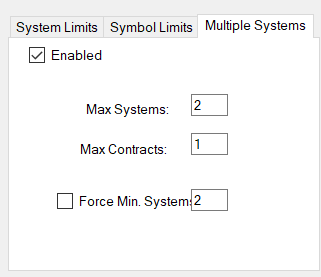
Max systems
This means the portfolio is limited to 2 systems in this example.
Max contracts
This means the portfolio can;t have more than 1 contract per system.
Force Min systems
This means the portfolio will have at least 2 systems if this box was ticked.
This might be use to over ride a situation where PA will choose numerous contracts on few systems.