Multicharts: how to run a Walk Forward process
For Multicharts we need to either extend an existing system for which we want to use EWFO or copy it into a template which needs adjustment. The following example shows how this works:
Import C:\EWFO\MultichartsAndMulticharts.net\ iwm.pla into Multicharts power language editor.
For Mulitcharts.net use ewfo_test.pln
This contains ewfo function.
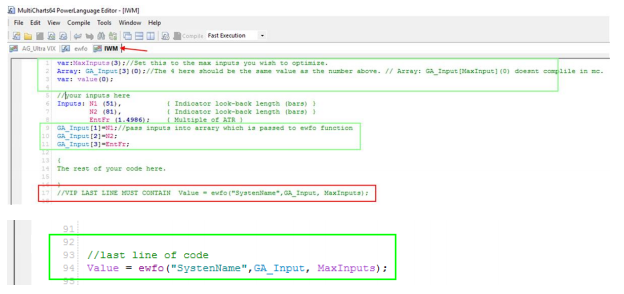
IWM is a test system designed to run in IWM or Russell 2000 futures. (session times 830 to 1500 central time)
You must modify your own code to include all the details in the green boxes above.
This optimize the system. I prefer around 10,000 iterations of more.
System name should be unique each time you do a optimization.
On the chart below, Max number of bars the study will reference must be set to the larger of 100, the max value you will use to optimize own strategy
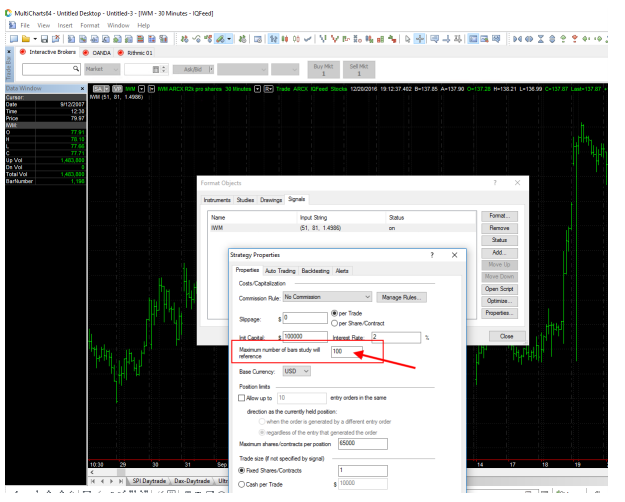
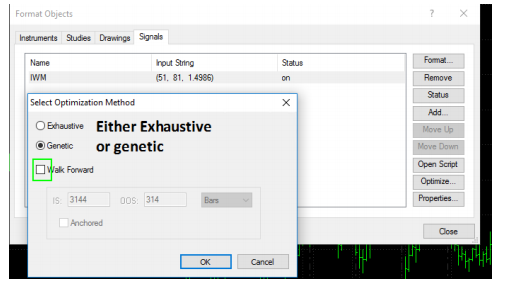
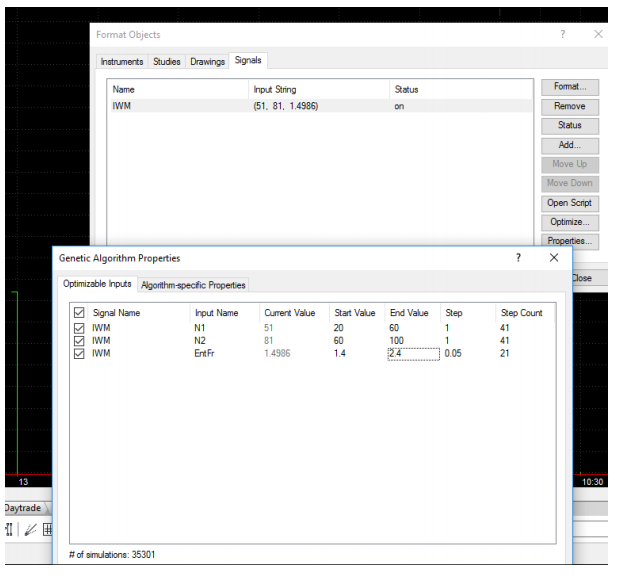
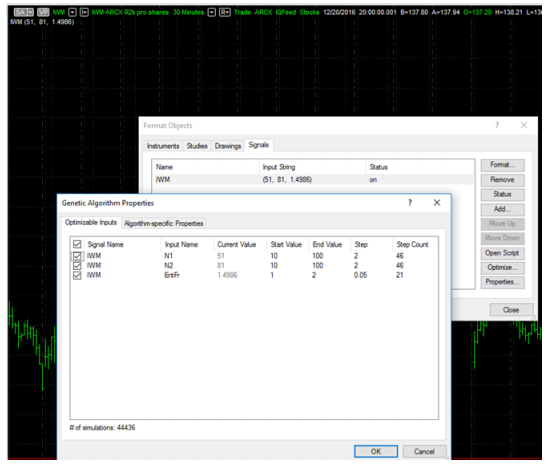
NOTE: I normally use population of 1000, and 100 generations, or 10% of the brute force iterations. Whichever figure is larger. It is not good to have too few iterations (1000). The makes the sample size less valid.
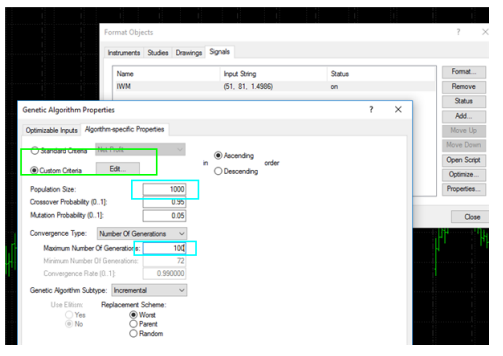
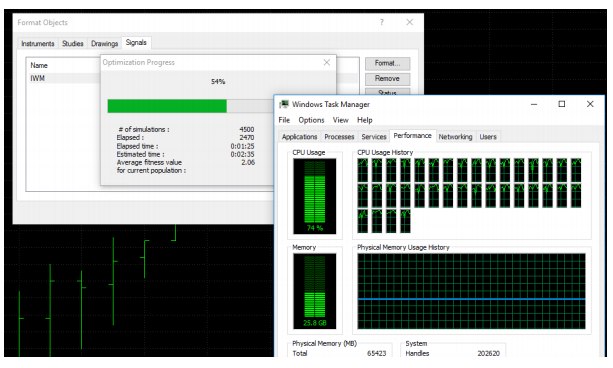
Let this finish. This concludes the work in Multicharts. Continue with “EWFO: Preparation for usage“.