Installation of EWFO
In order to install EWFO please follow these steps:
1. Download the installation file (installation files are release dependent, here an example with ewfo 1.009):
Build 20240229.2
https://trademaid.info/tools-ewfo.htm
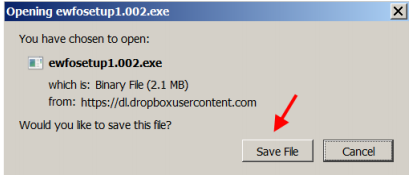
2. Run the install file. You may have to turn off firewall or anti-virus.
3. 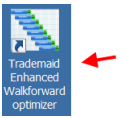
To start EWFO WalkForwardOptimizer.exe can be started by double-clicking on it. It is recommended to use a shortcut on your desktop.
4. If EWFO will not even open, please install https://www.microsoft.com/en-us/download/details.aspx?id=30653