Inputting File and folders
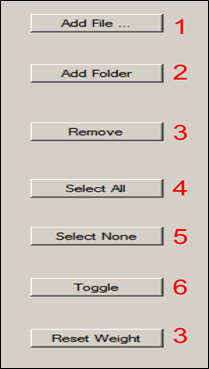
- Add File – Allows you to add Portfolio file/files in the PA system.
- Add Folder – Allows you to add multiple Portfolio files within a folder
- Remove – You can remove selected PA File/Files
- Select All – Easy to select all files at a time
- Select Noe – Used to de-select all in one click
- Toggle – You can toggle between currently selected and non-selected files
- Reset Weight - Easy way to reset Weight of the Portfolio