How to add Fitness Type
To add more fitness type you need to open “Stability Scores” and click on “Fitness Type” and you will see all the fitness criteria already listed.
Click on the “Template” to load the Template –
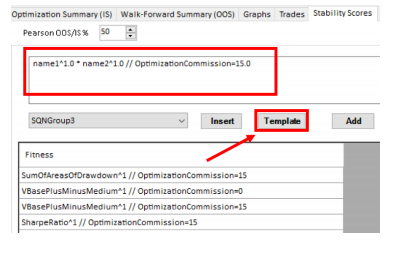
Select the First part of the Code and delete –
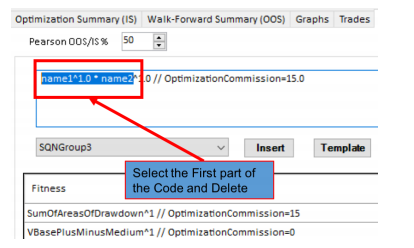
Click on the Fitness bar to Access other Fitness type. Select your Desired Fitness Criteria and Click Insert. This will be added in the Code section.
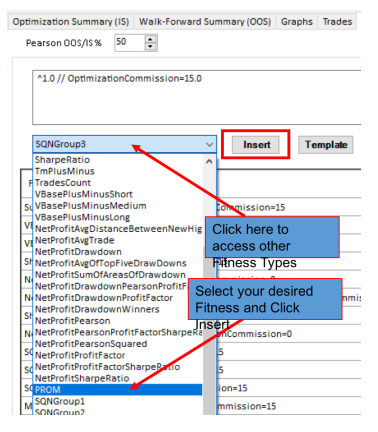
Now click Add button to add the Fitness Type.
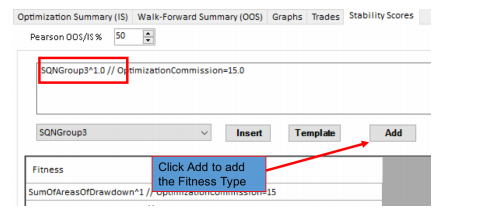
Save your template by clicking Save button on the right and you will be able to use it late using the “Load” button if necessary.