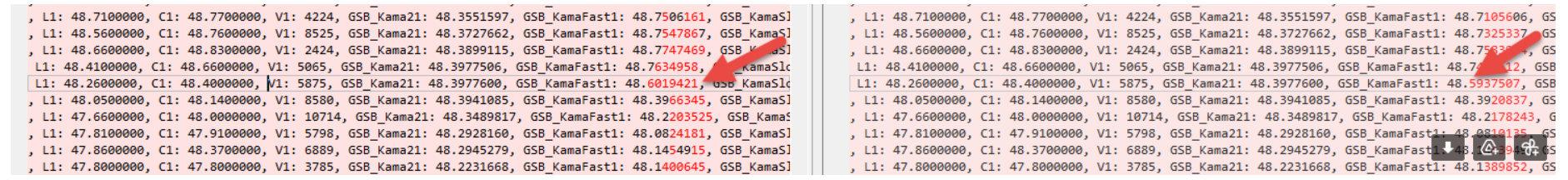GSB Diagnostics
49.34 has additional diagnostics where TS/MC can be compared to GSB. There were a number of fixes for TS/MC <> GSB
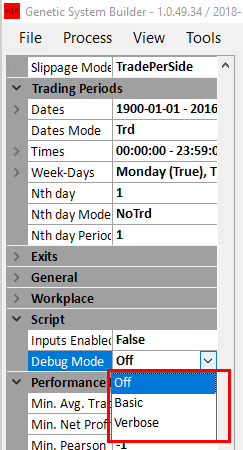
To do a match check, its recommend you export the data from TS/NT/MC to make sure its exactly the same.
Press the run button on GSB.
After a few seconds it should turn back to green again
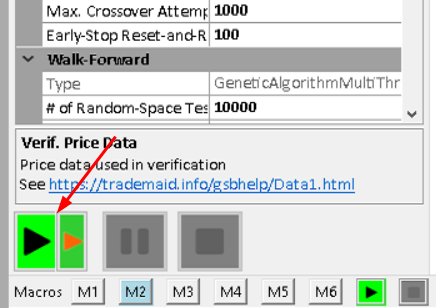
Indicator testing
You can test for miss-match bewtween GSB and TS/MC/NT
first export new data into GSB. We need the data to be exact.
In this example I will use @CL 30 minute 830 to 1500 data from October 2019
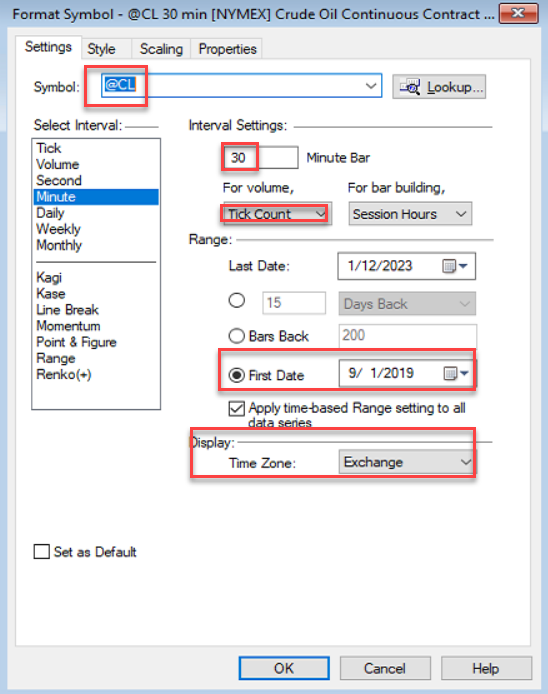
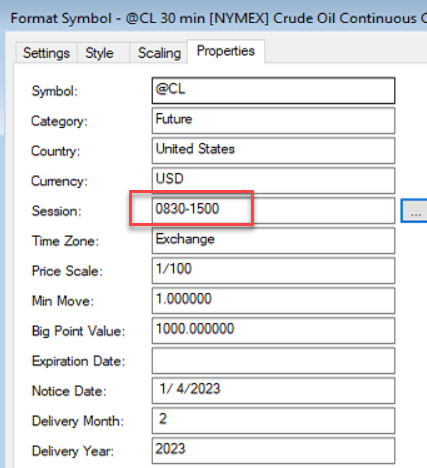
Export the data to GSB
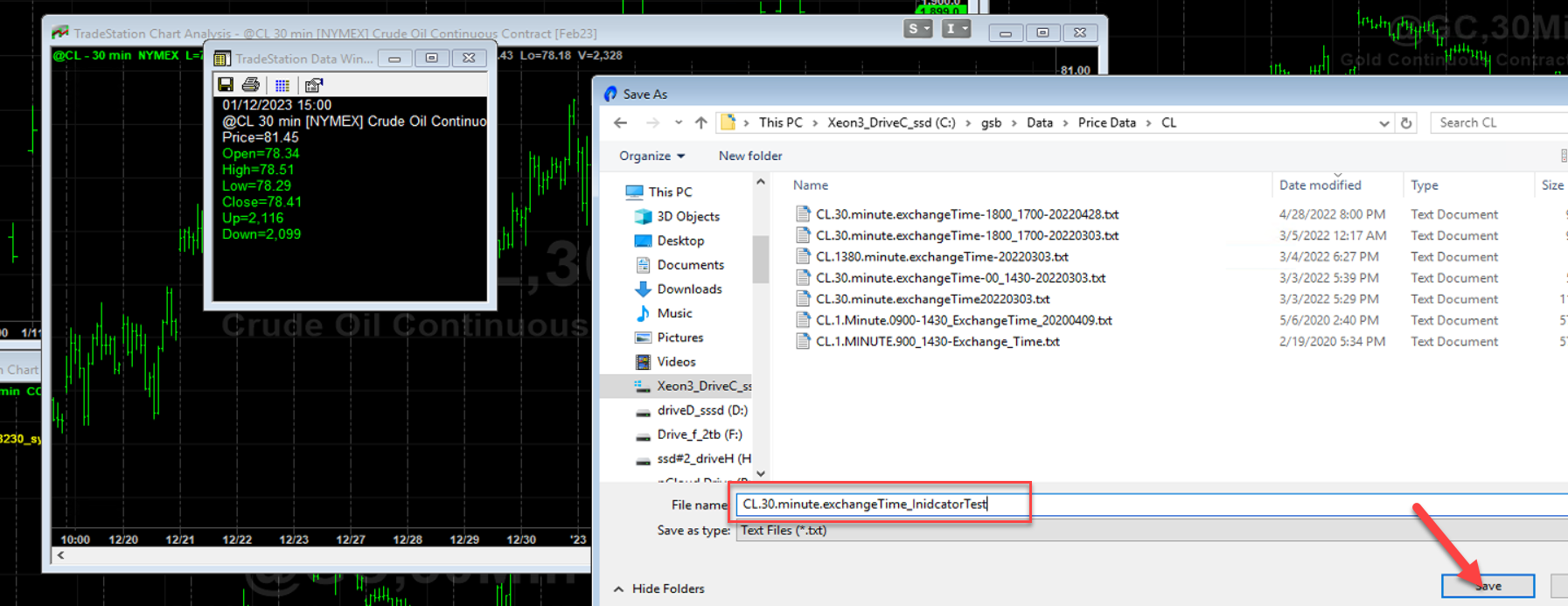
Load the data into GSB
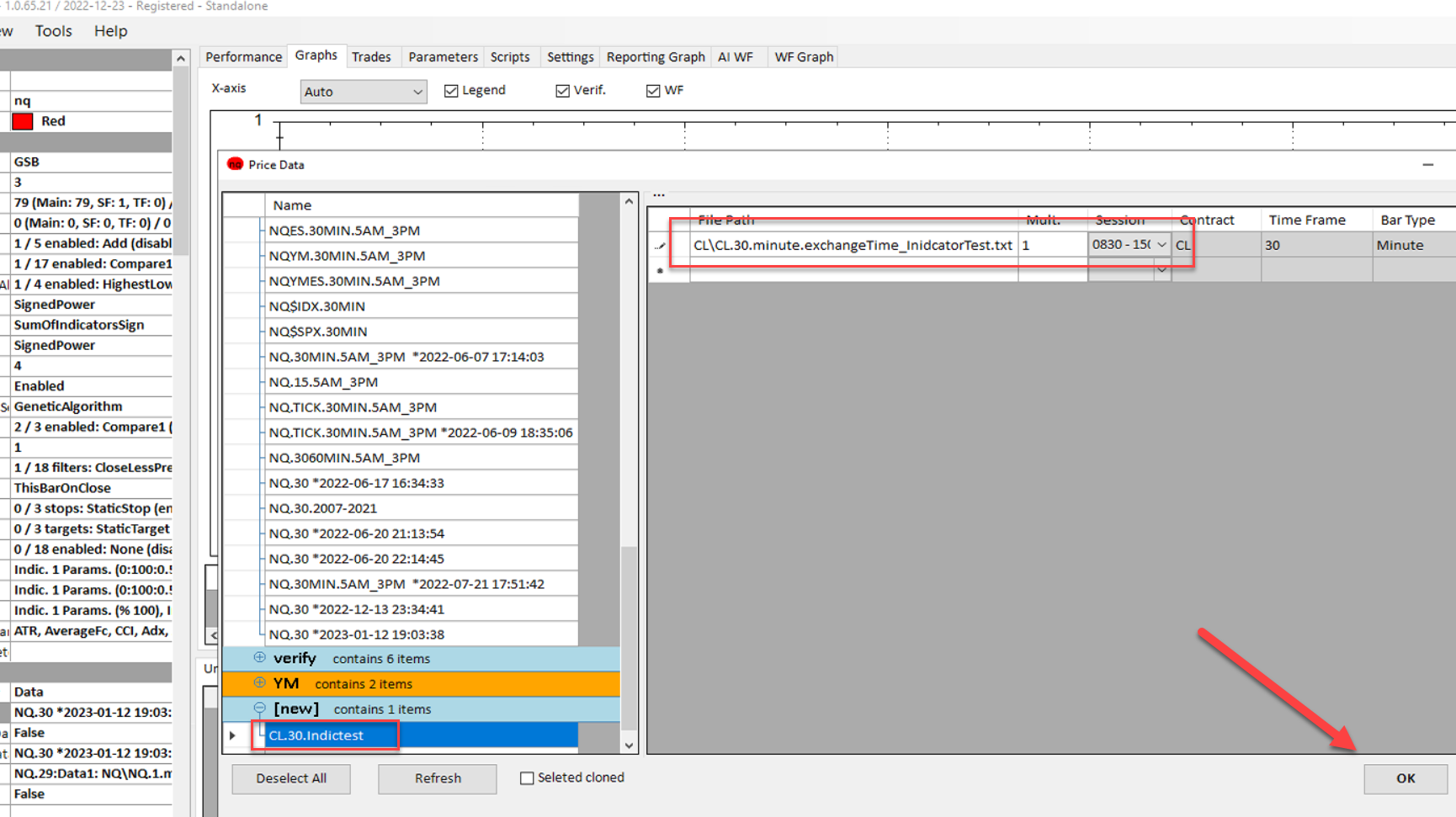
In GSB select indicator tester.
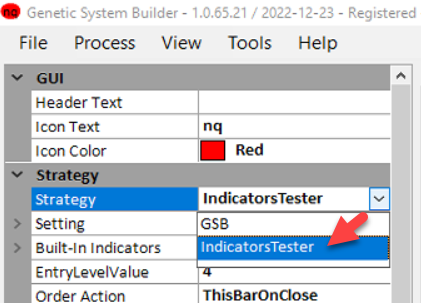
Expand on settings and change debug bars to 50,000
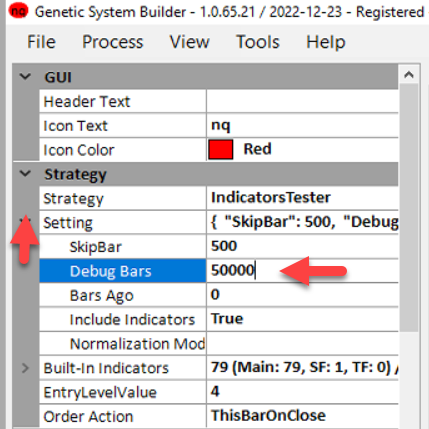
Select true for the indicator(s) you want to test
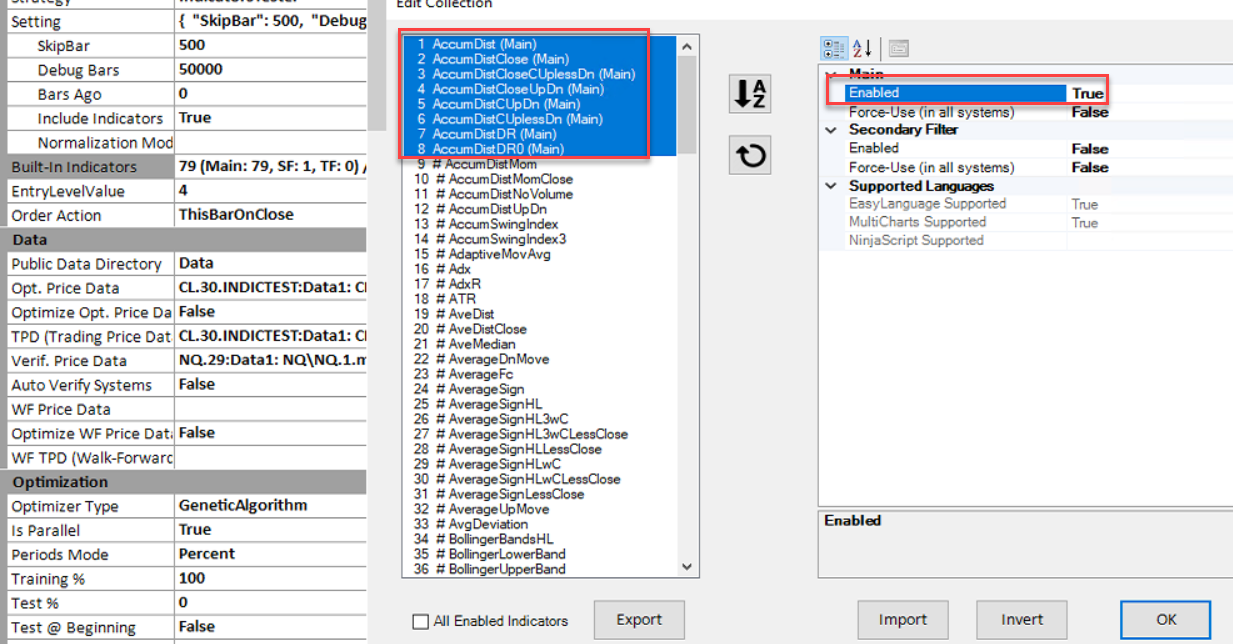
Select false for the indicators you want to deselect.
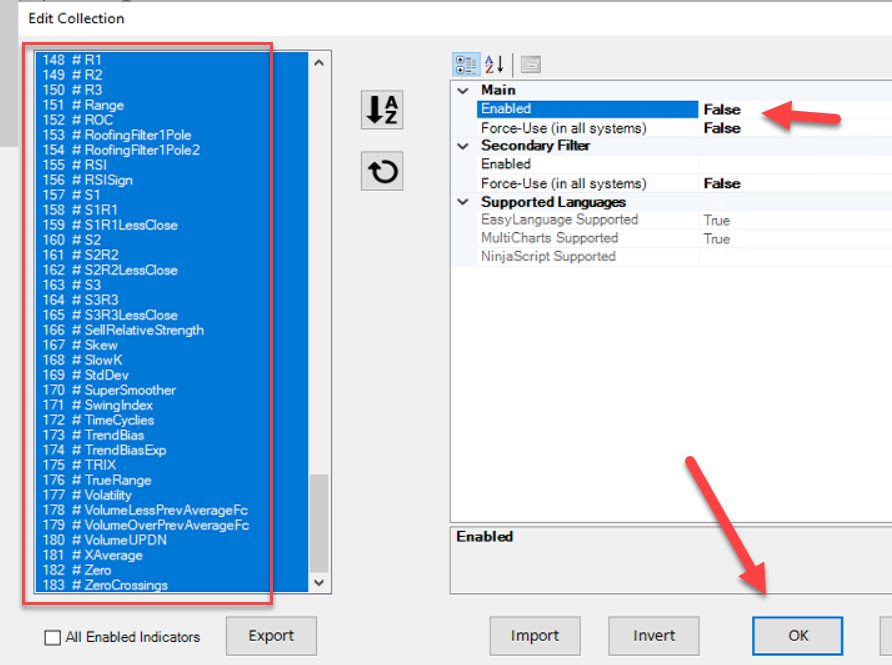
Hit play, and wait till play button is green again.
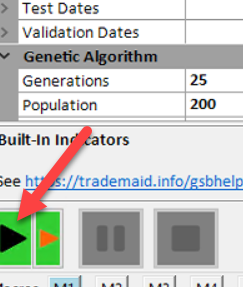
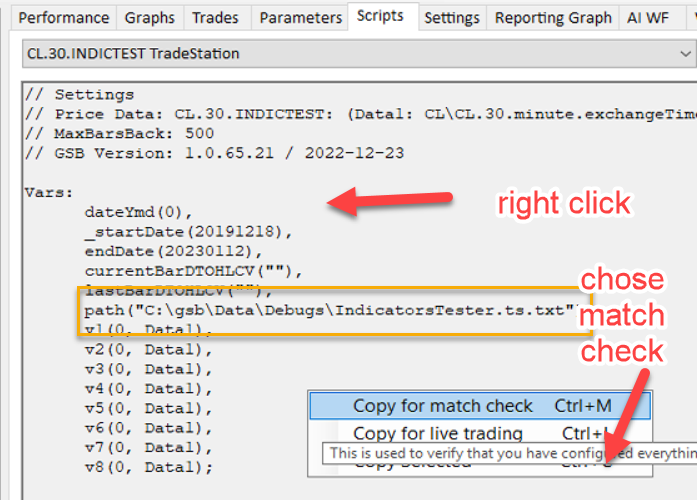
Copy into TS/MC/NT editor
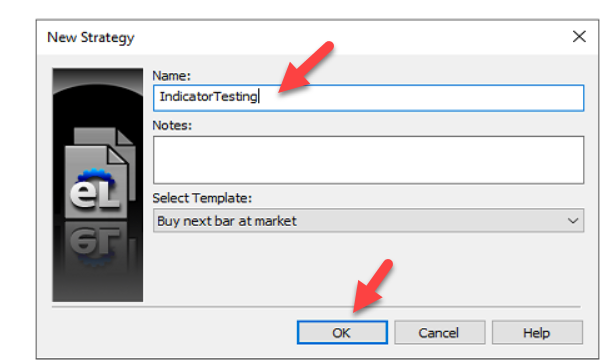
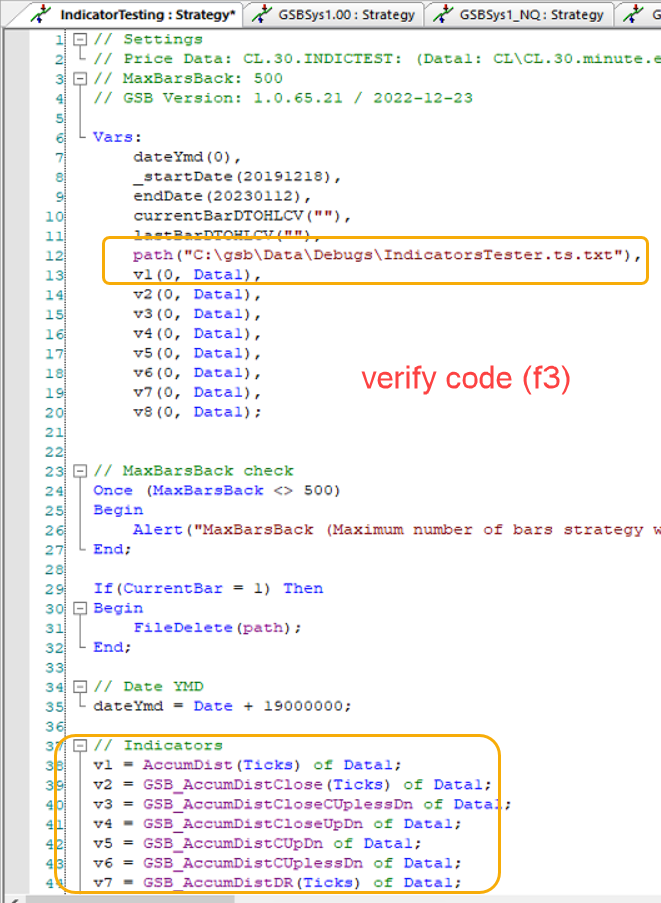
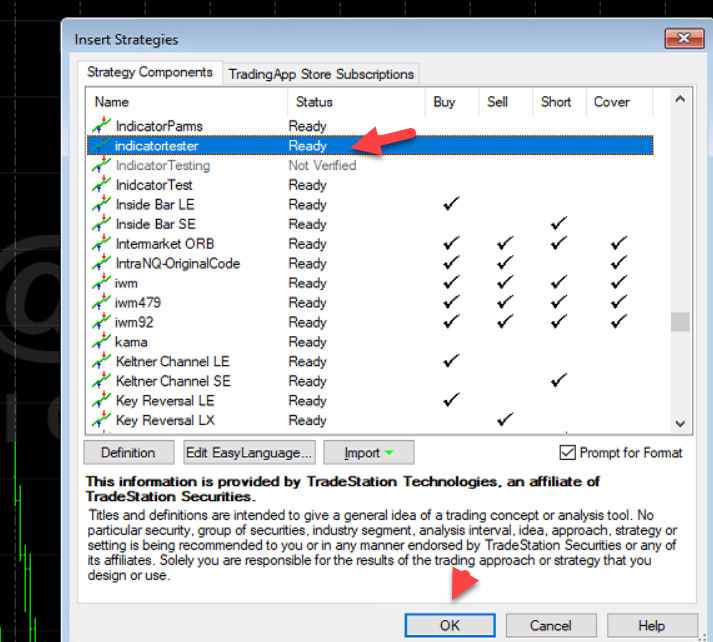
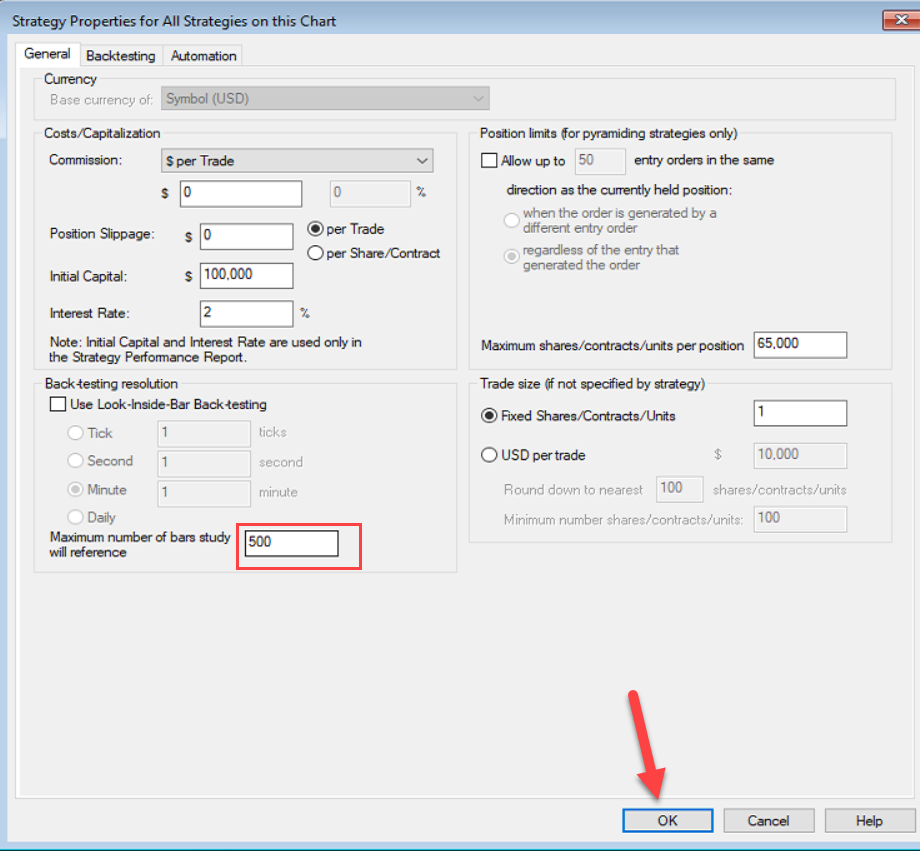
Goto C:\gsb\Data\Debugs
Note how one file is smaller than the other. Most likely this is due to different start dates.
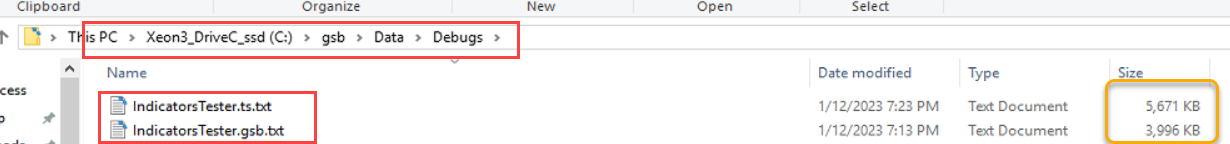
Download beyond compare
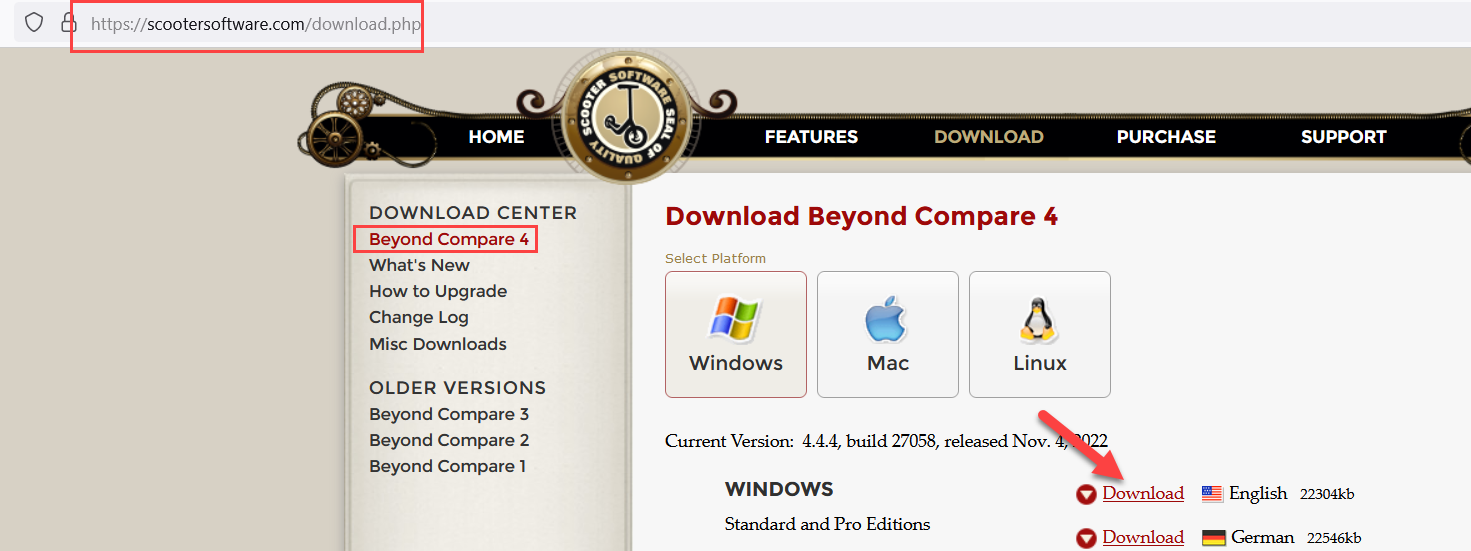
We need to make the files the same start date.
Go to the smallest file, and copy the data and time into the windows clipboard. (control c)
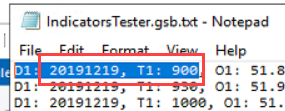
Delete all the information before this date on the second file, so both files start at the same data and time
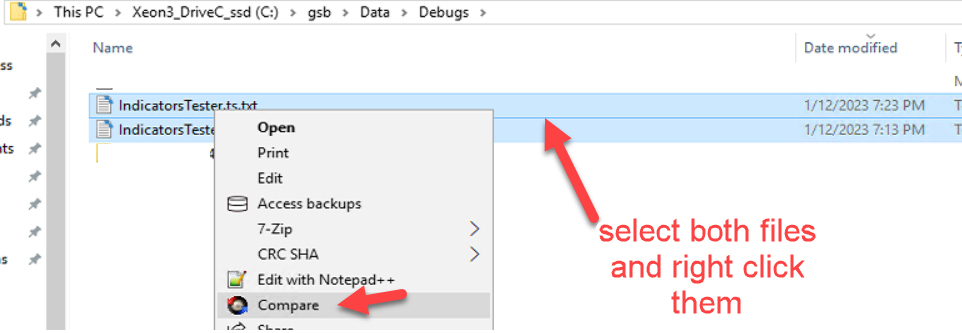
Check for errors.
This will show only lines that differ.
Differences in the first line of the files can be ignore. It can take sometime for indicators to get in sync.
For clarity, only one indicator was shown in the last part of this test. Too many in one go gets a bid hard to read.
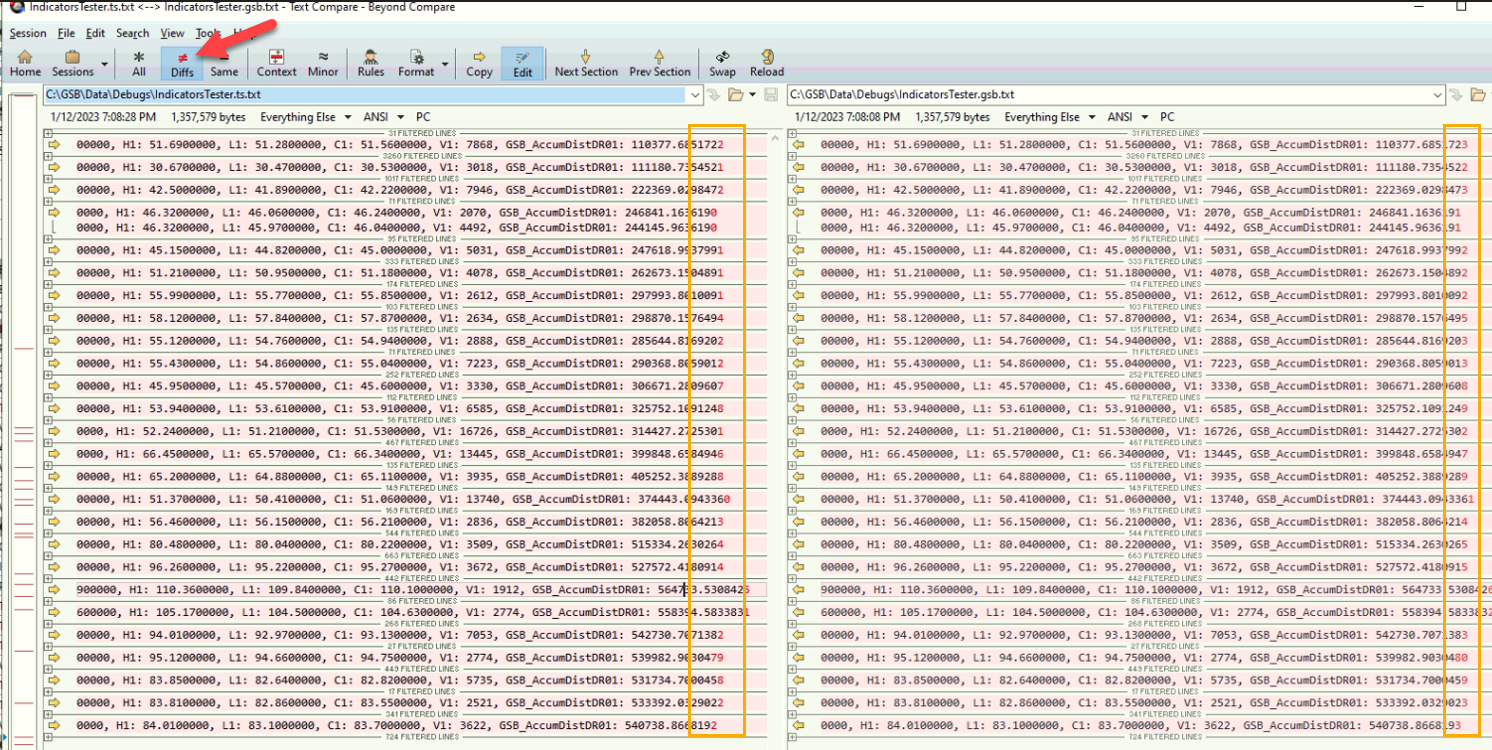
Errors like above are considered not significant and are just due to rounding.
Errors below are not acceptable, and need to be fixed.