EWFO control and how to run a walk-forward test
The following fields control the walk-forward tests:
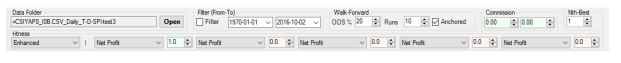
Data Folder: The name of the optimization test. This is a directory created either by Tradestation or Multicharts (see “Make EWFO ready for usage”) with the optimization files.
Filter (From-To): The available data from the optimization test can be limited further by specifying from-/to-date.
Walk-Forward: The available data (coming from the optimization in Tradestation/Multicharts, restricted by “Filter (From-/To)” will be divided in equal parts by number of Runs (in the above example 10 parts or runs). – 20% of the size of one part will be used as Out-Of-Sample (OOS) period.
Commission: There are two commission fields – left commission field and right commission field.
The left commission field: This one is used within the walk-forward calculation only. It has no direct impact on the reported performance figures, but an indirect one. During the walk-forward process this commission amount is deducted for every trade. Thus it influences the best combination of input values. This commission has no affect on the reported figures: the left commission field has no impact on the reported average trade.
The right commission field: This one is used for walk-forward calculation (like the left commission field) plus it is used in the reported performance figures. The right commission field will reduce the reported average trade by the specified commission value.
Nth-Best: When optimizing the in-sample data we can choose to use the very best combination of input variables (Nth-Best = 1), the second best (Nth-Best = 2), etc.