Supplying Data to GSB
GSB supports a multiplier on the time period used. For example 1 minute data can be used
Interval multiplier has been added. So you can now just use 1 minute bars and multiple by 30 etc.
You can also clone bar setups. IE if you have CL,NG,HG,RB 30 minute bar, you can clone and change the interval to 29 minute.
The example below is using a multiplier of 40 * 1 minute, to get 40 minute bars.
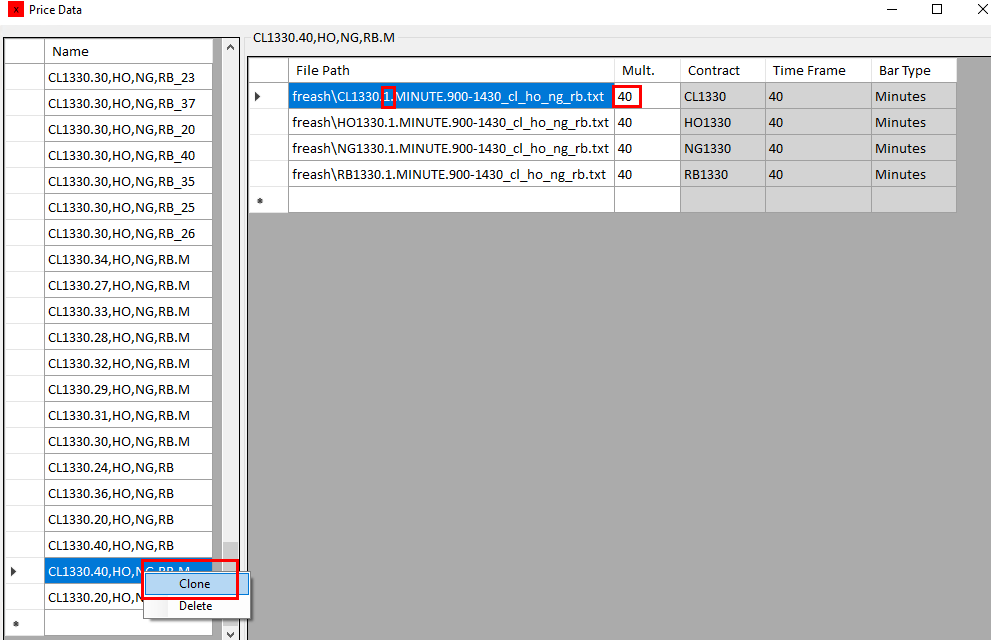
You can also make verification data with random noised added to it. This should be used to verify the system, not to use as the primary data.
We are planning to develop a trading system in GSB using AAPL as Data 1 and SPX as Data 2 or in GSB terms as Primary and Secondary Data.
We have set up a chart of Apple (AAPL_30) with the S&P500 index SPX.XO_30 as Data 2 as shown in FIG 1.31. To add SPX as Data 2 click Insert – Instrument and select SPX.XO_30.
Please note that it has been found that GSB uses secondary data preferably an index in the case of stock systems because this has been shown to develop superior trading systems. One possible issue is compatibility between the session times for primary and secondary data. You will need to make sure that the times are matching. Sessions times can be modified under Instruments – Edit Instruments.
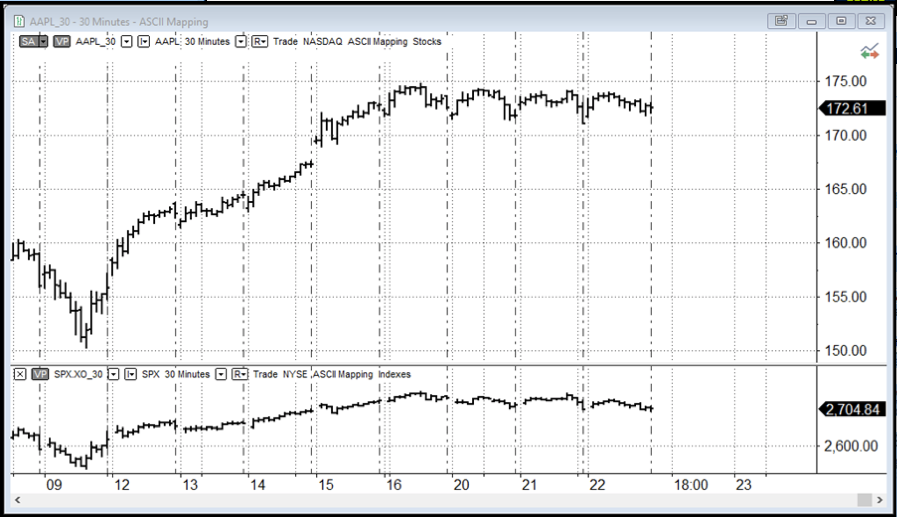 FIG 1.31 Chart AAPL & SPX.30
FIG 1.31 Chart AAPL & SPX.30
Export data from MultiCharts/Trade Station to GSB and then locate the correct GSB location which is: C:\GSB\Data\Price Data
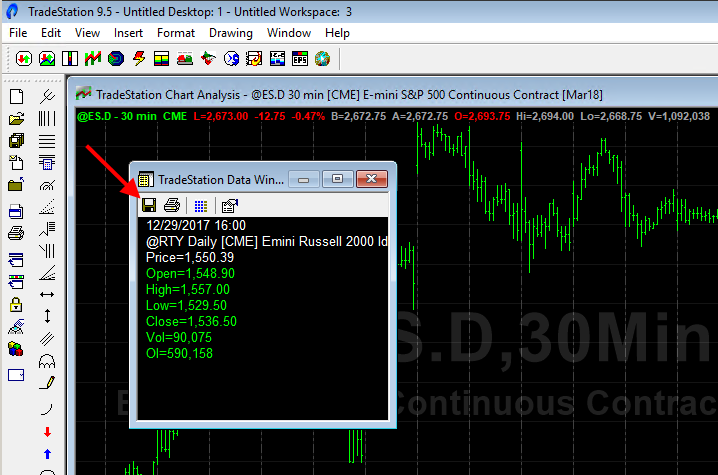
GSB requires files names in a set format so we now need to modify the file name to
Supported file format:
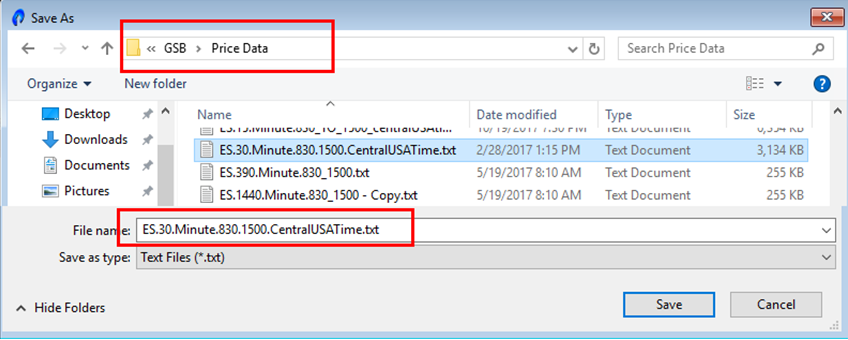
It is recommend you use 1 minute data, then a multiplier. This way you can make say 15 29,30,31 minute bars just by changing the multiplier.
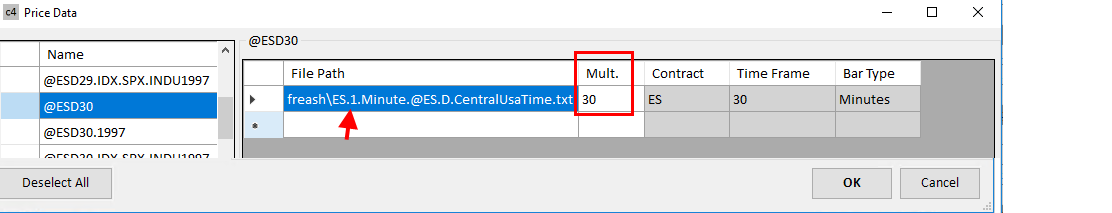
GSB should auto detect date, time formats, but you need to get the file name correct.
Filename formats that can be used are
symbol.15.minutes.SessionTime.Anthingyoulike.txt IE ES.15.minutes.830_1500CTusa.txt
symbol.10.seconds.SessionTime.Anthingyoulike.txt IE ES.10.seconds.830_1500CTusa.txt
symbol.10.Kase.1 tick.SessionTime.Anthingyoulike.txt
symbol.10.Range.1 tick.SessionTime.Anthingyoulike.txt
symbol.150.Tick.1 tick.SessionTime.Anthingyoulike.txt
symbol.150.heikinashi.SessionTime.Anthingyoulike.txt
symbol.150.ha.SessionTime.Anthingyoulike.txt
If you want to use daily bars, then use this format.
ie 830 to 1500 in minutes bars = 6.5 * 60 = 390 minutes.
symbol.390.minutes.SessionTime.Anthingyoulike.txt
See this note on Renko & Point Orignal bars.
Note we are using central USA data time zone local time 830 to 1500 time, not 830 to 1515 time. You can't mix time zones, so if you are on another time zone, and want to add other data streams mixed with ES etc, use only data from your own computer.
Session times, exchange time vs local time.
Most GSB users are highly confused over this, which is very understandable.
Tradestation and Multicharts should have charts on local time. The reason is if you go to exchange time, you cant have two data series with different time zones.
The chart is setup using exchange time, but the data exported by TS & MC is always the computer local time. GSB times (IE market on close time) must be your computer local time.
So lets look at this example.
GSB supplied data is by a computer on Central USA time. Lets say your computer is on Eastern USA time.
If you export @ES.D with session time 830 to 1500. The session time is always exchange time. But when you export the data it will be exported on Eastern time zone. (If chart is set to local time) In this case the csv data exported will be 930 to 1600. GSB moc time should be set to 1600.
Note GSB session time is in the time of your CSV data, NOT the exchange time on your chart.